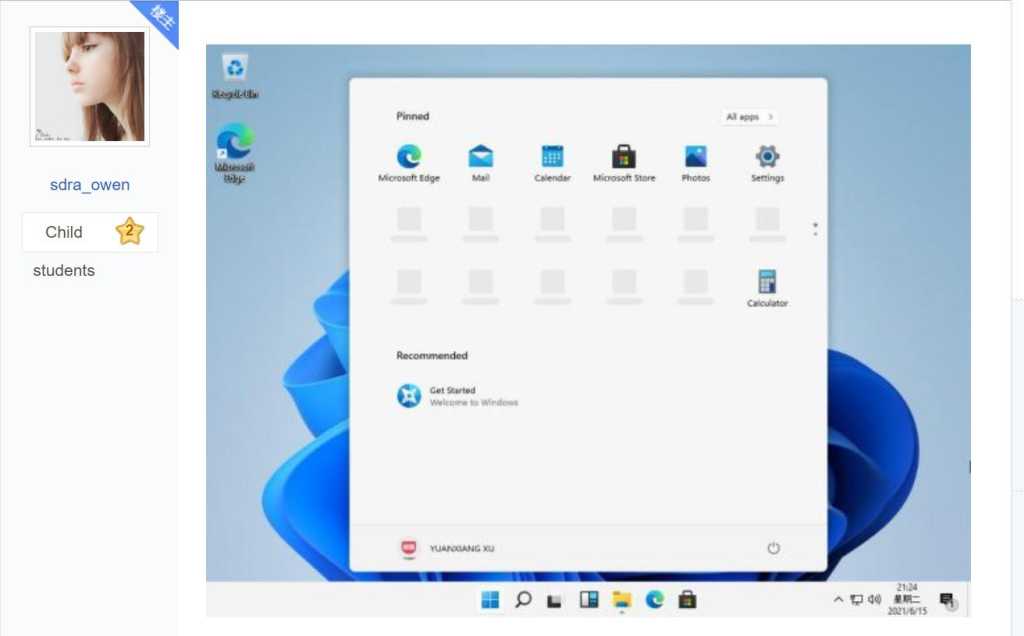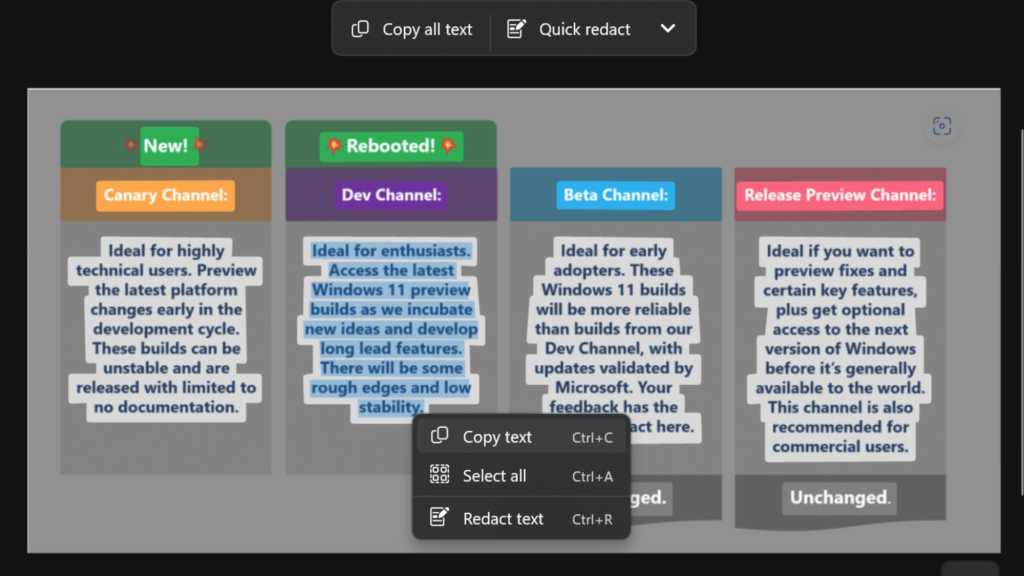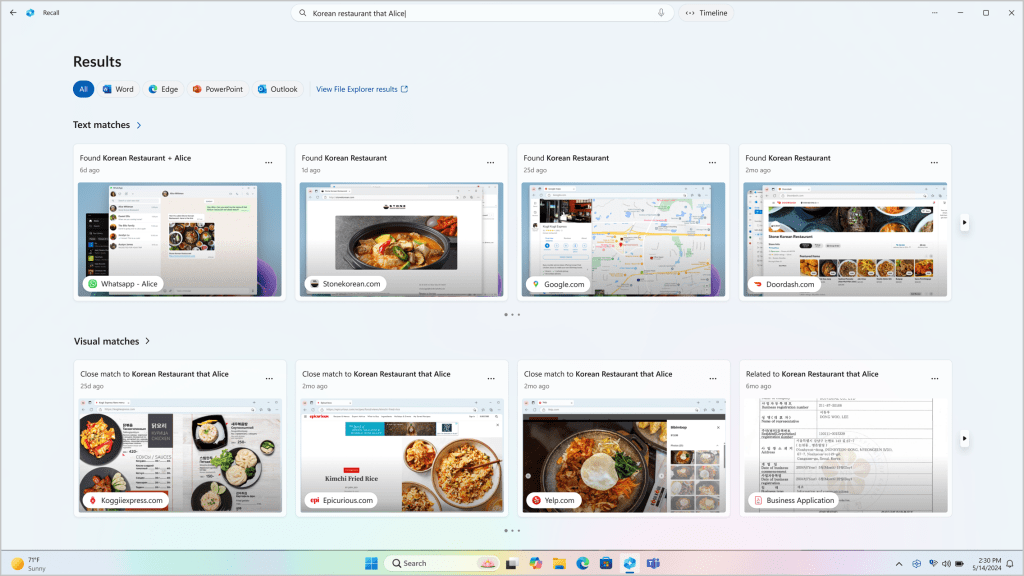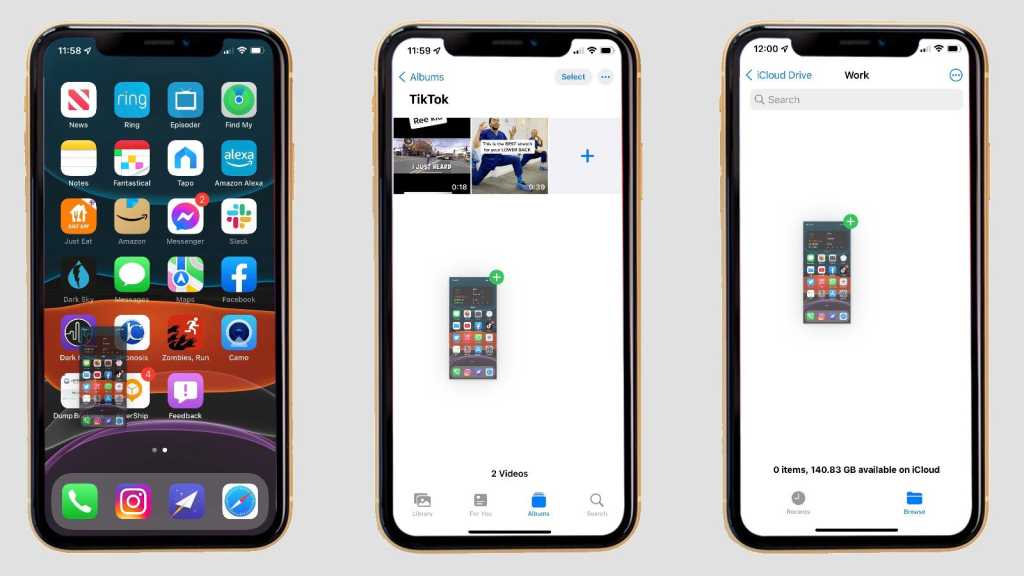Windows 11 screenshots appear to have leaked
Screenshots posted online of what may be Windows 11 suggest that the new operating system will look similar to the never-released Windows 10X. The screenshots, posted to the Chinese Baidu site, feature […]