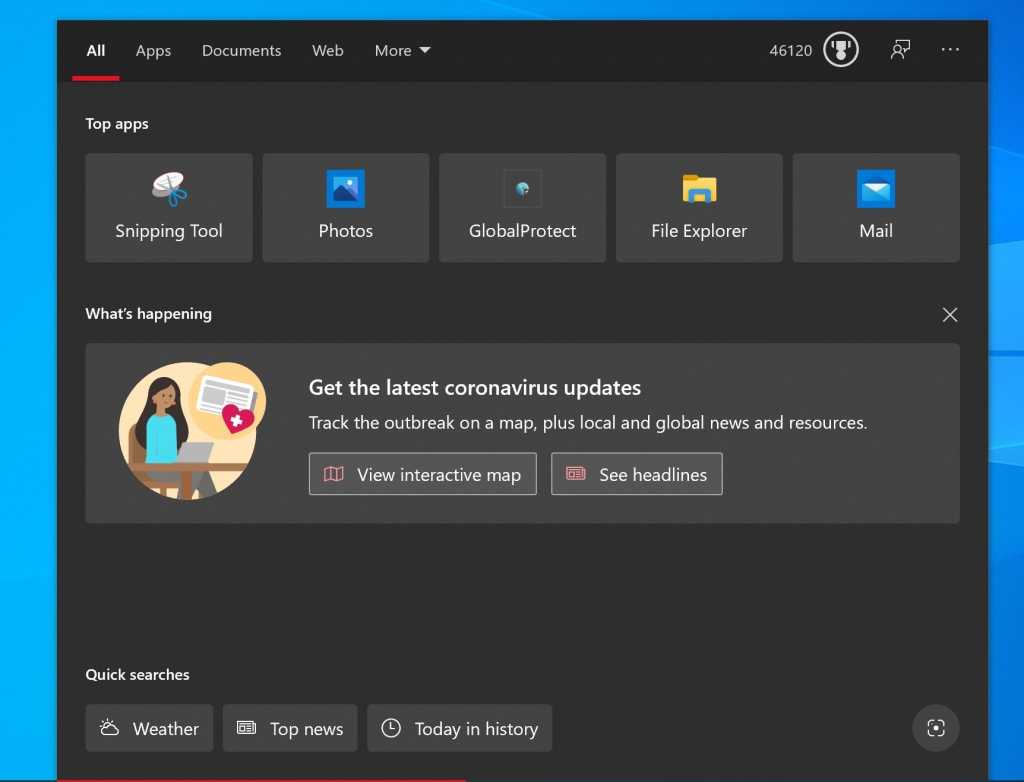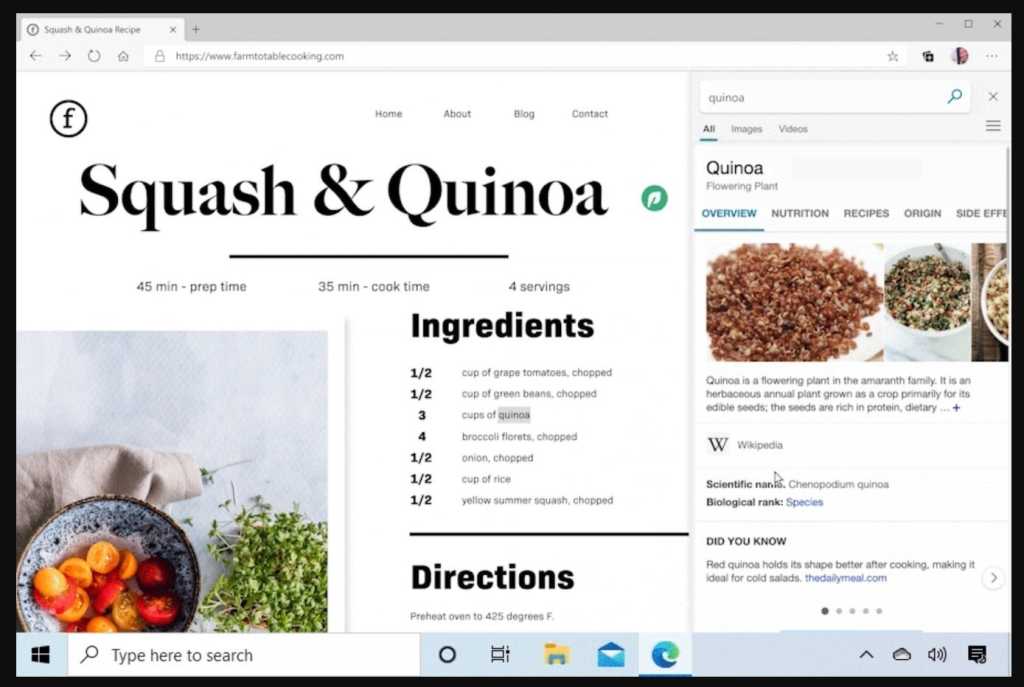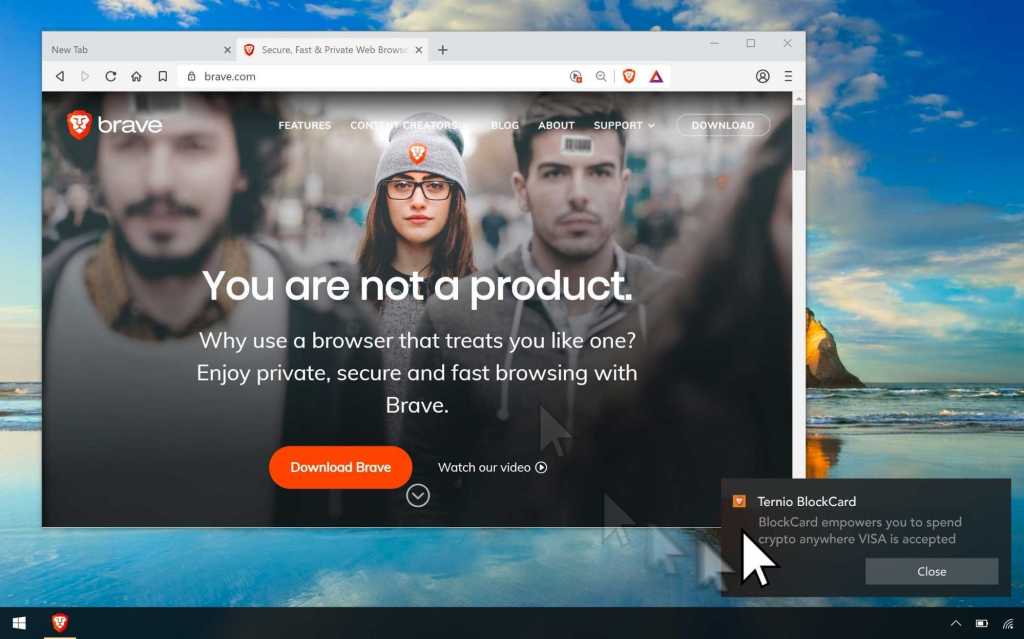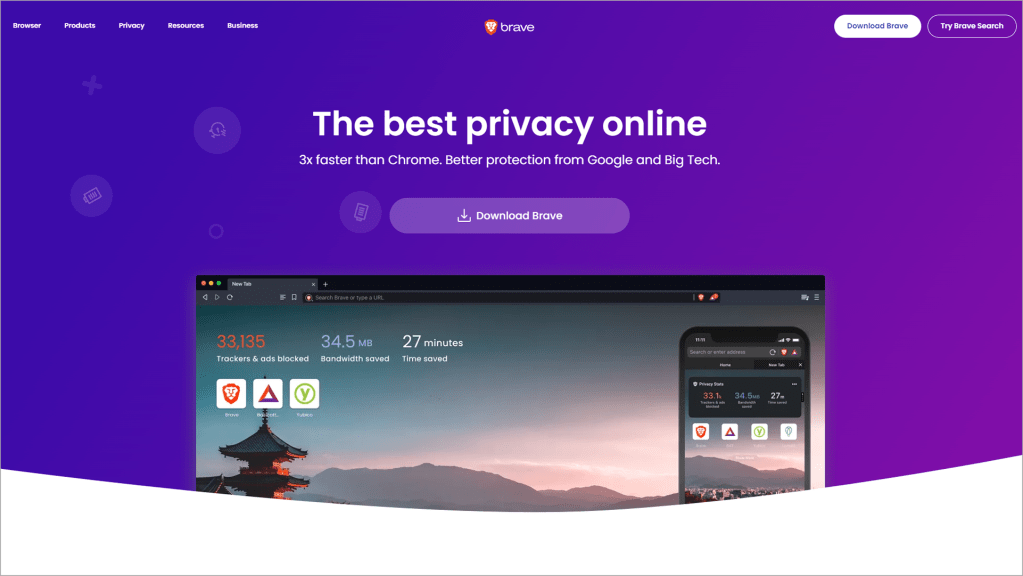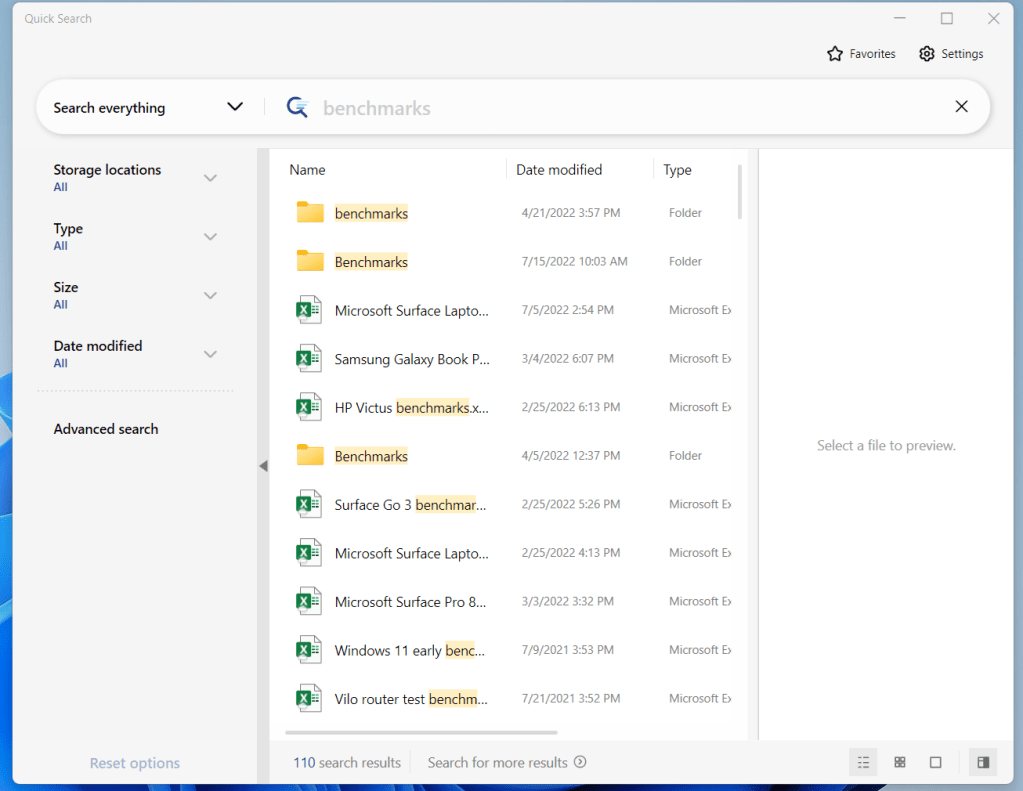Microsoft starts pushing coronavirus info in Windows Search
Microsoft said Wednesday that it will begin pushing coronavirus news and information to Windows Search within Windows 10. There’s also a quick and easy way to opt out. Search for “coronavirus” on […]