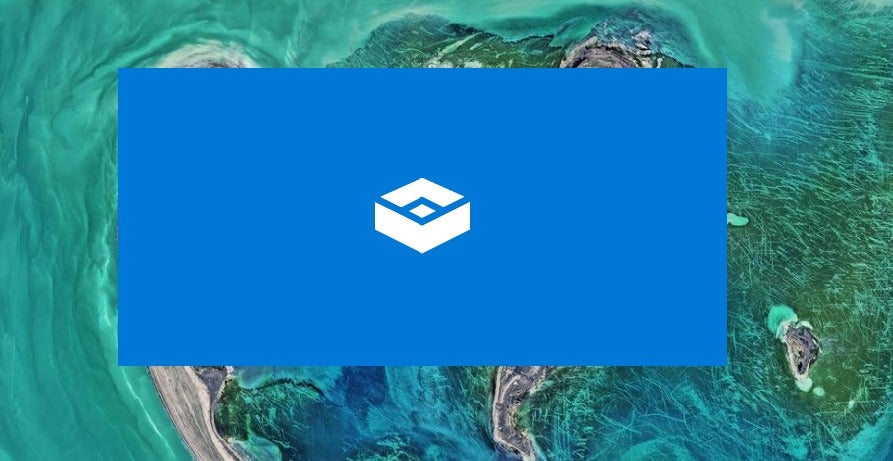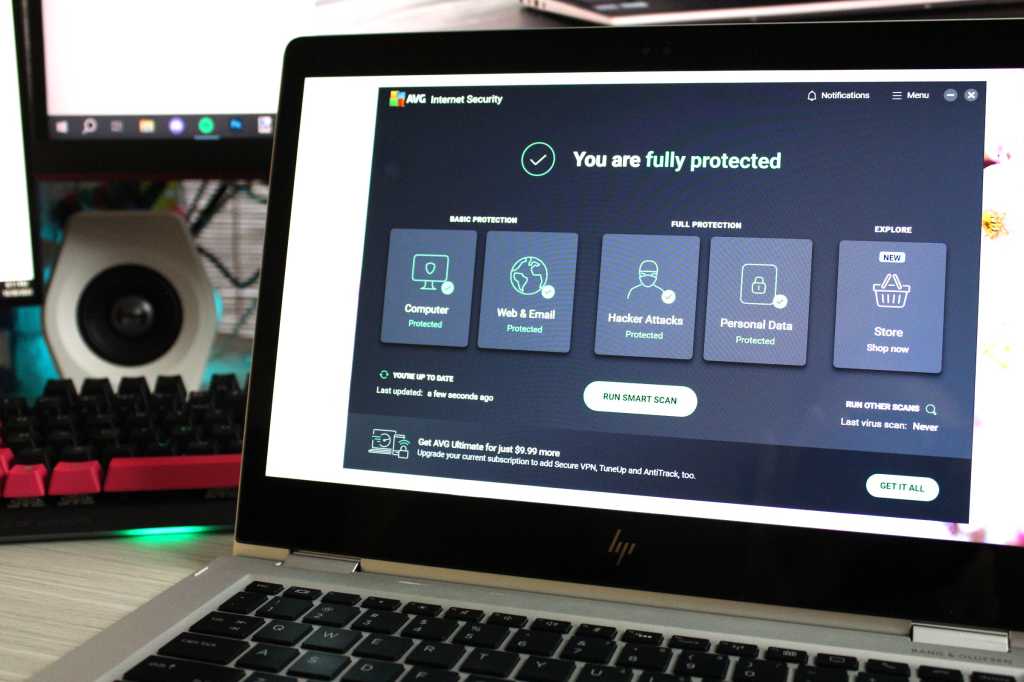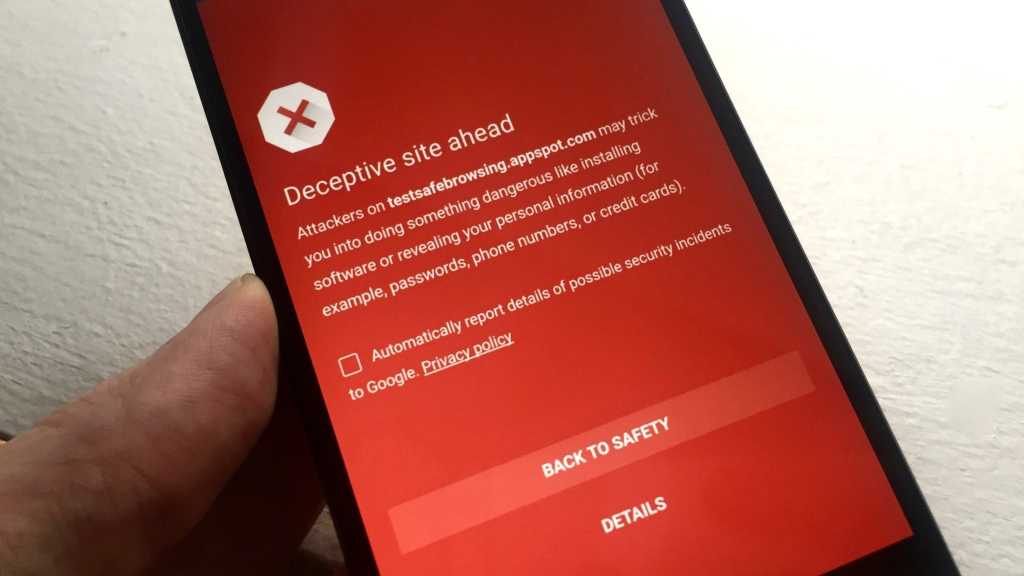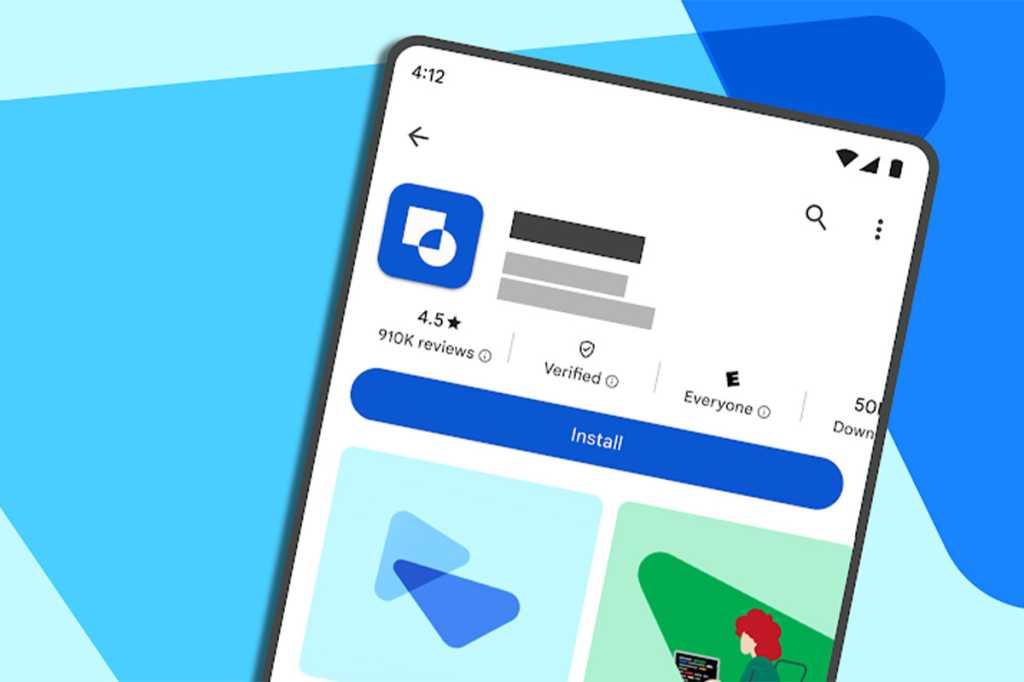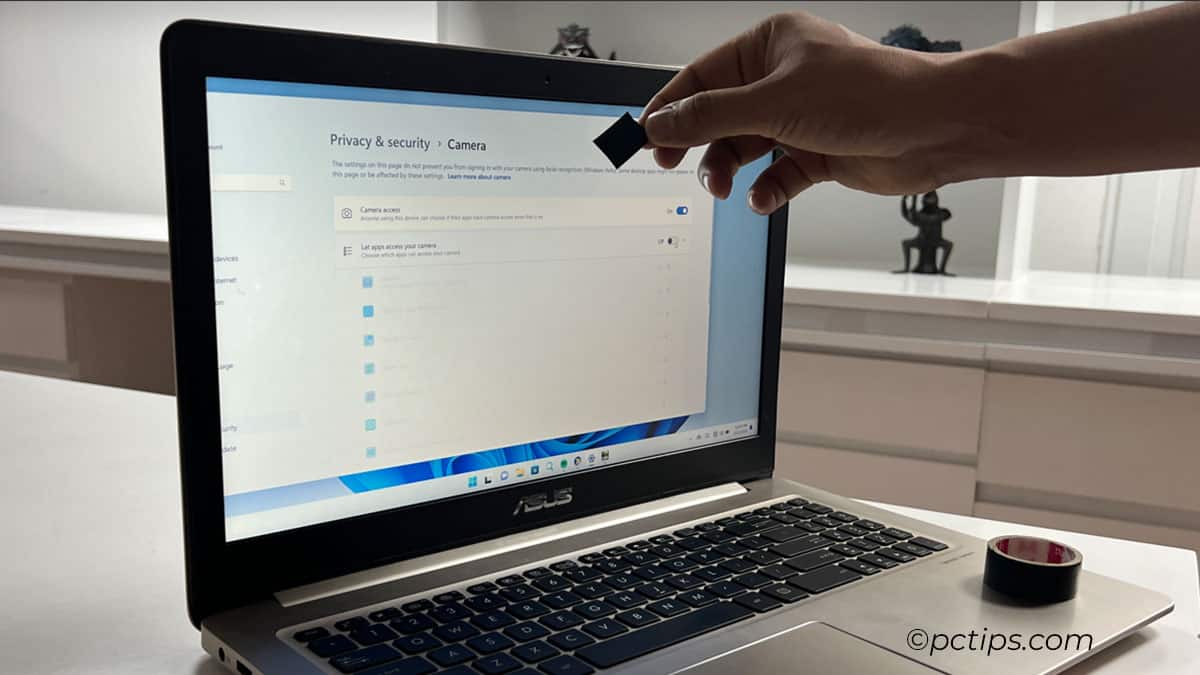Windows Sandbox: How to use Microsoft’s simple virtual Windows PC to secure your digital life
Microsoft may be positioning its easy-peasy Windows Sandbox within the Windows 10 May 2019 Update as a safe zone for testing untrusted applications, but it’s much more than that. Windows Sandbox, and sandboxing […]