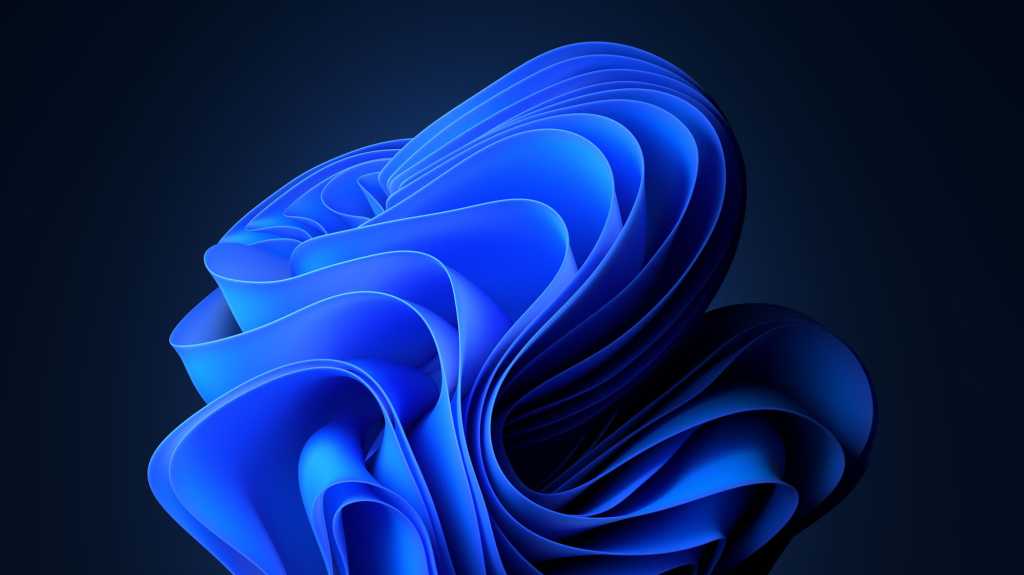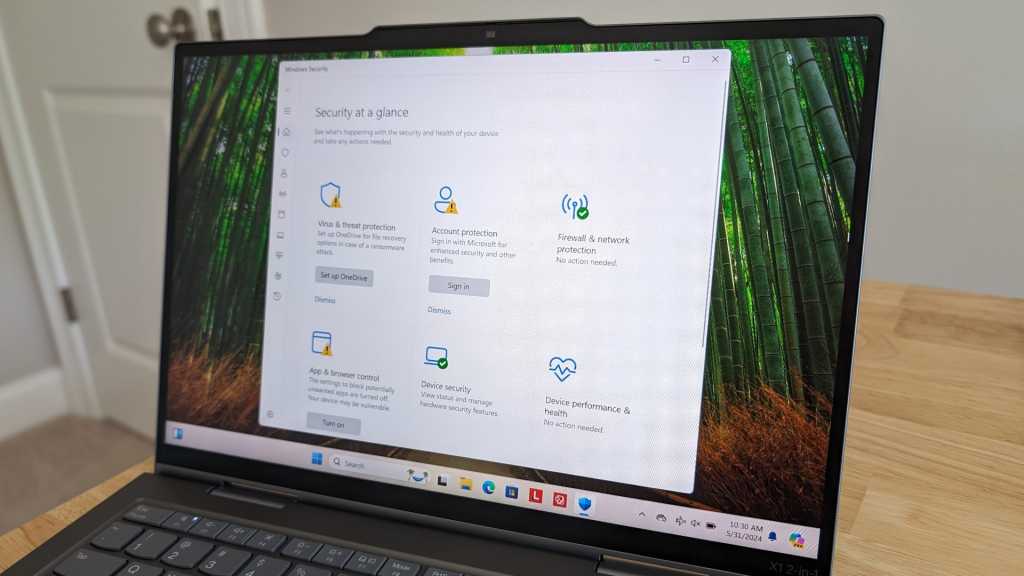Secret, helpful Windows 11 settings hiding deep in new preview
In the latest Canary build for Windows 11 Insider preview testers, Microsoft added a new section for system components within the settings app without mentioning it whatsoever. Even the release notes of […]