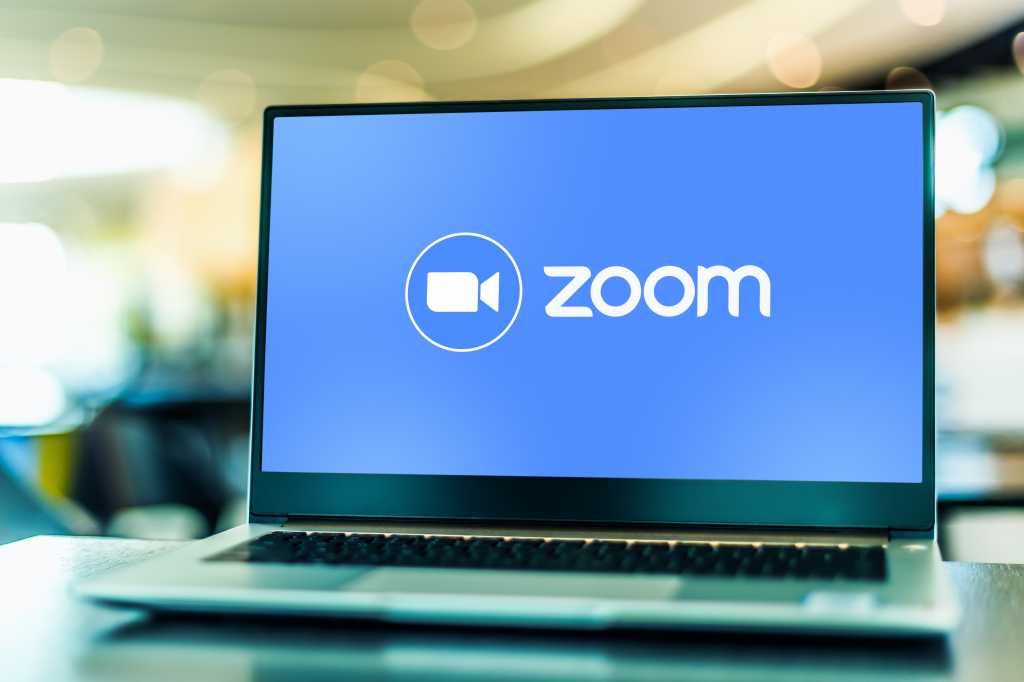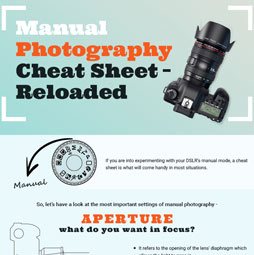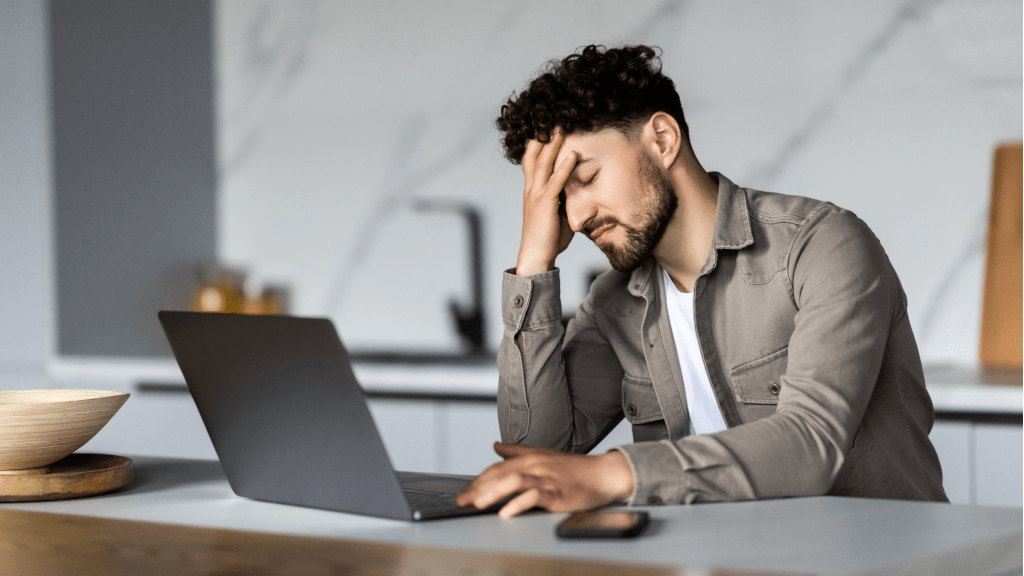These 9 Ring security cam settings will make your home safer
The effectiveness of Ring security cameras and video doorbells is determined by more than their image quality; it’s also about how well they detect and respond to motion. Properly configured motion settings […]