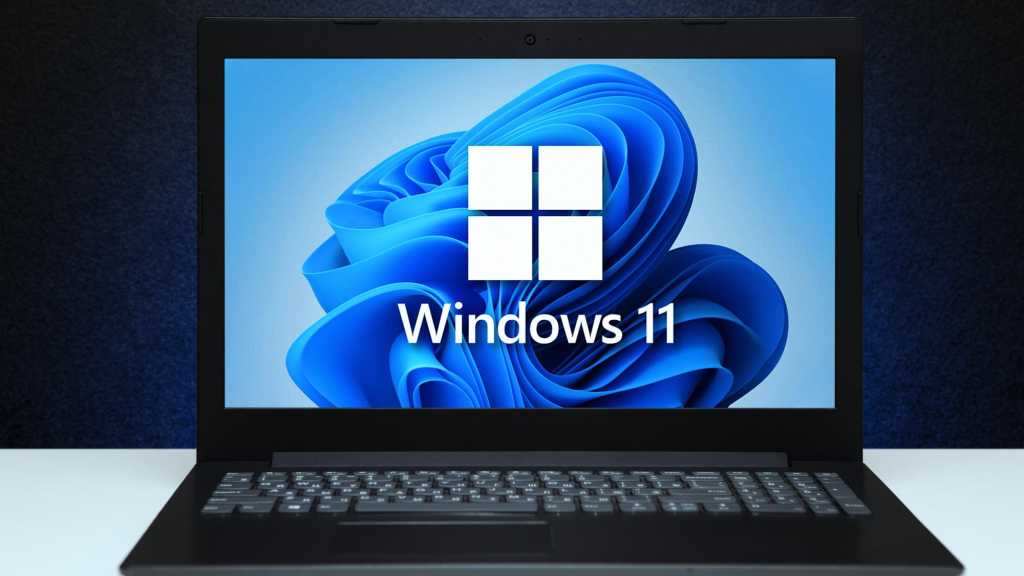Change these 5 Windows settings to improve your data privacy
If you’re looking to improve your data protection without all the hullaballoo, you’ve come to the right place. Whether you’re looking to turn off ad tracking or simply reduce the amount of […]