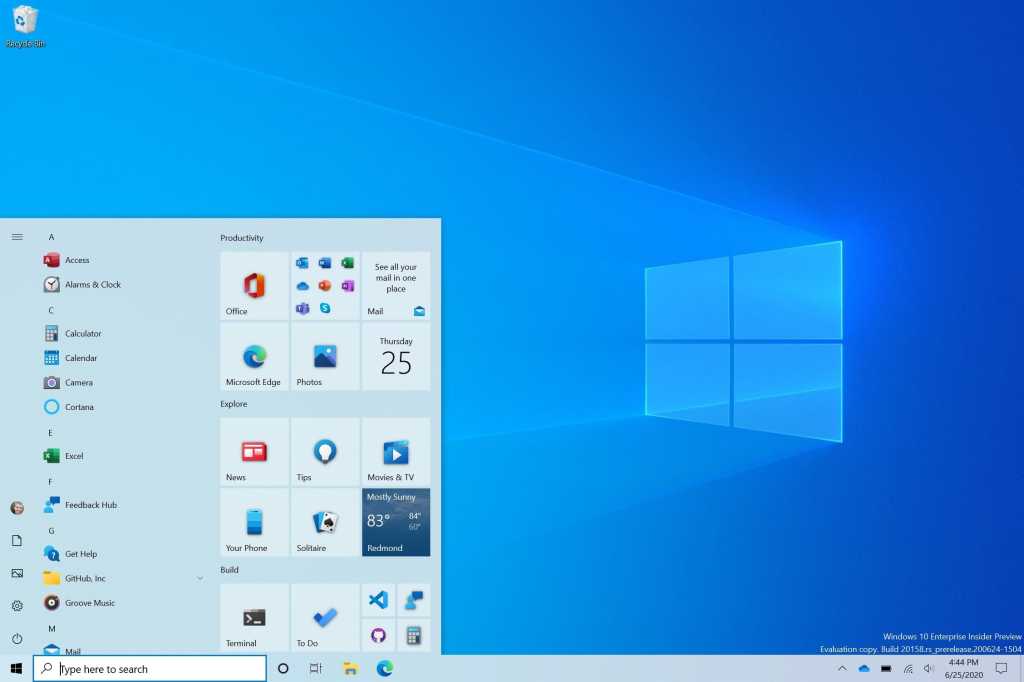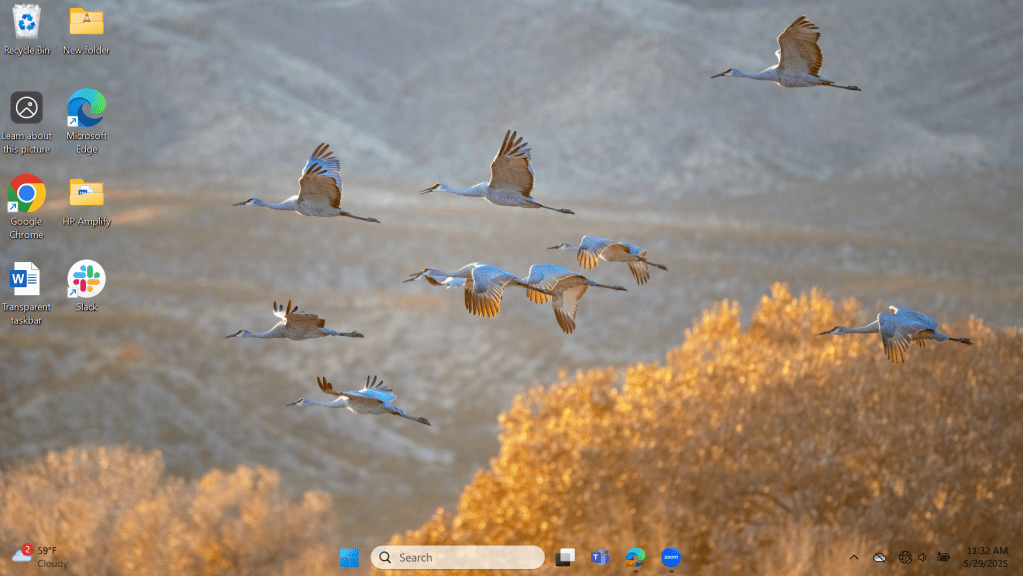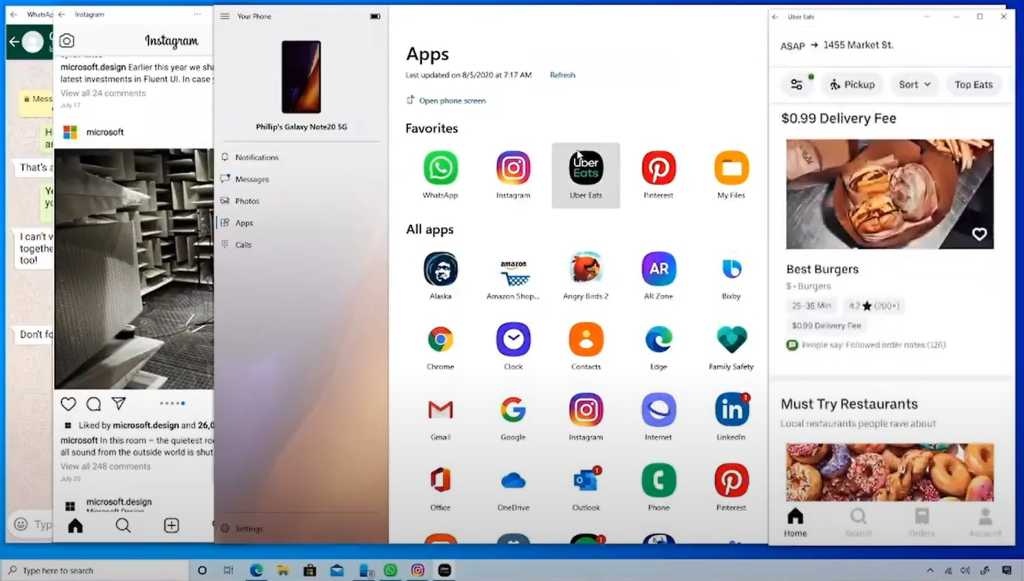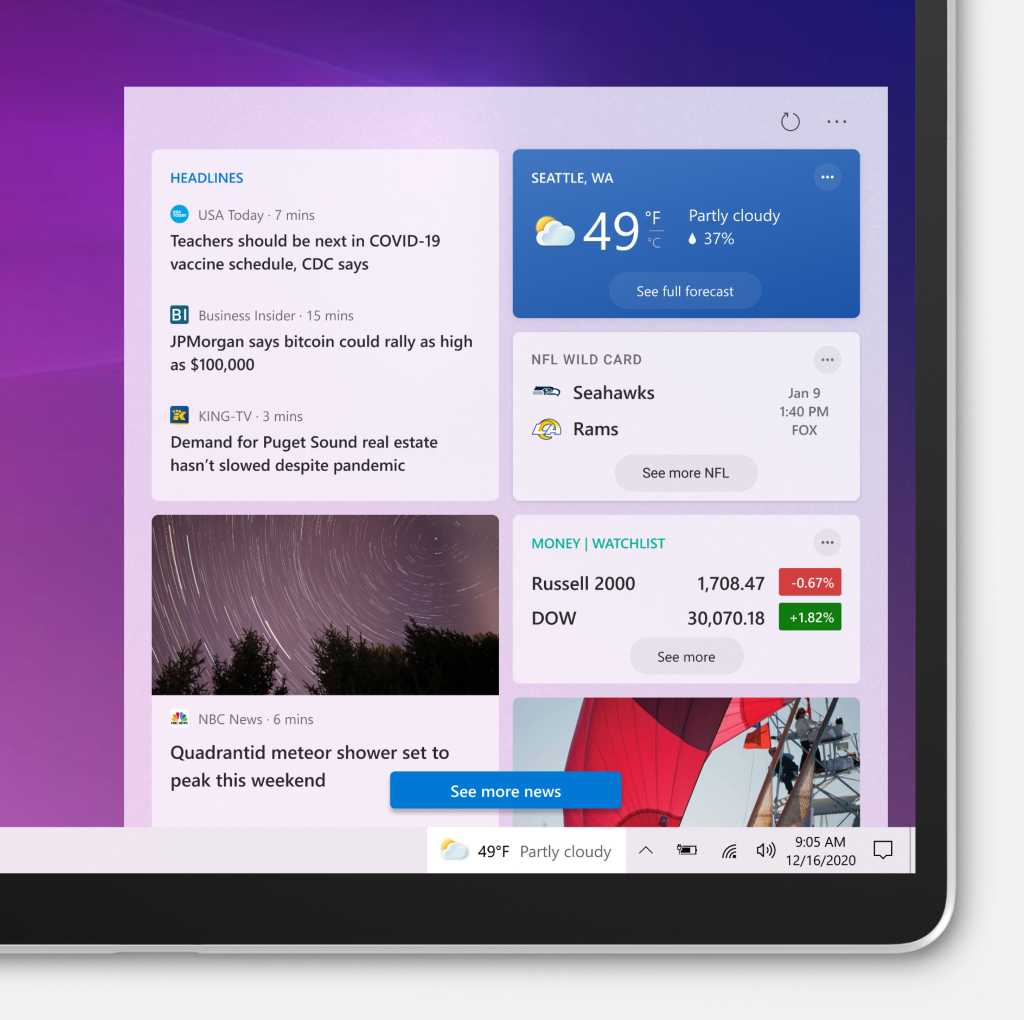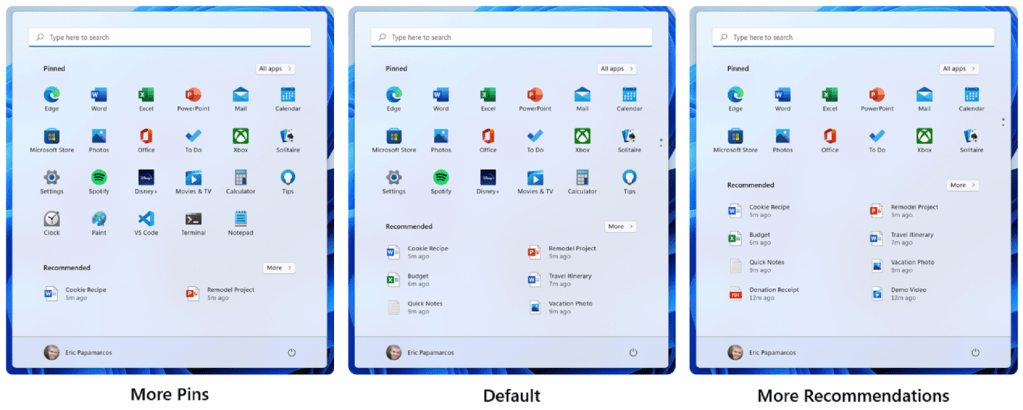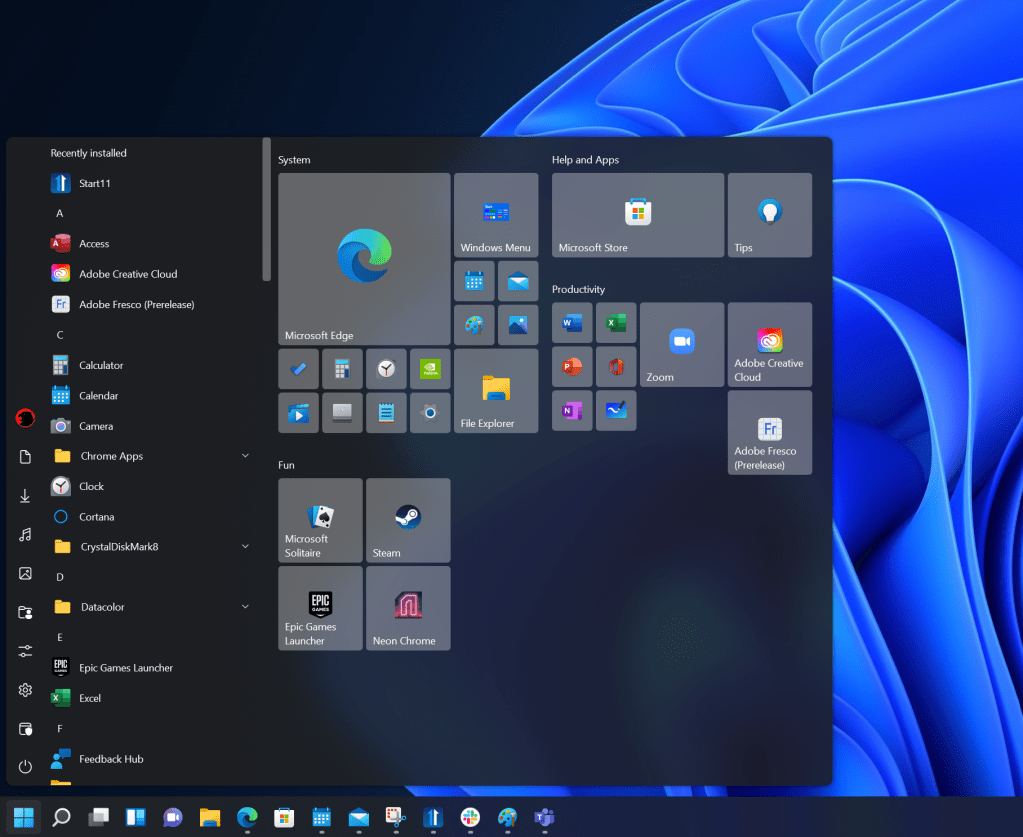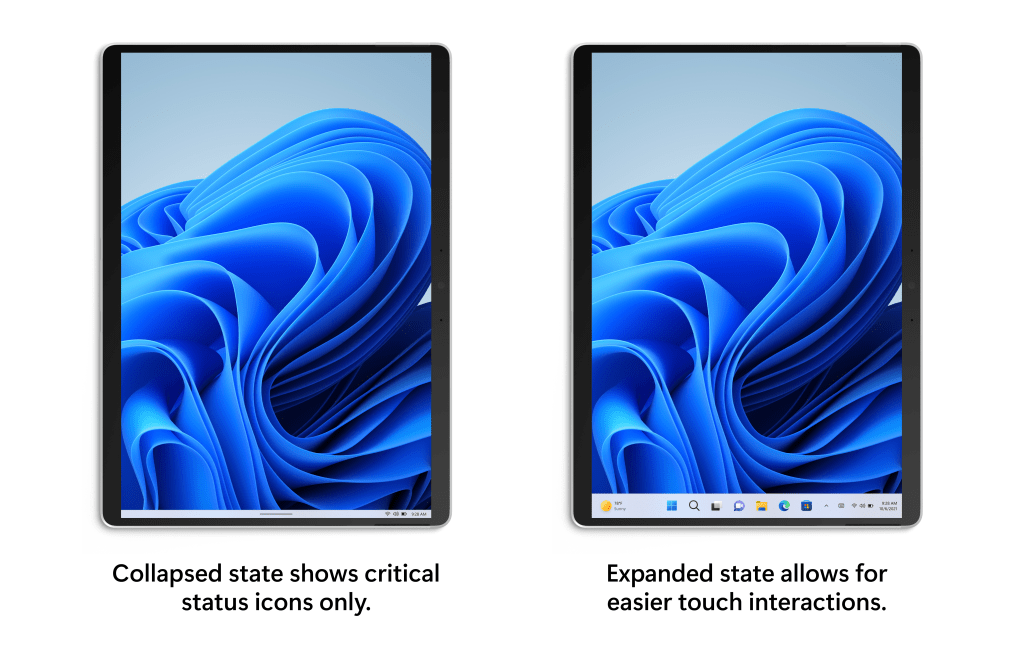New Windows test build makes major changes to Start, Taskbar, and Alt+Tab
Microsoft released a major new Windows 10 Insider test build on Wednesday afternoon, offering dramatically different versions of the Start Menu and Taskbar, and even a revamped Alt+Tab experience with Microsoft Edge. Microsoft […]