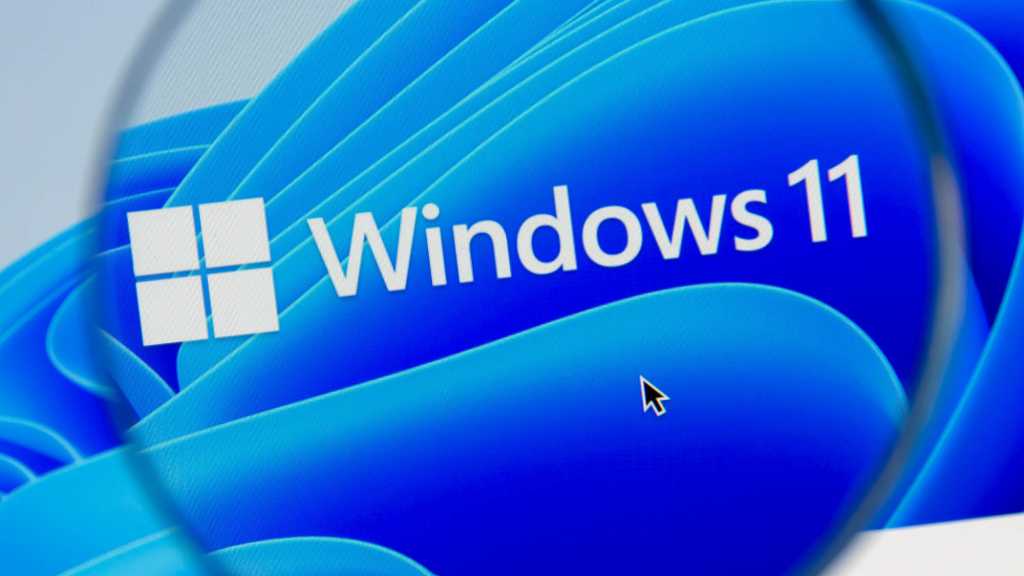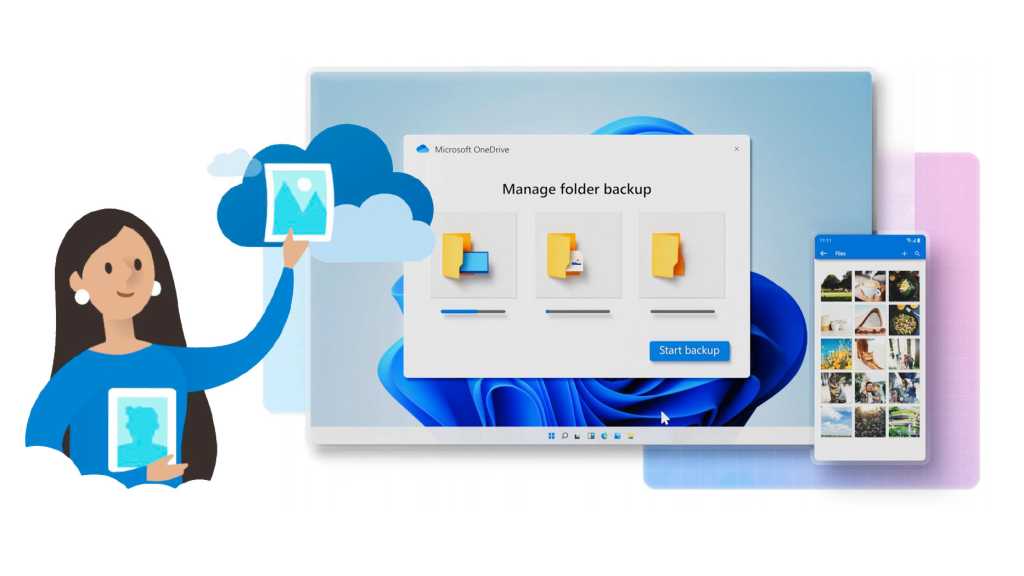Is your taskbar suddenly crashing? Blame the latest Windows update
This week, Microsoft rolled out a surprise update to Windows 11 with the designation KB5037853. This update — optional for now, but expected to be rolled out of all users next Patch […]