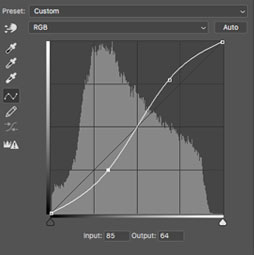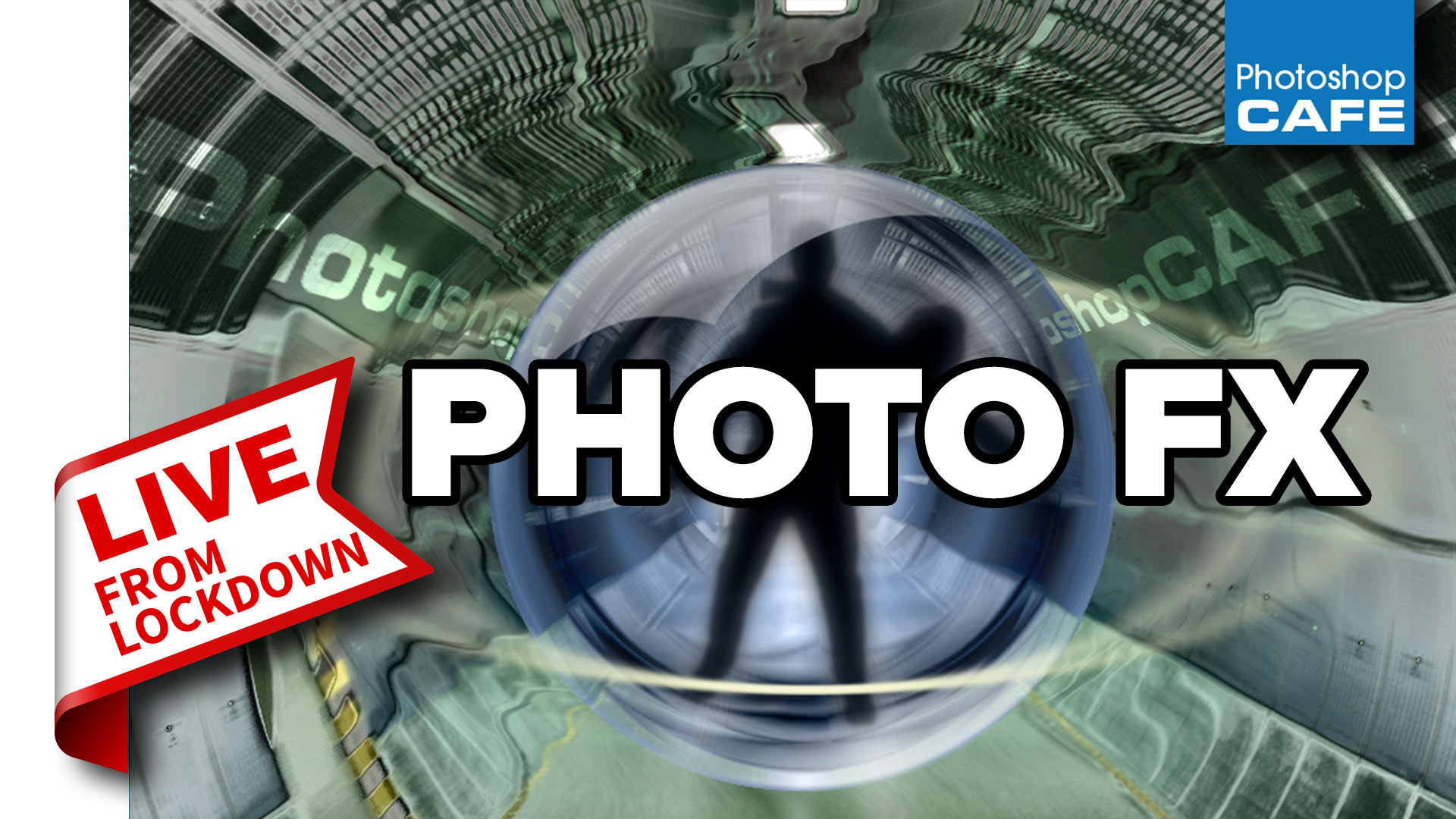Seriously personal audio: JLab’s skin tone earbuds break the wearable mold
“Wearable” has become something of an overused buzzword in the last few years of tech, but there’s no denying that technology is intersecting more with incredibly personal things like clothing and jewelry. […]