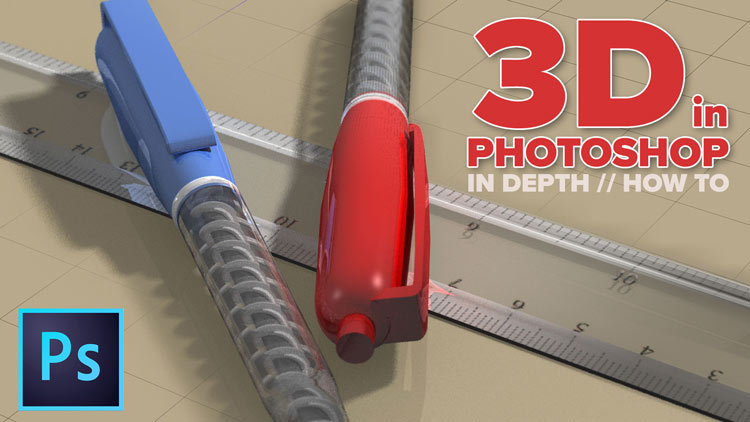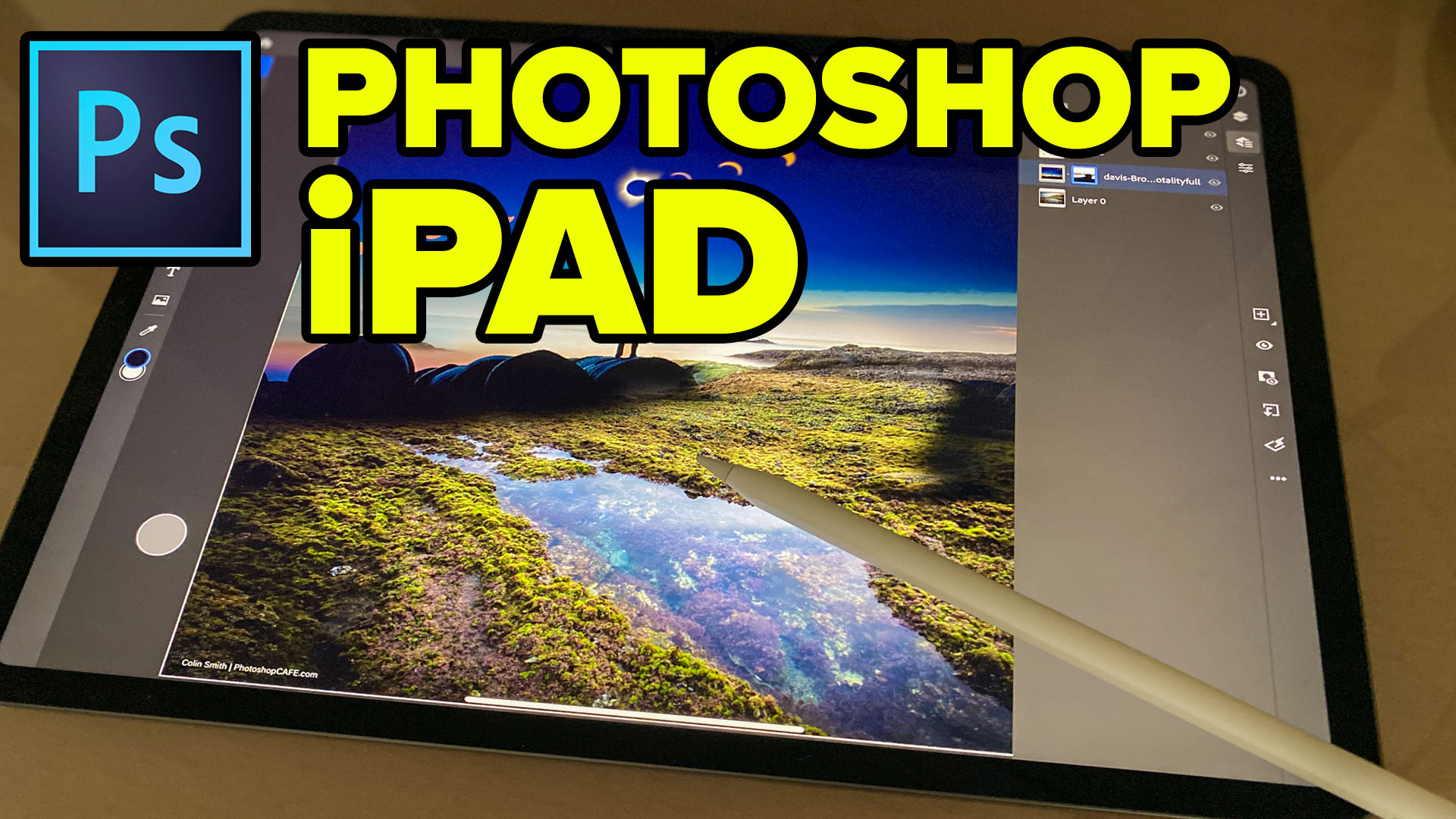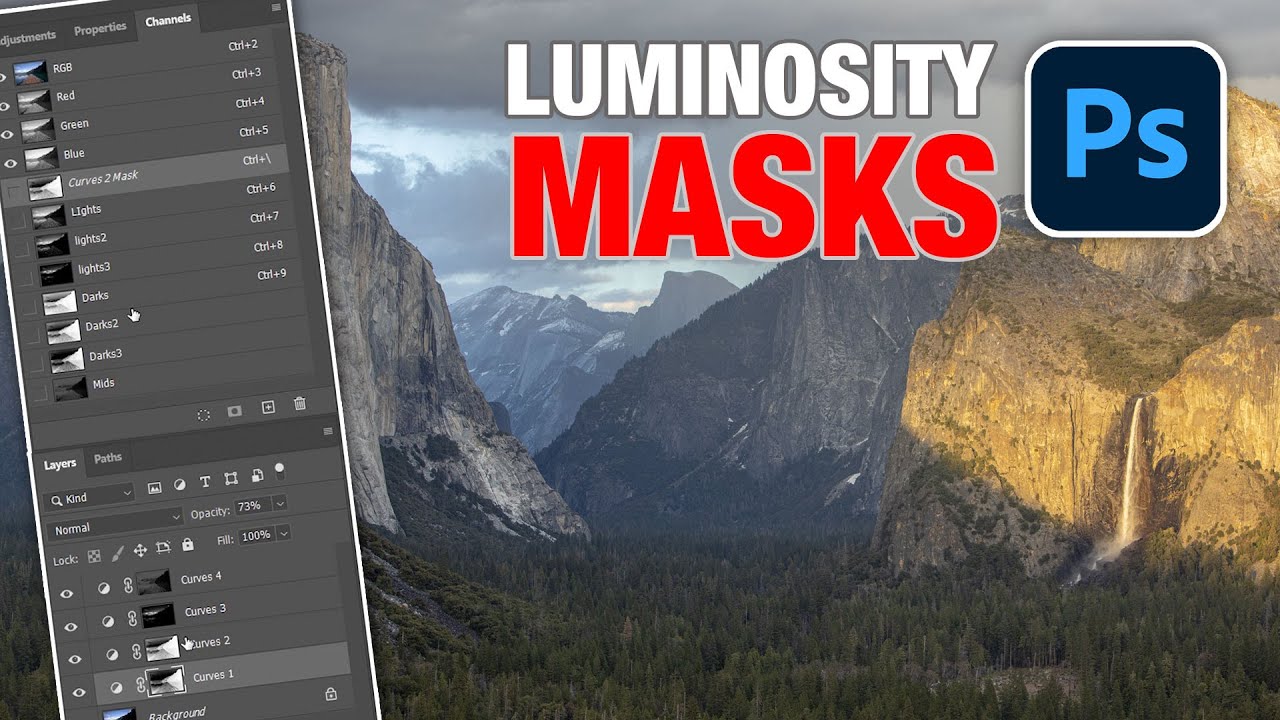How to Photograph an eclipse and make an eclipse sequence in Photoshop: Lunar eclipse + Solar eclipse photography tutorial
In this tutorial we are going to look at how to photograph and eclipse as well as how to make a disappearing disk sequence in Photoshop. There are 2 types of eclipses, […]