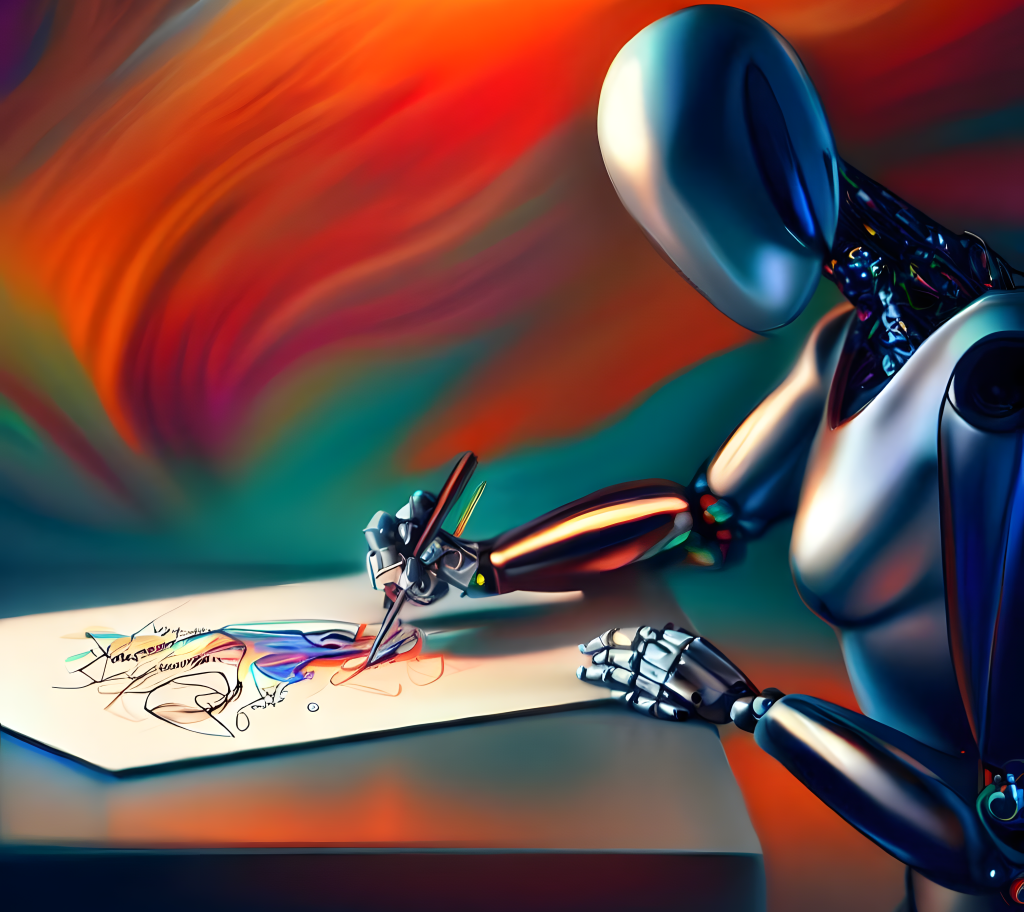Running Windows 11 on an unsupported PC? Get ready for a desktop watermark
Microsoft lets you run Windows 11 on unsupported hardware, but if you do, be prepared to be reminded about it. A recent Windows Insider preview marked as a release candidate adds a […]