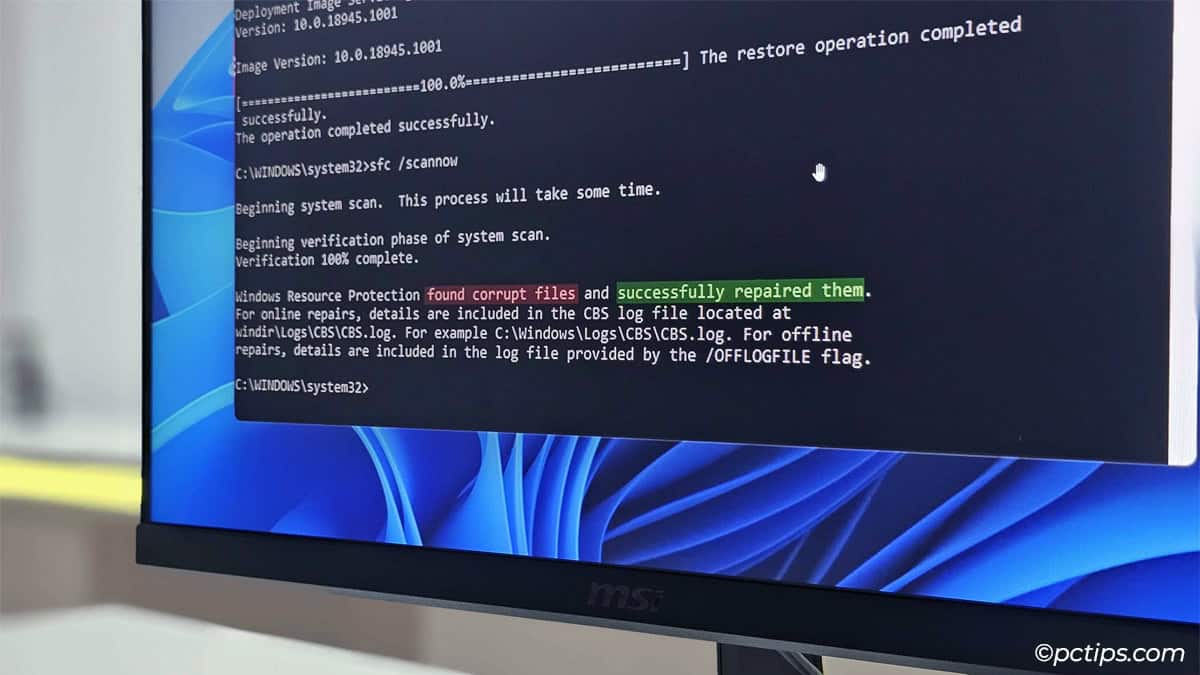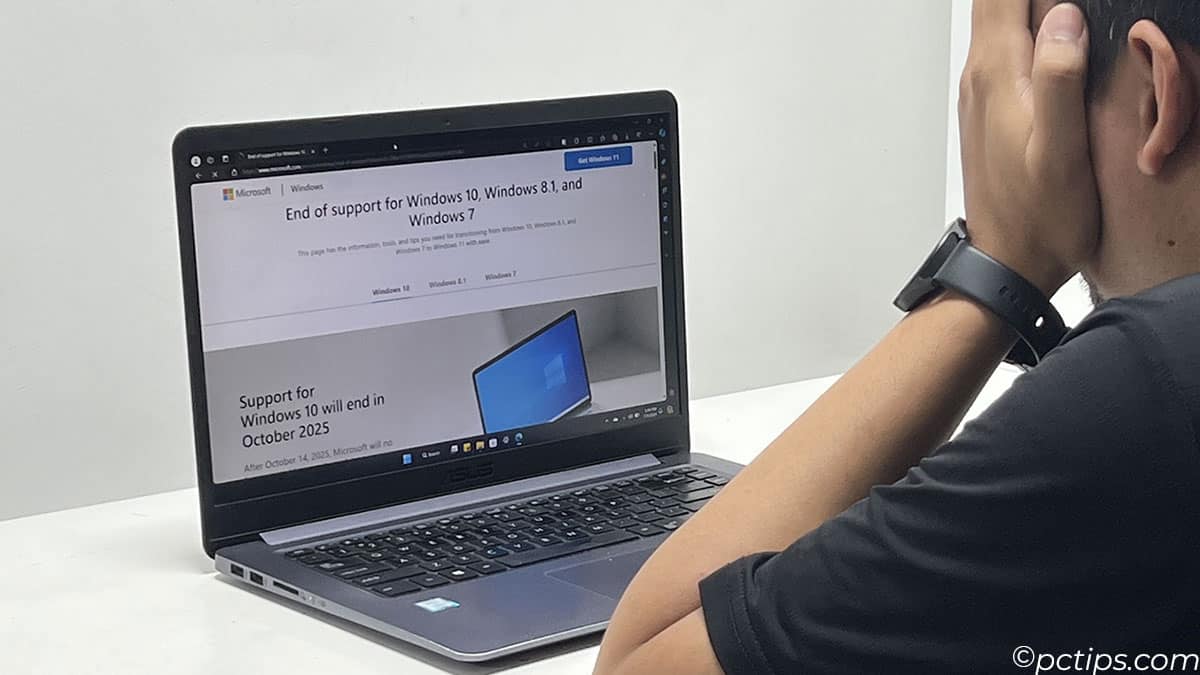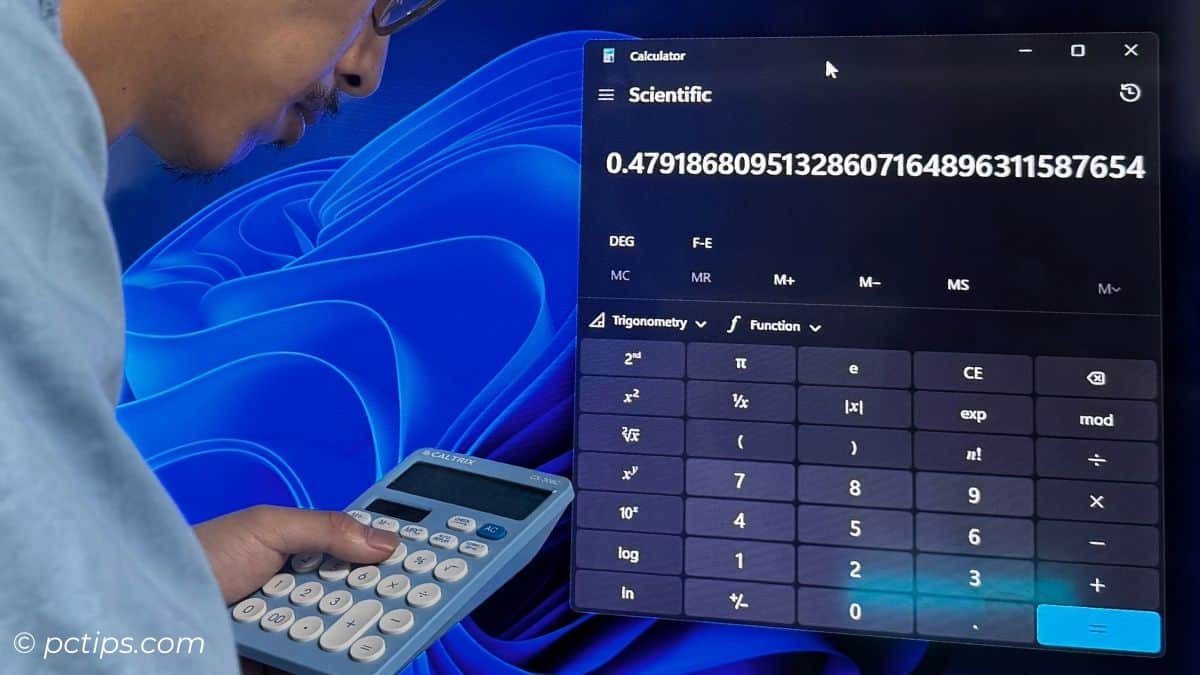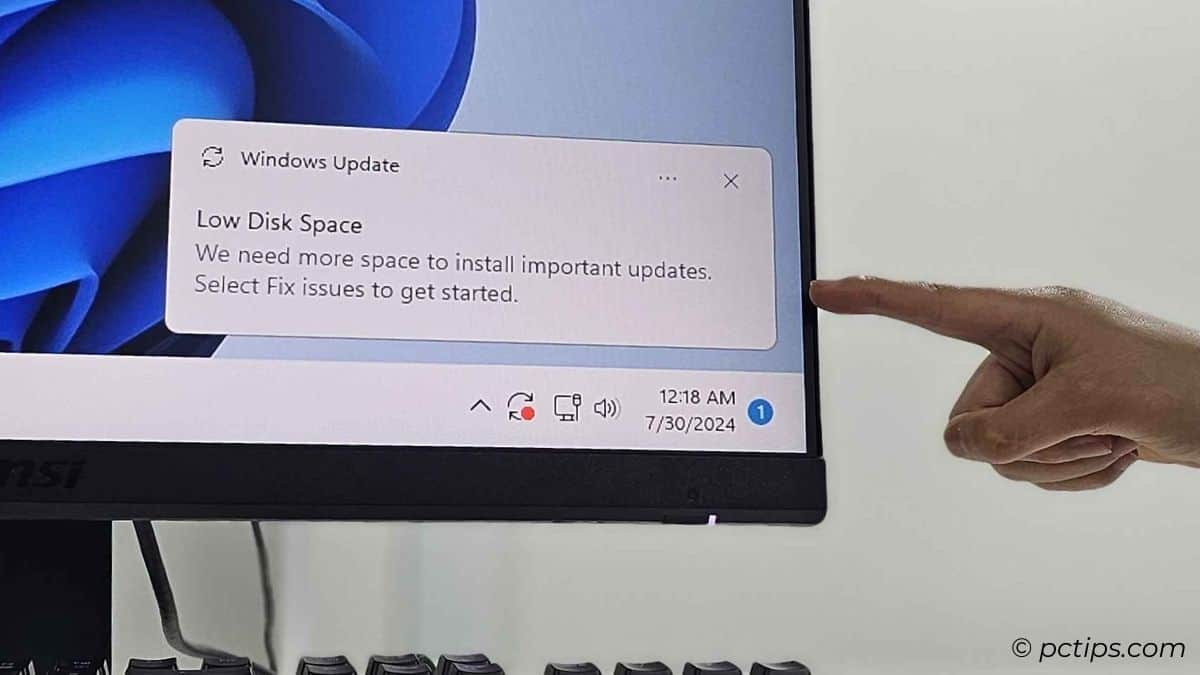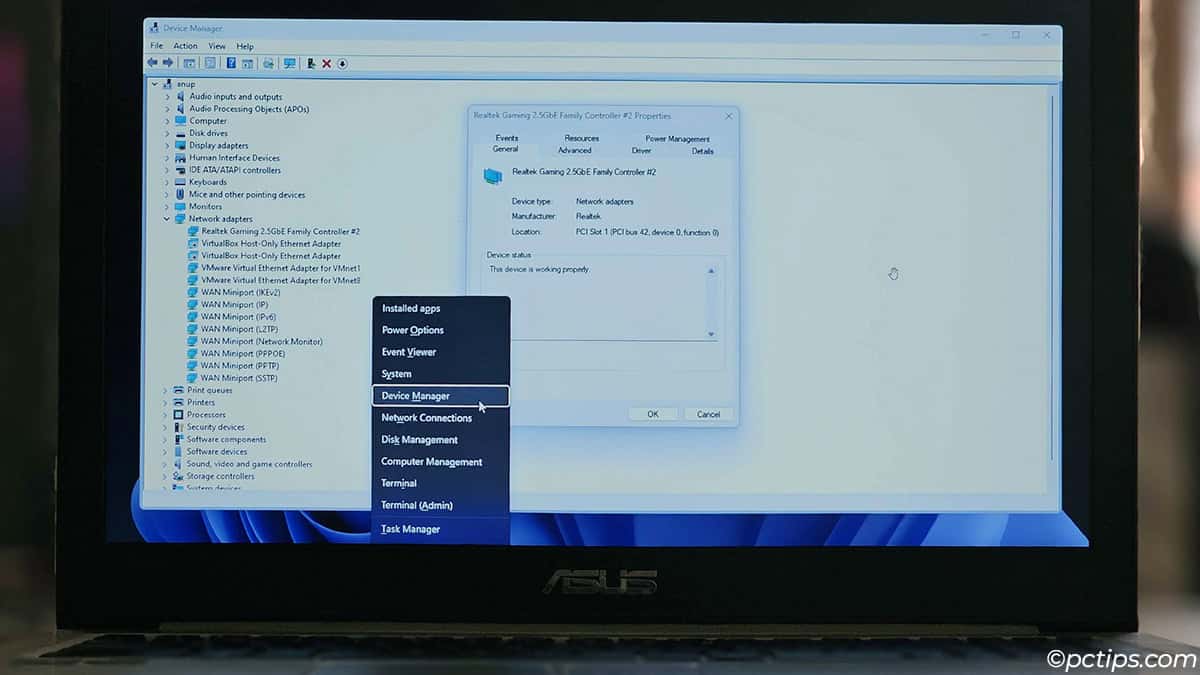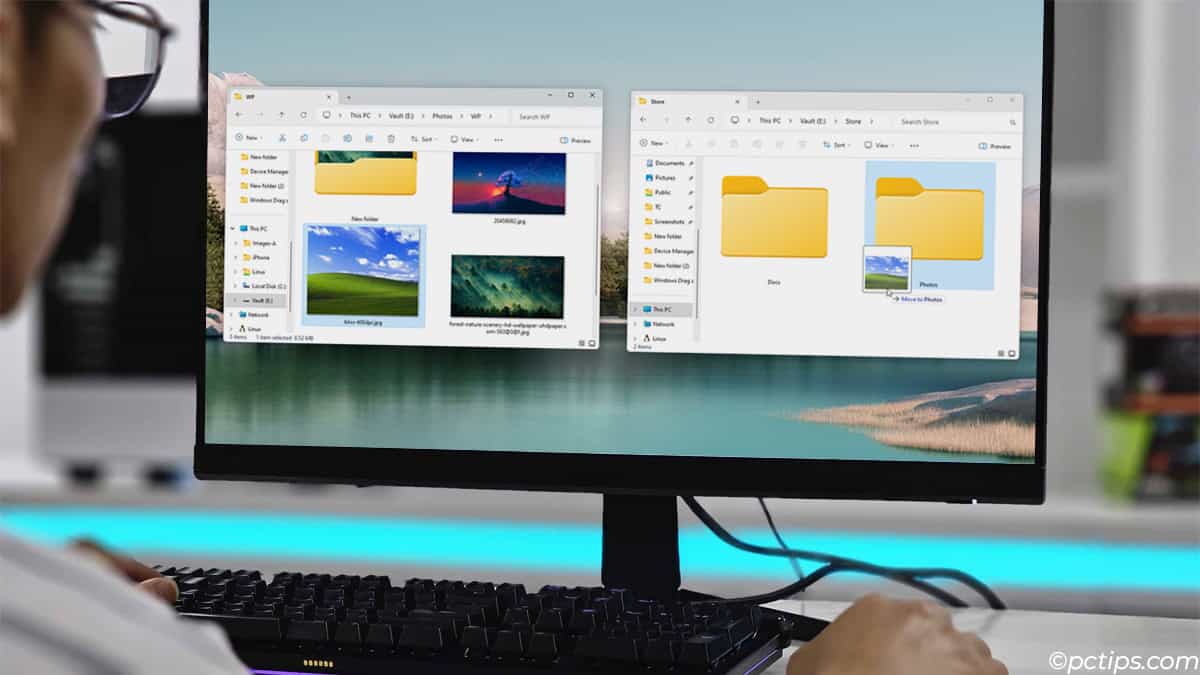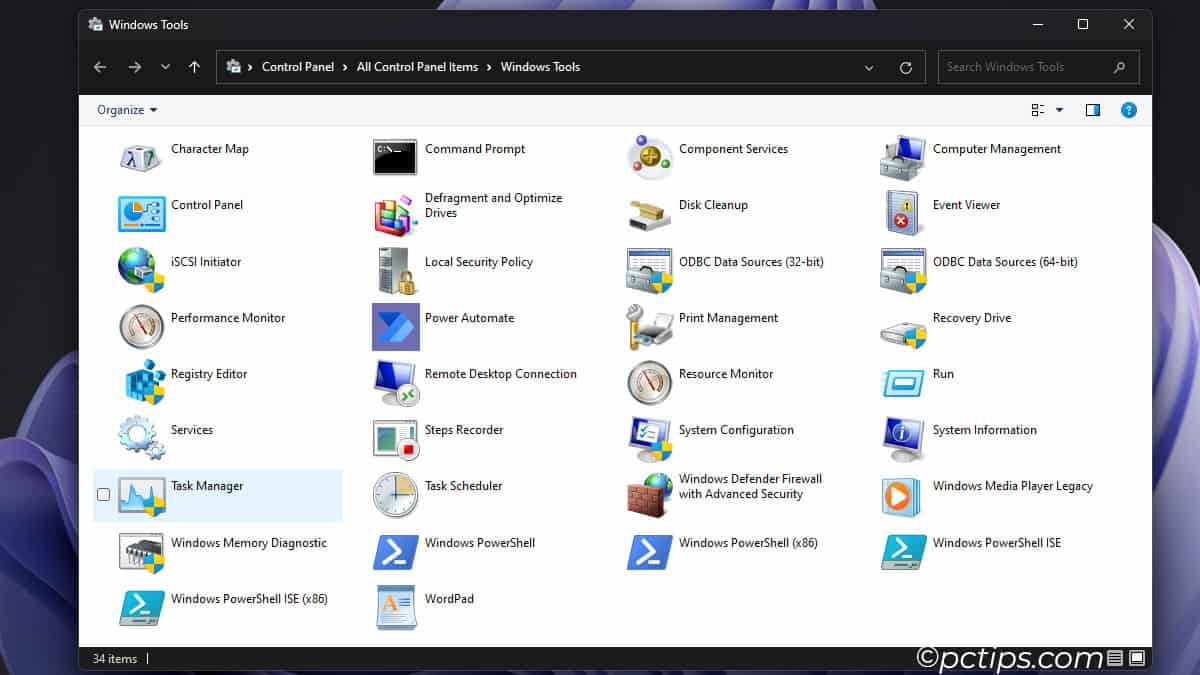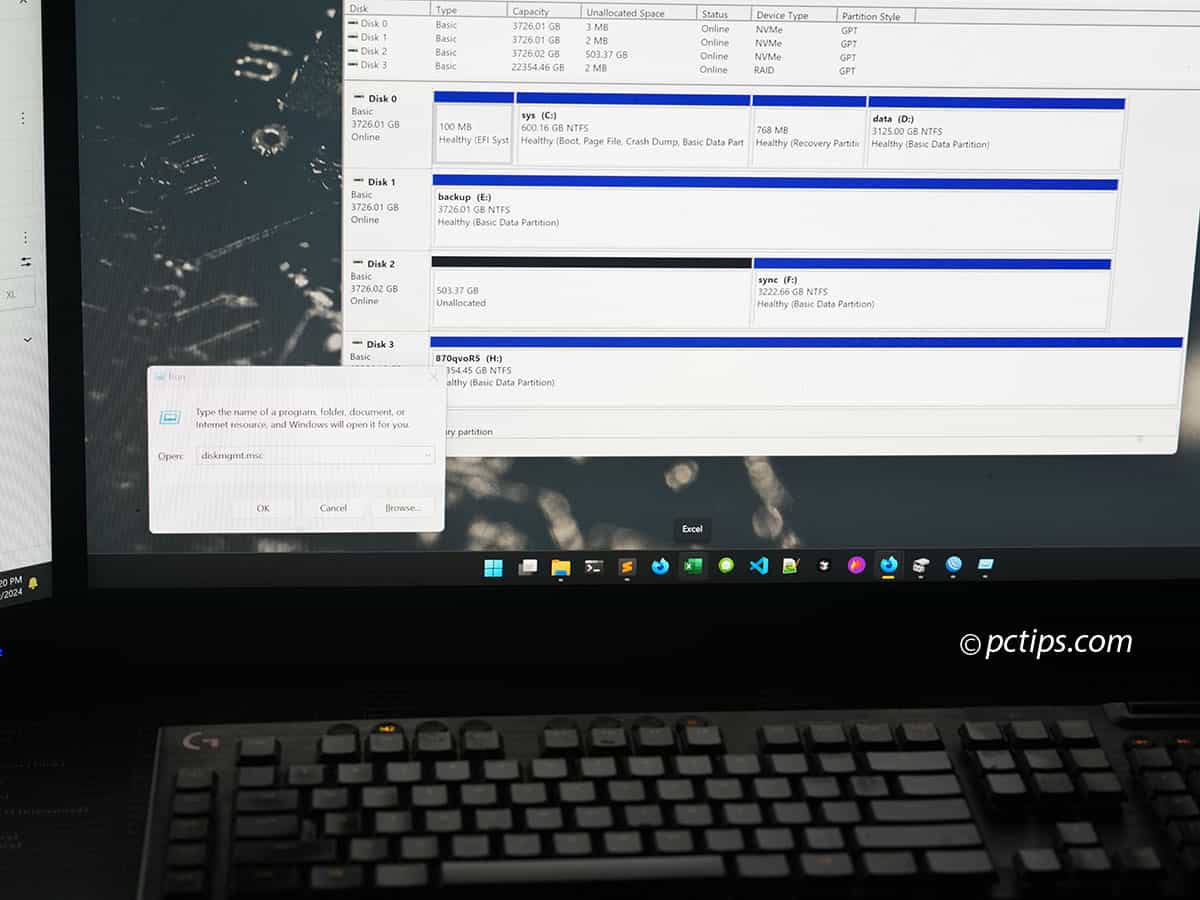15 Signs Your Windows Installation Might Be Corrupted
Frequent freezes, crashes, apps not working like they should are common signs that your Windows installation might be corrupted. After doing my fair share of Windows troubleshooting over the years, I’ve compiled […]