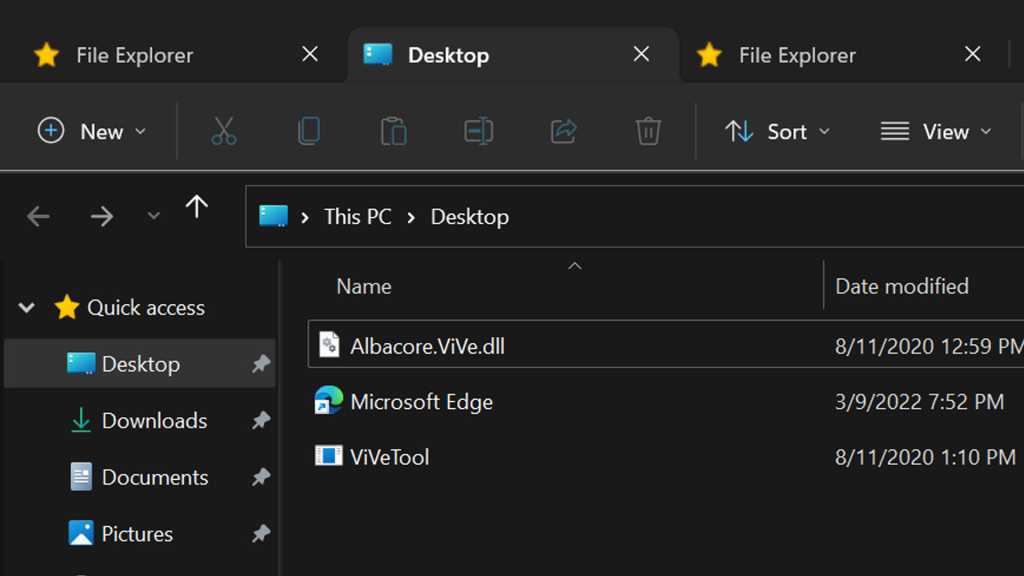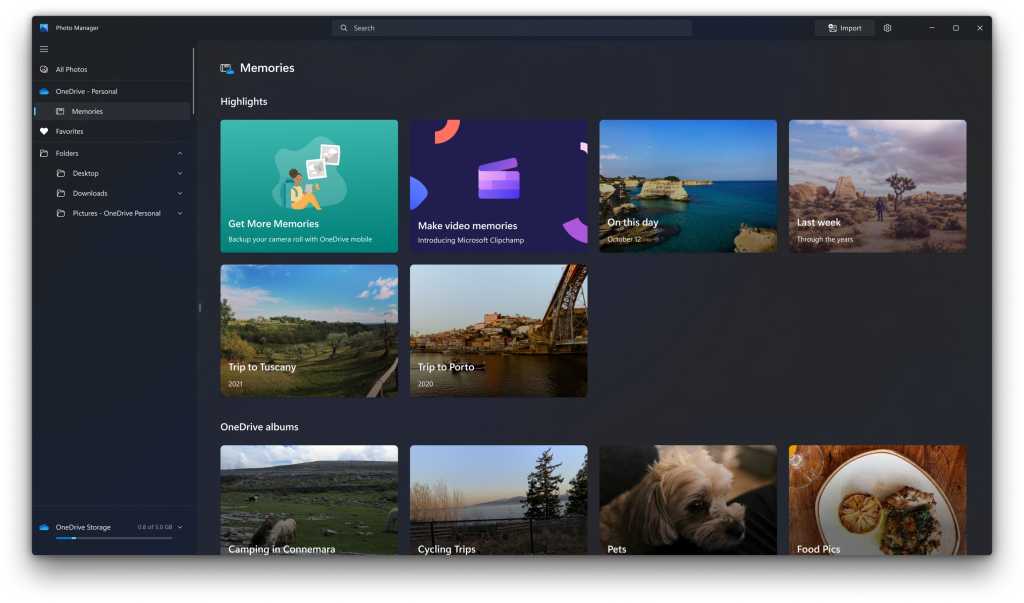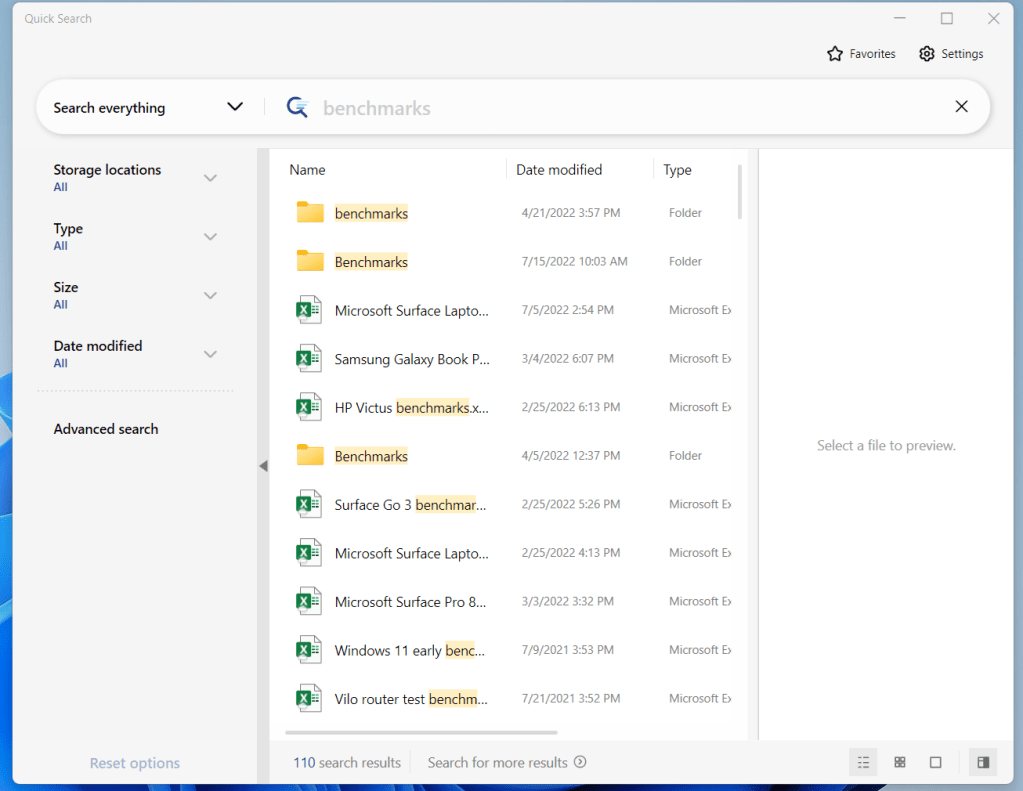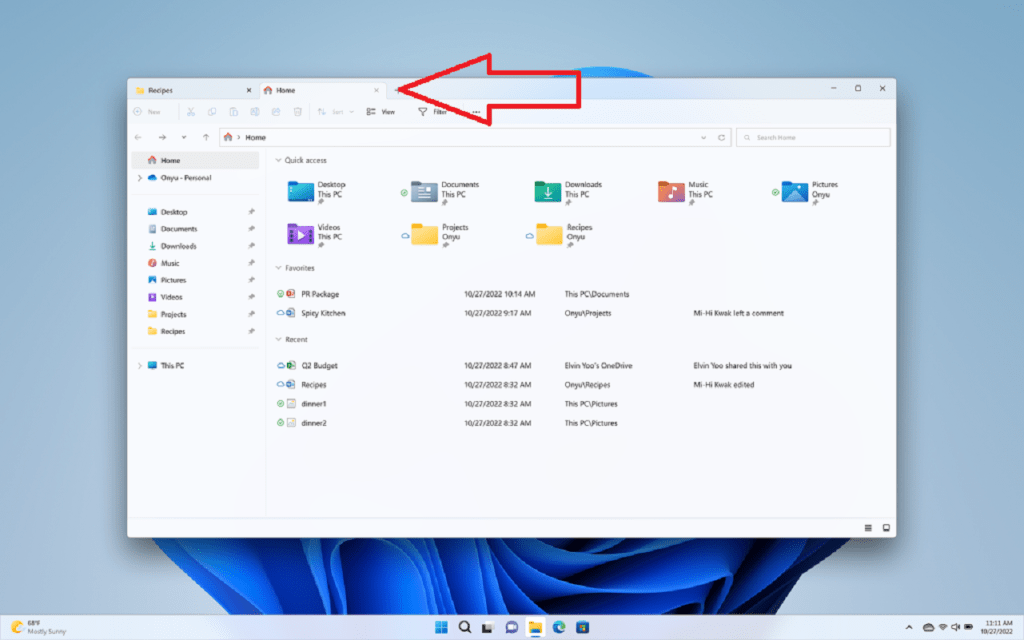Auto HDR guide: How and why to use Windows 11’s new gaming feature
Windows 11 brings Auto HDR, first introduced on the Xbox Series X|S consoles, to the PC. The feature promises to make older titles look just as bright and vibrant as newer HDR-compatible […]