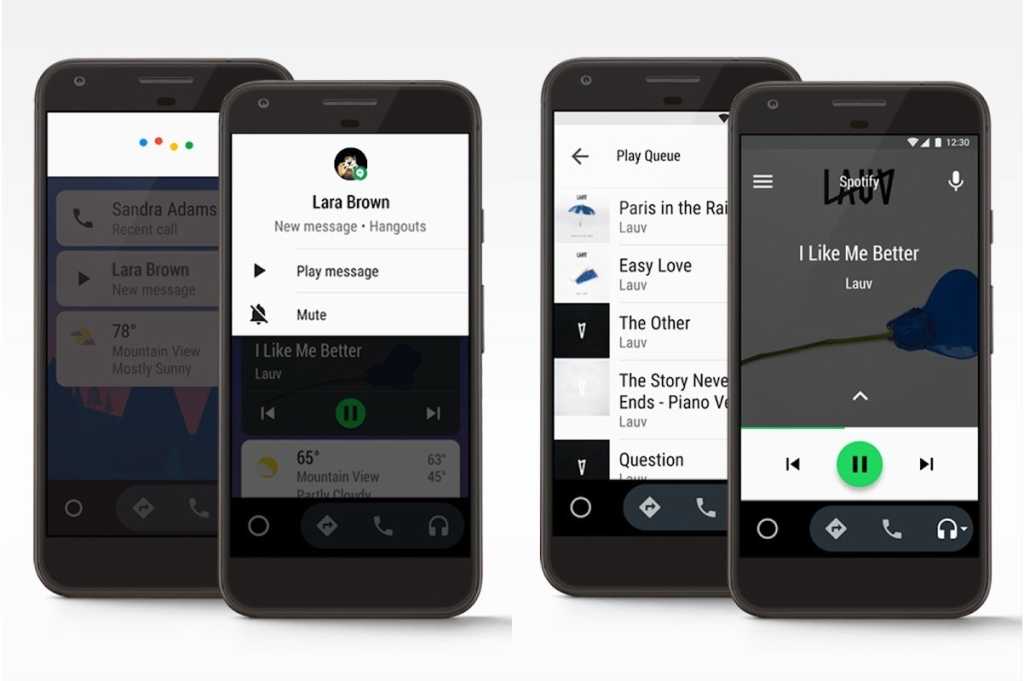5 vital Android settings that save your apps, data, battery and more
No matter what you do in Android, there are five settings that everyone should know.. These vital features range from one that limits your cellular data use to a cloud backup setting […]