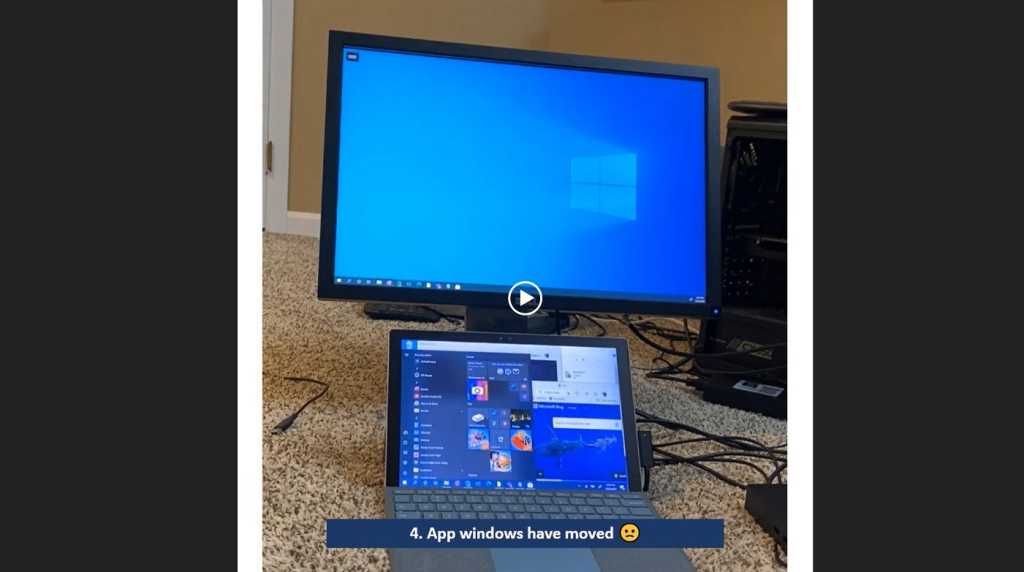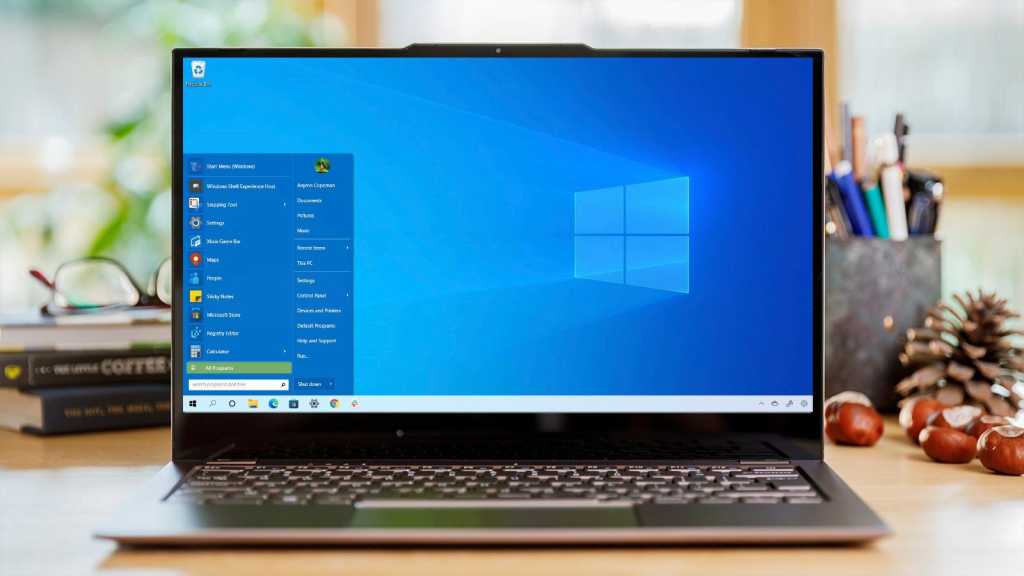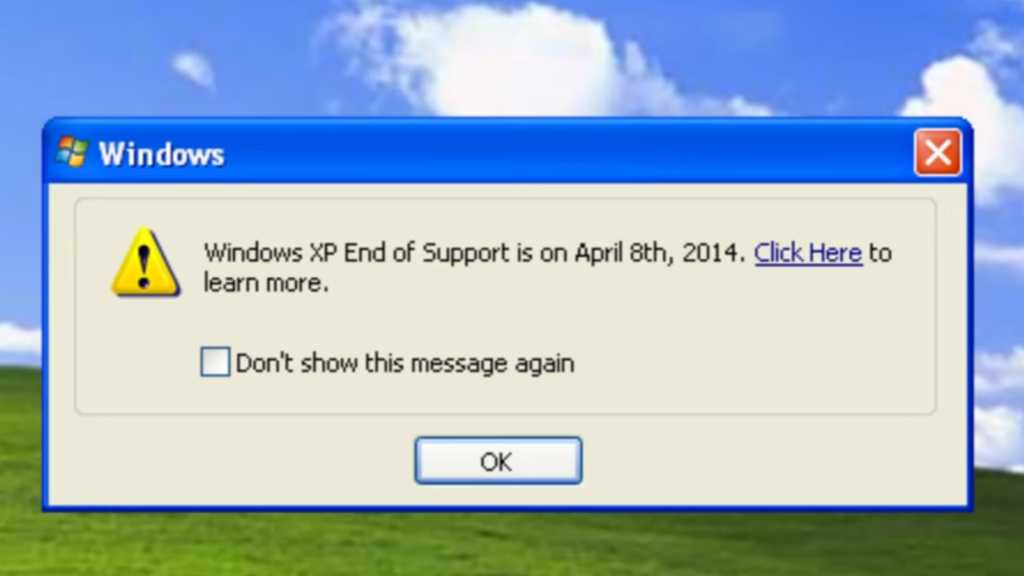How to remedy these five annoying Android issues that a restart won’t cure
Just like your PC or Mac, a lot of what ails your Android phone can be fixed with a simple restart. Laggy navigation, crashing apps, and system quirks can be cleared easily […]