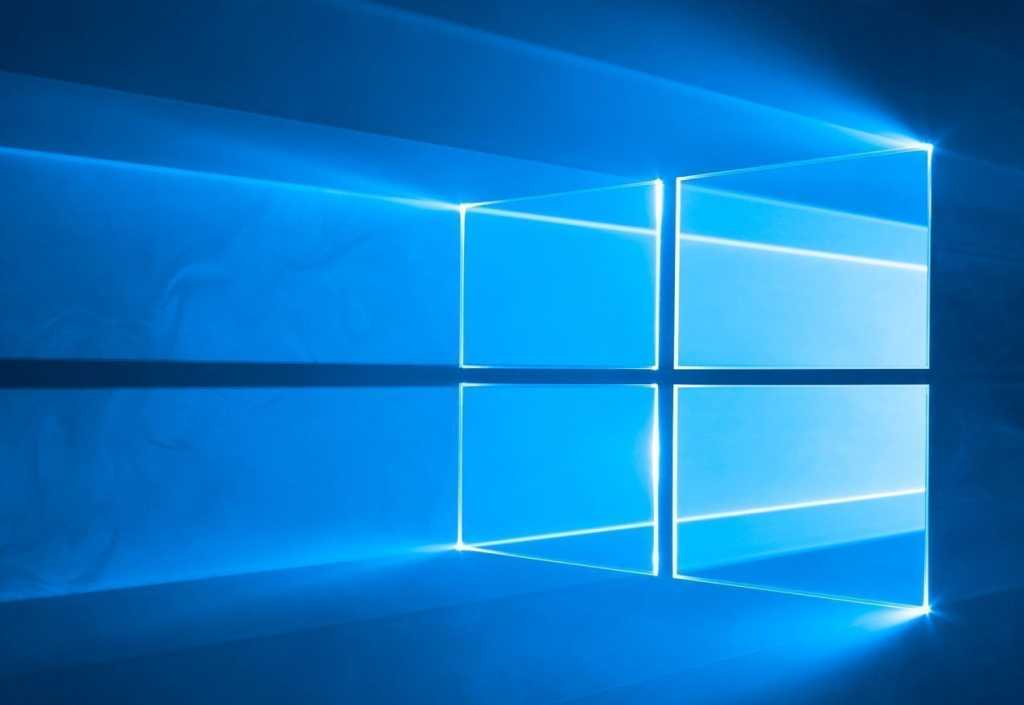Google will automatically enroll users in two-factor authentication
Most security experts agree that two-factor authentication (2FA) is a critical part of securing your online accounts. Google agrees, but it’s taking an extra step: It’s going to sign up Google account […]