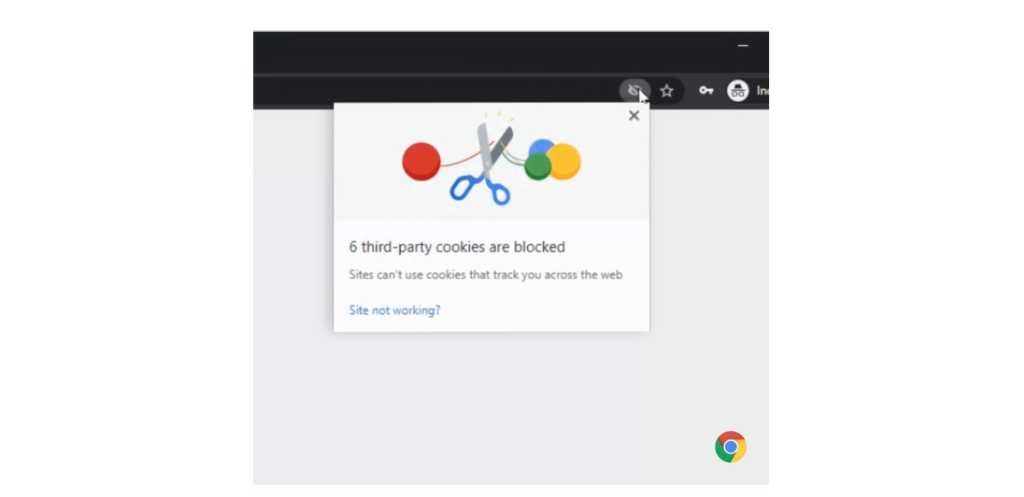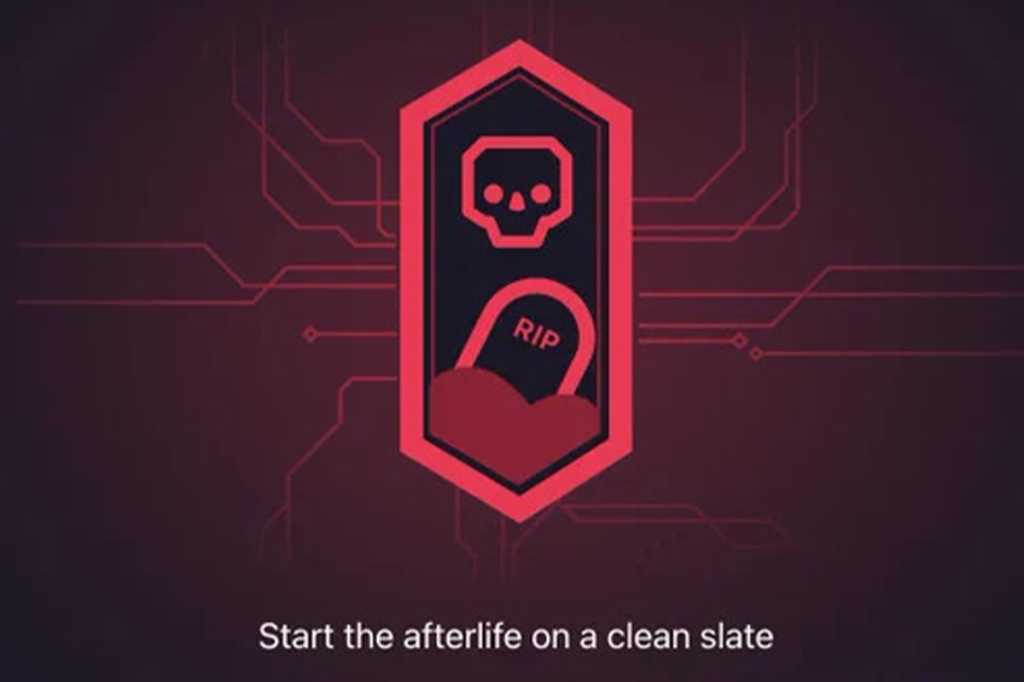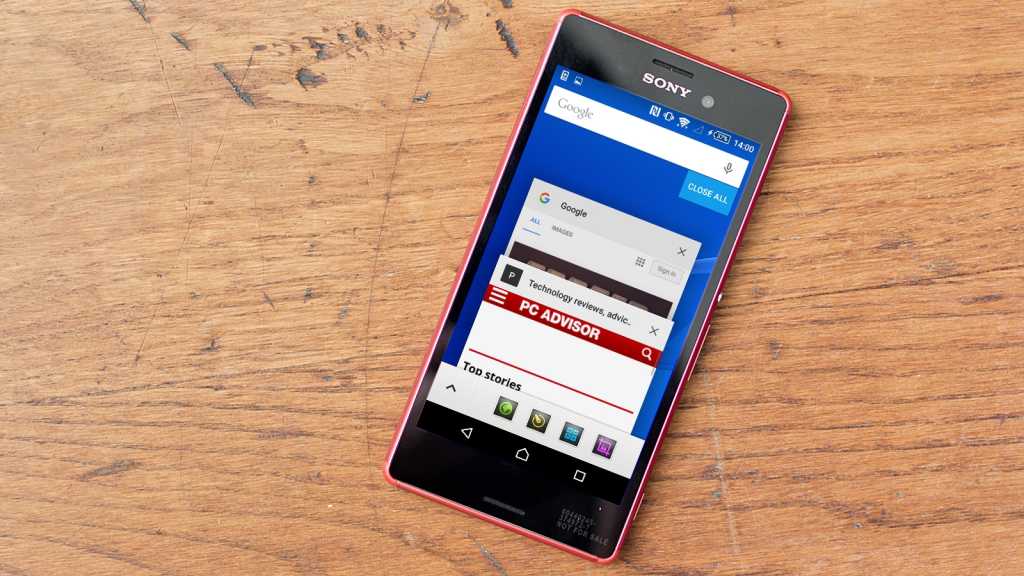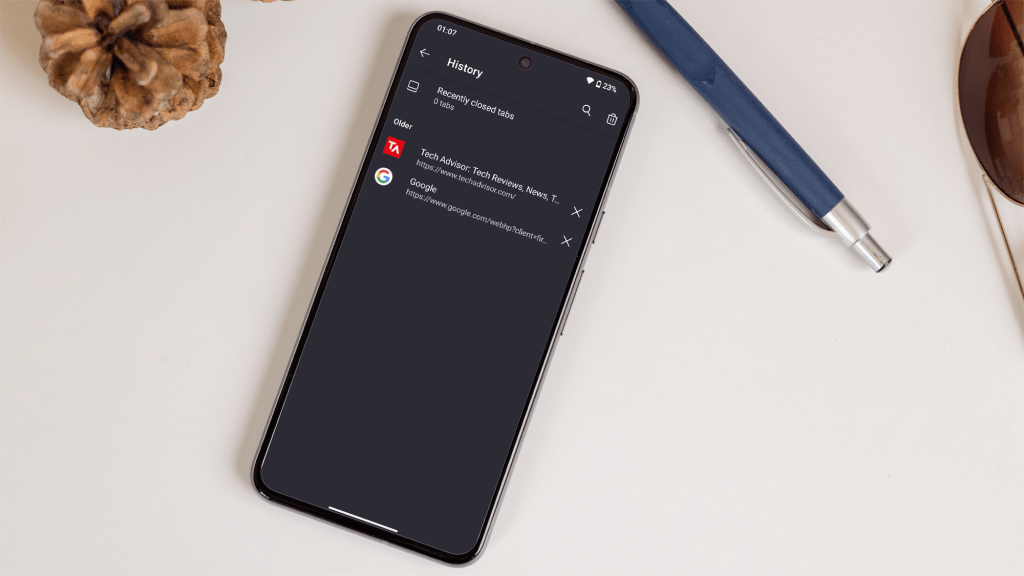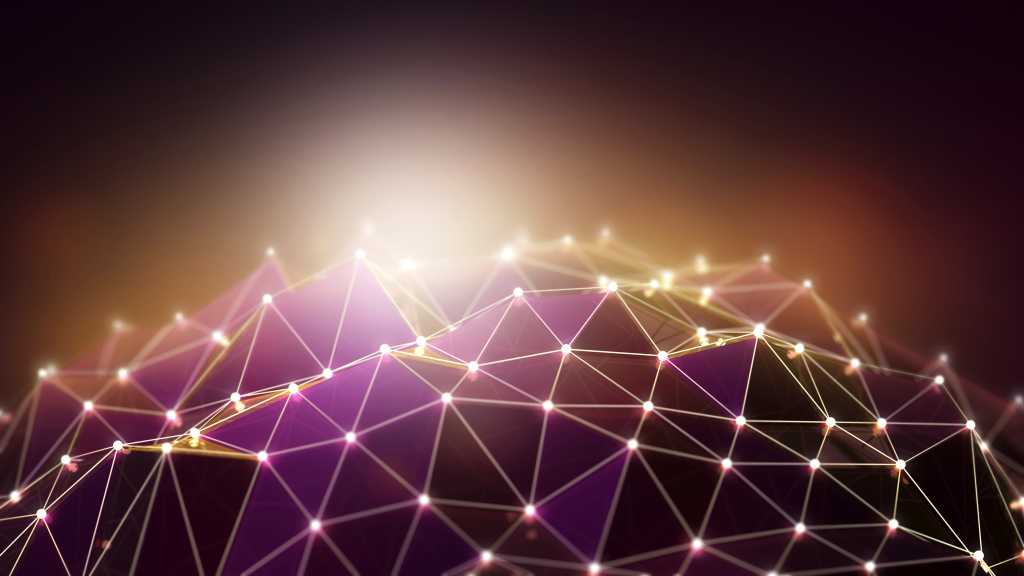Google redesigns Chrome privacy settings, adds Enhanced Safe Browsing
Google said Tuesday that the company is redesigning some of its Google Chrome browser UI with an eye toward preserving user privacy, both in terms of the layout and what’s under the […]