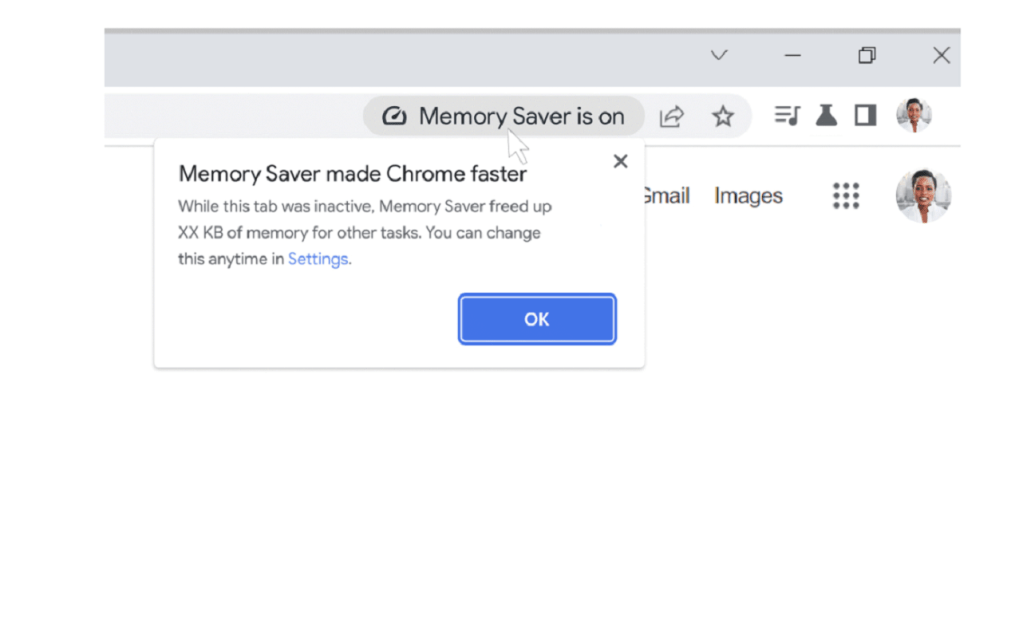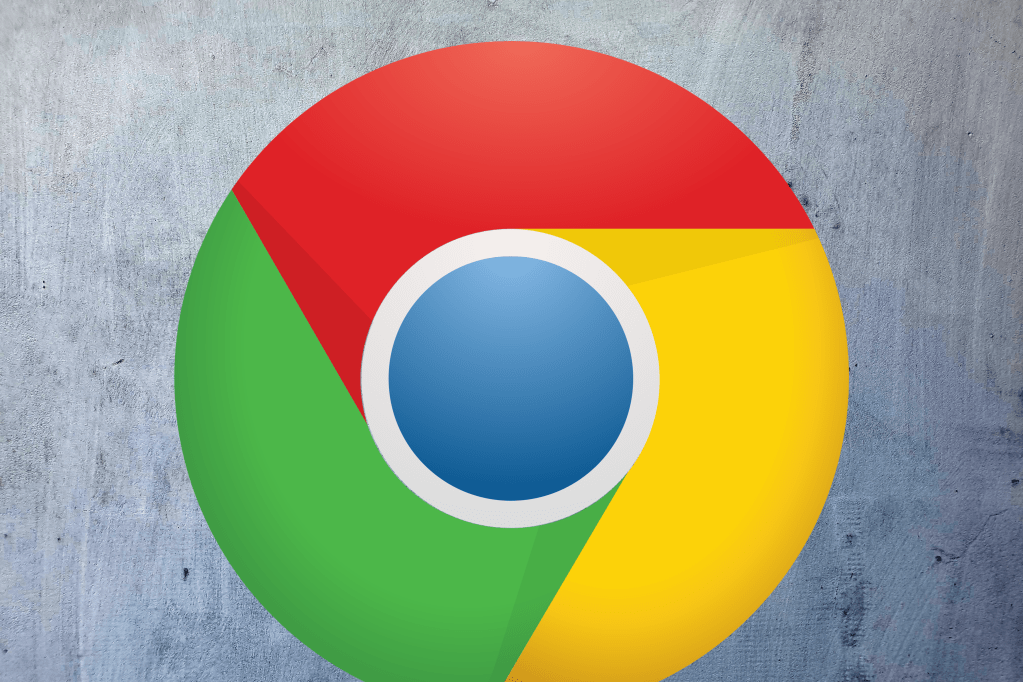You can lock Chrome incognito tabs on Android now. Bring it to PC!
Jokes aside about Chrome’s incognito mode, the ability to open a private tab for sensitive browsing is incredibly useful. You can perform searches that you want to keep from affecting your recommendations […]