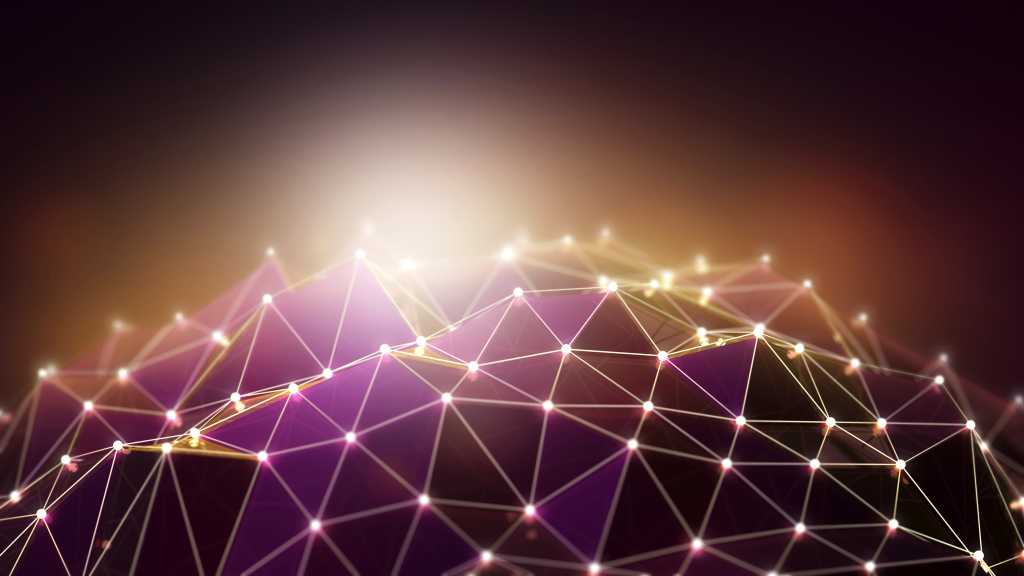Facebook’s Manage Activity lets you easily delete or archive posts and photos
Facebook on Tuesday introduced what it’s calling “Manage Activity,” a way for Facebook users either to archive or entirely delete older posts that they simply want expunged from the social network. Facebook, […]