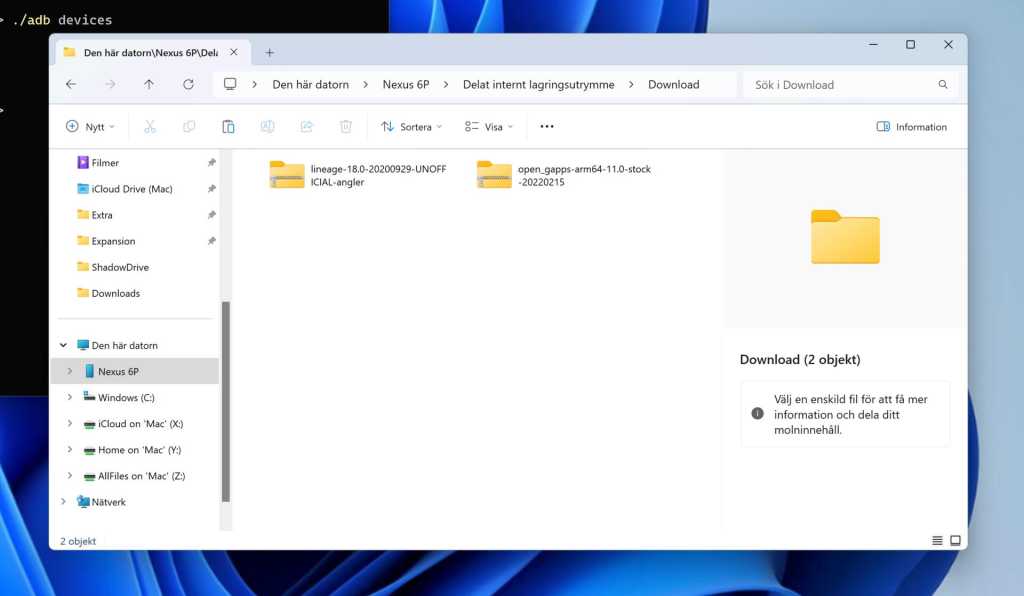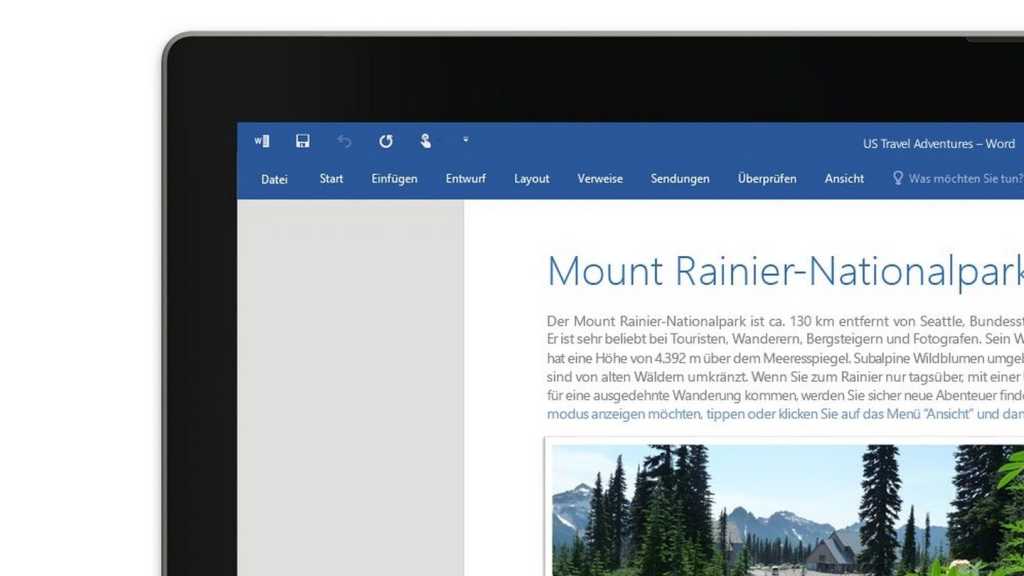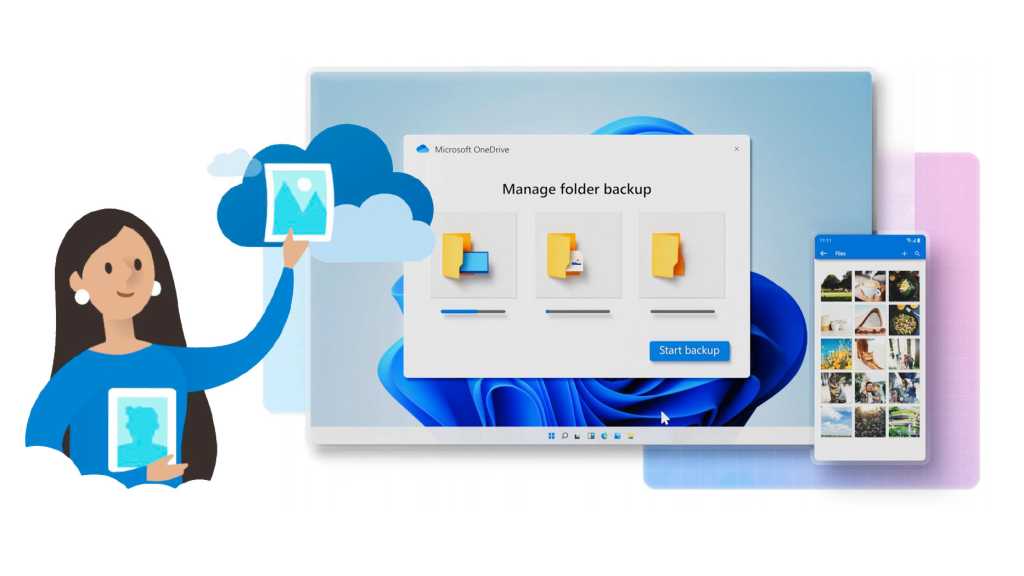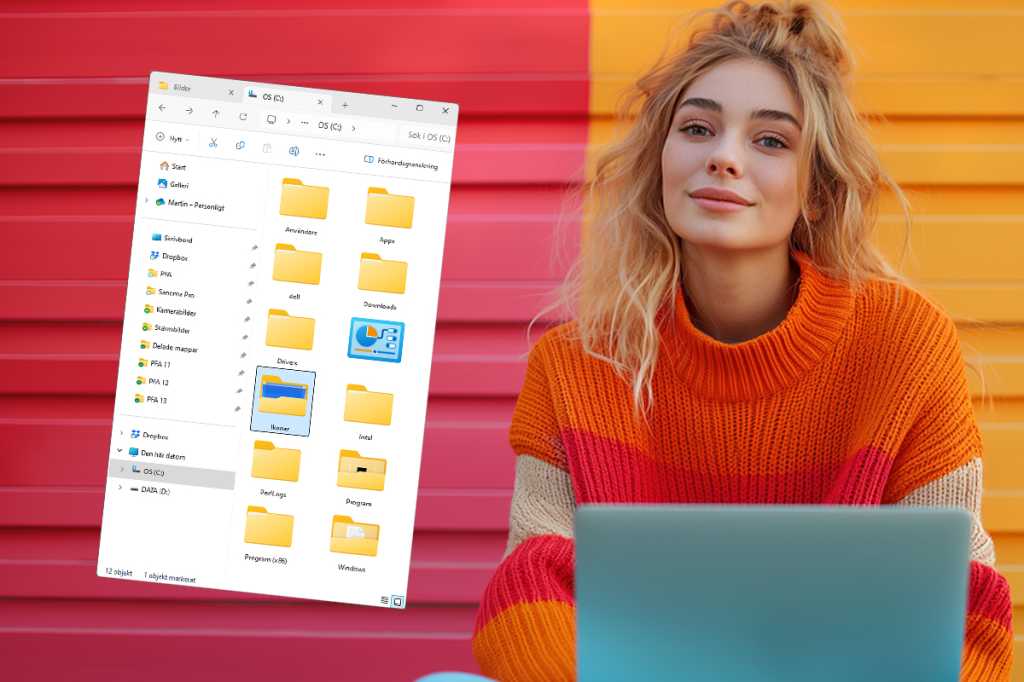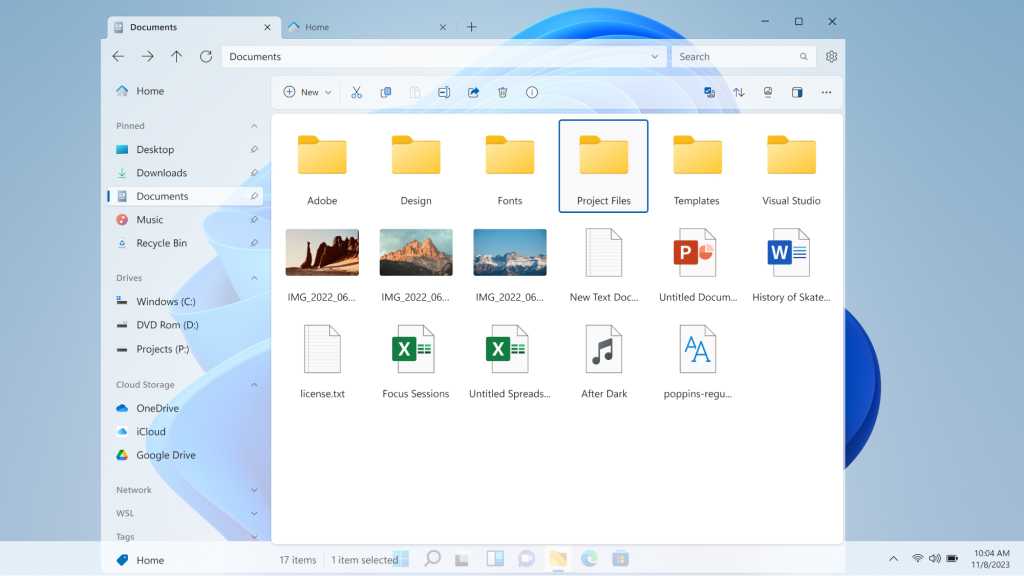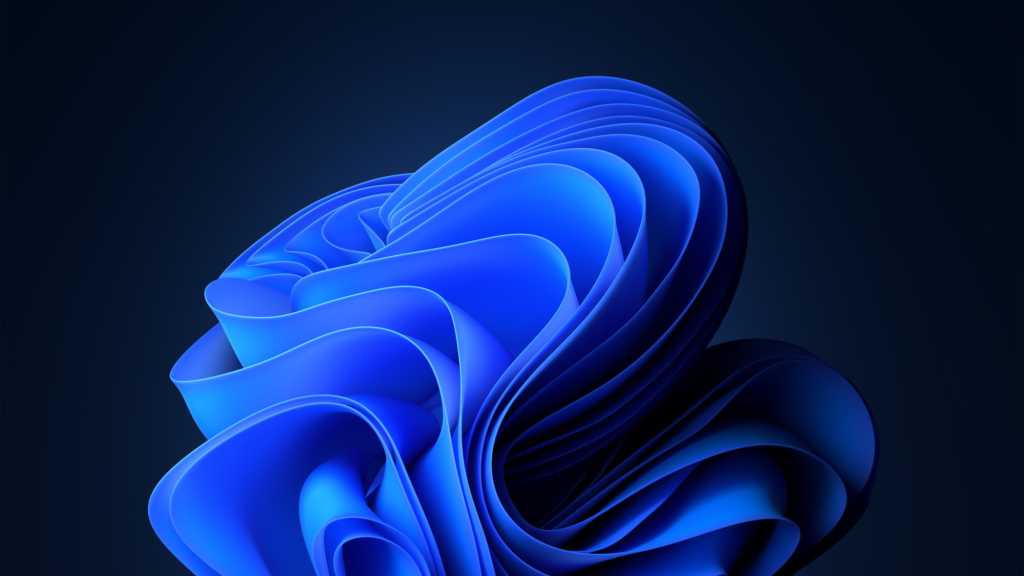Microsoft fixes File Explorer crash bug in Windows 11
If you’ve been experiencing an annoying bug in Windows 11 where File Explorer keeps crashing for no apparent reason, rest assured that Microsoft says it’s finally fixed. Spotted by Windows Latest, Microsoft’s […]