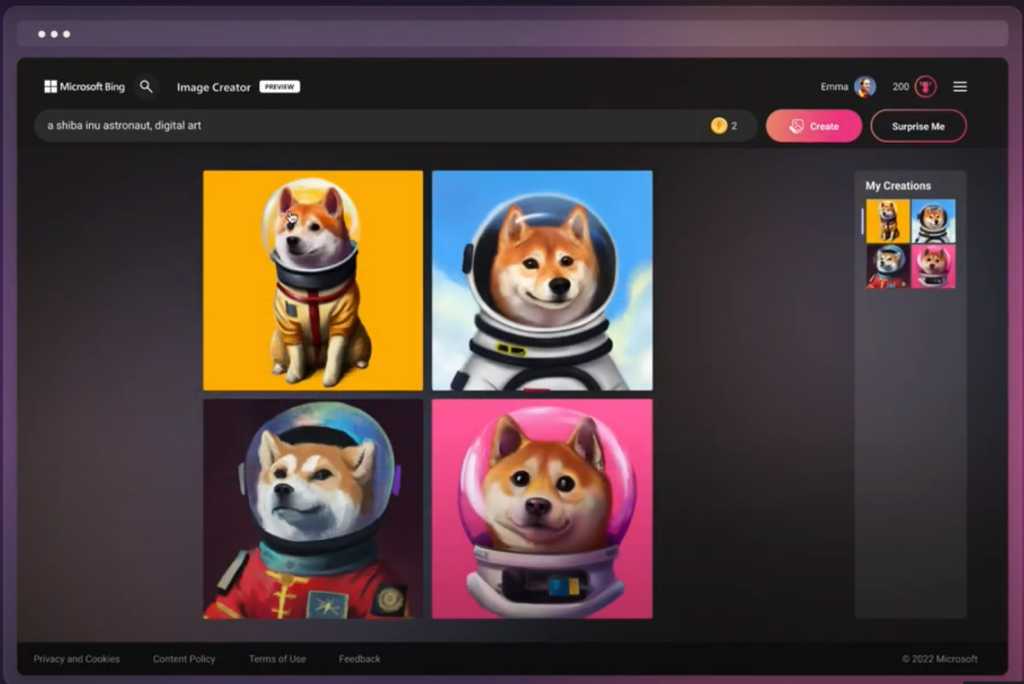Microsoft’s new AI art generator will spark your imagination
Microsoft has begun rolling out Image Creator from Microsoft Bing in a preview to select markets, preparing the AI art generator for a wider rollout to Microsoft Edge later this month. In […]