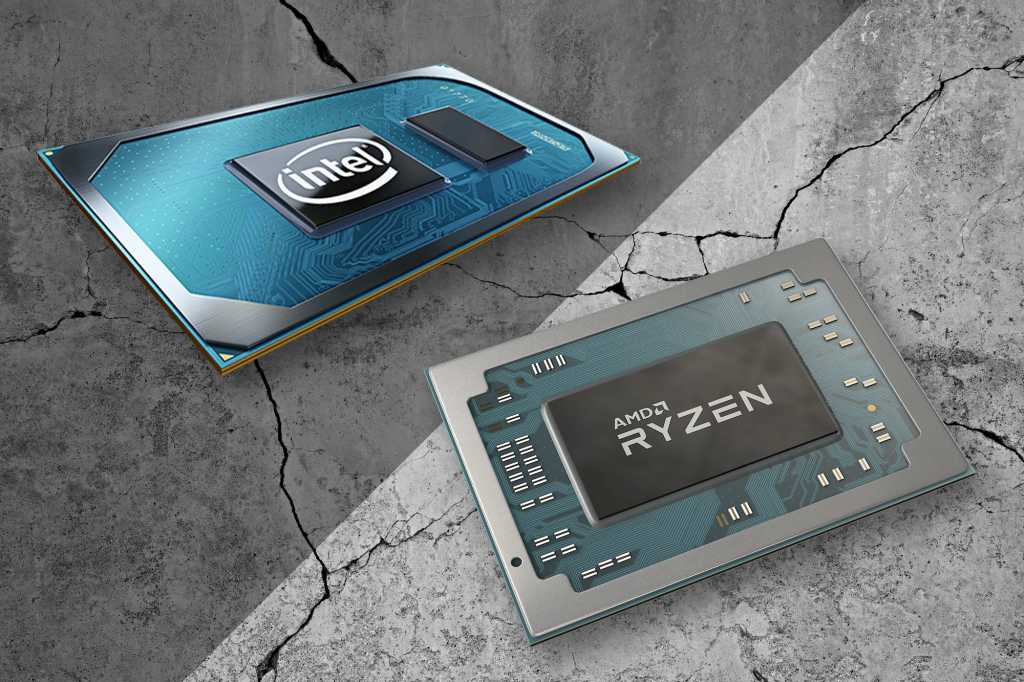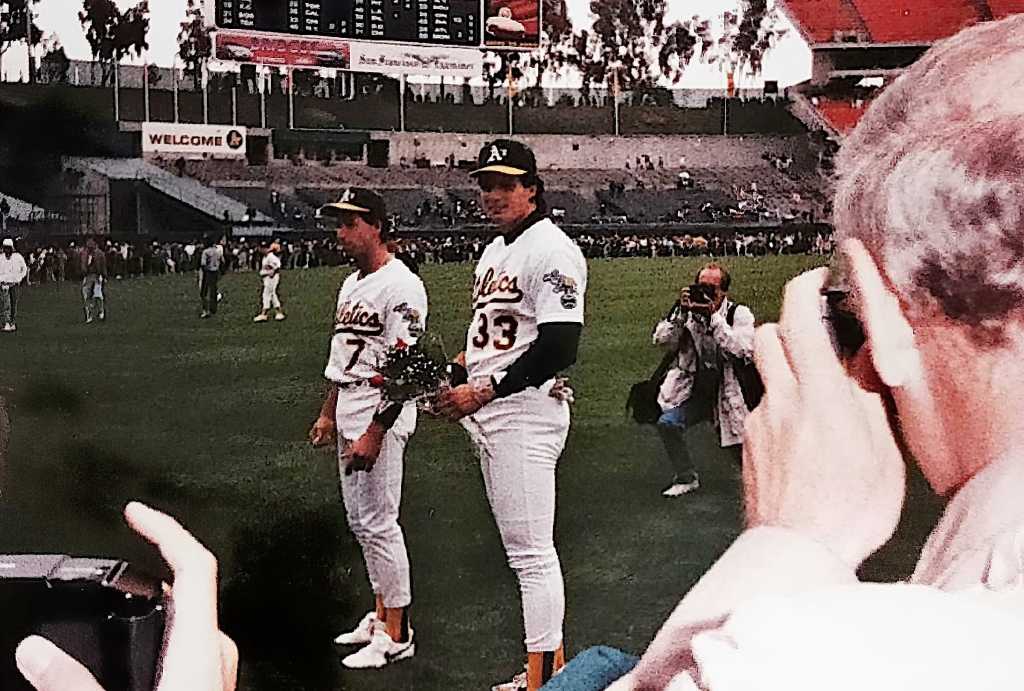Core i7 vs. Ryzen 4000: Which mobile CPU is fastest in Photoshop, Premiere and Lightroom
Just as gamers want their laptops to run Crysis, creators want their laptops to run Adobe Creative Cloud without a hitch. The choice was easy when Intel dominated mobile CPUs, but AMD’s Ryzen […]