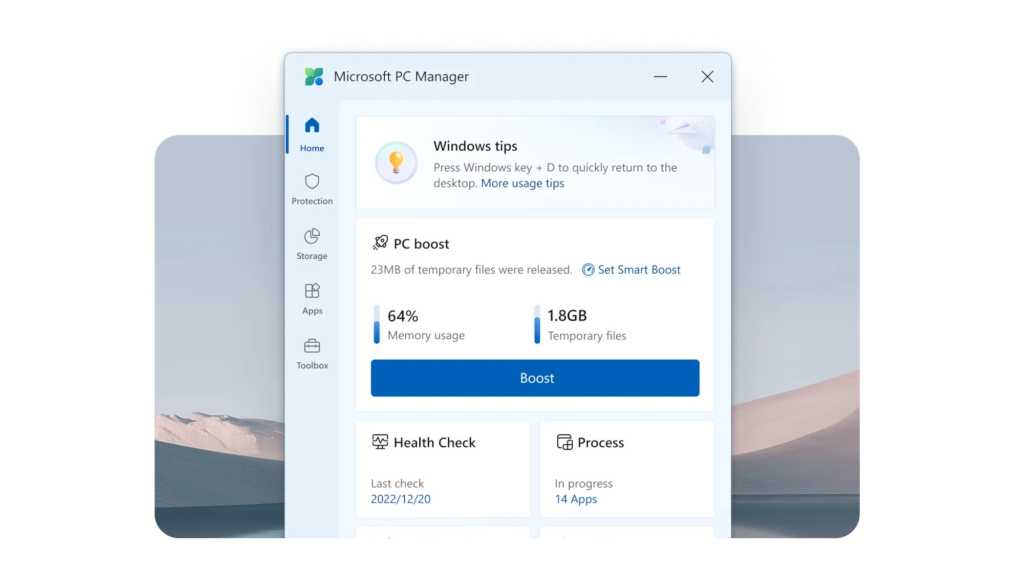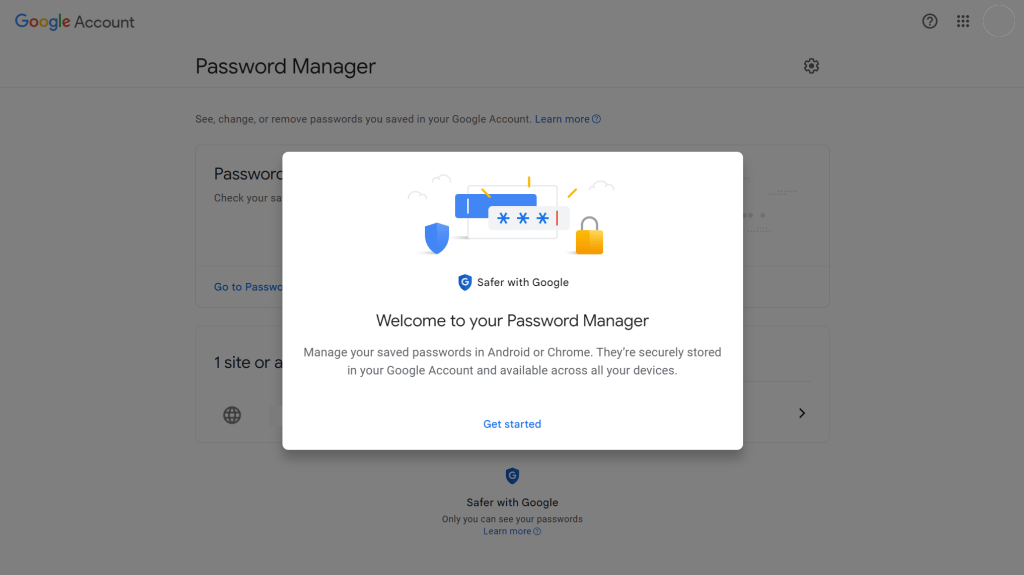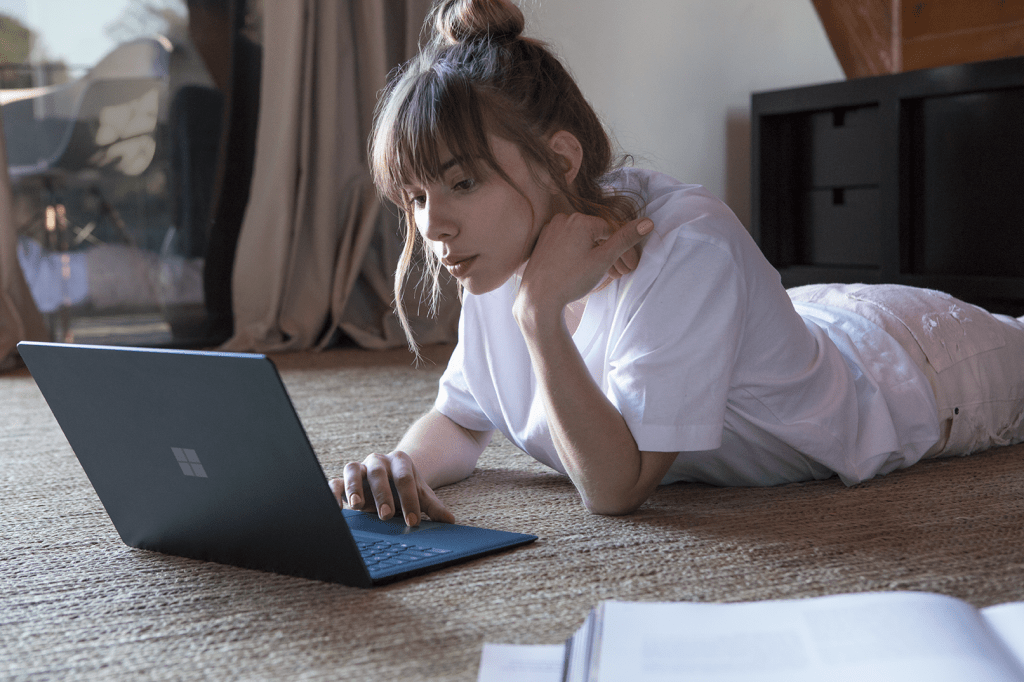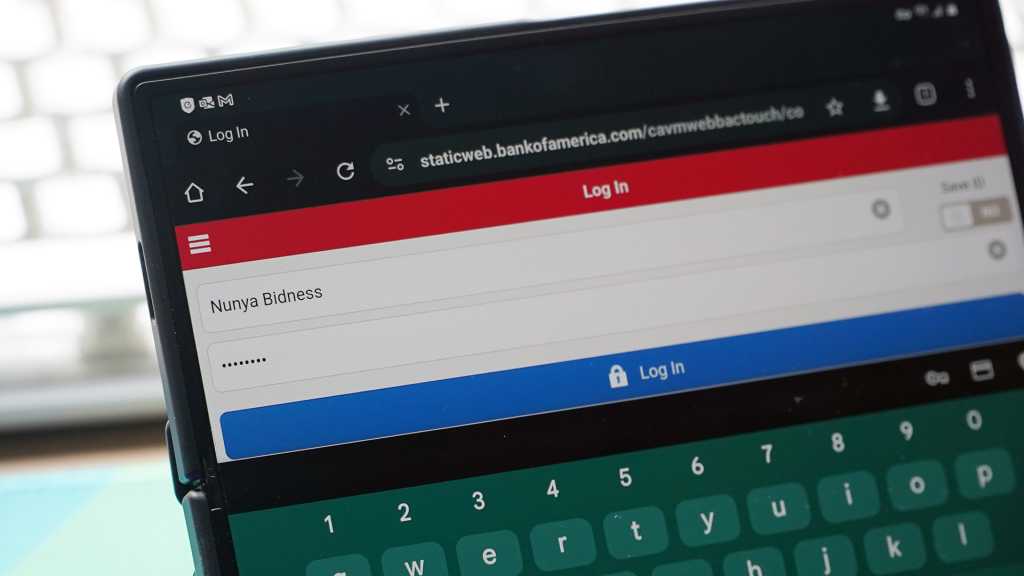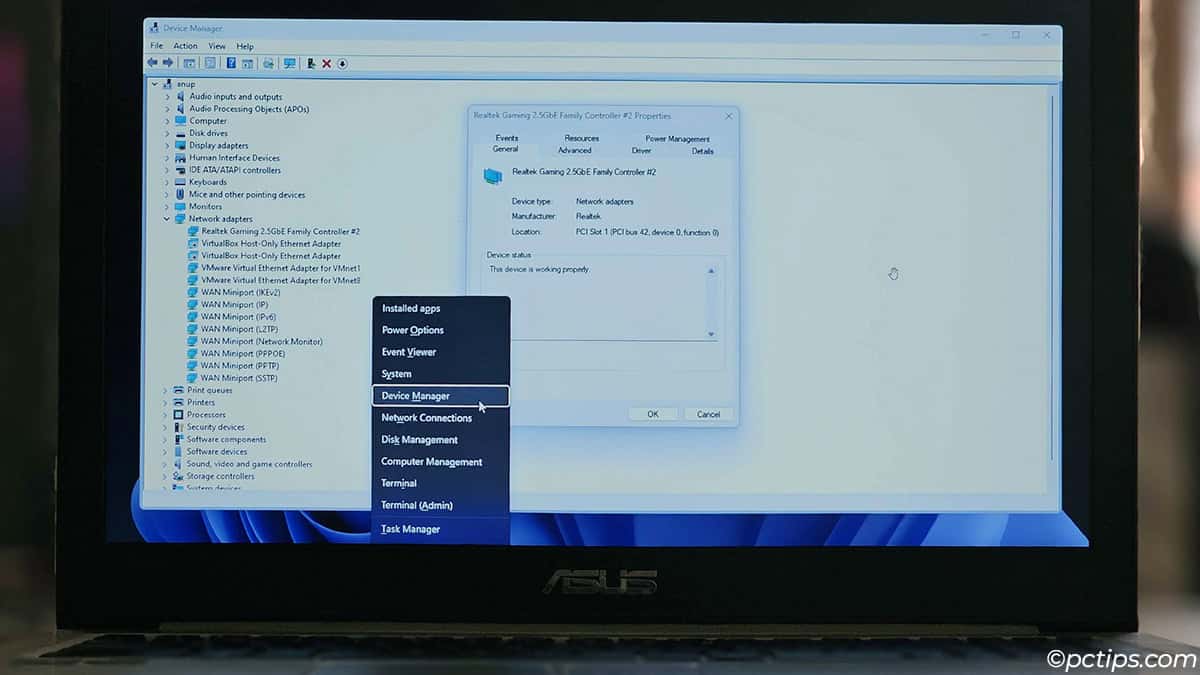Microsoft’s free PC Manager app for Windows 10 and 11 gets even better
Microsoft just released a new version of PC Manager, the free tuning tool for optimizing Windows 10 and Windows 11 systems that competes with CCleaner. PC Manager 3.14 now allows you to […]