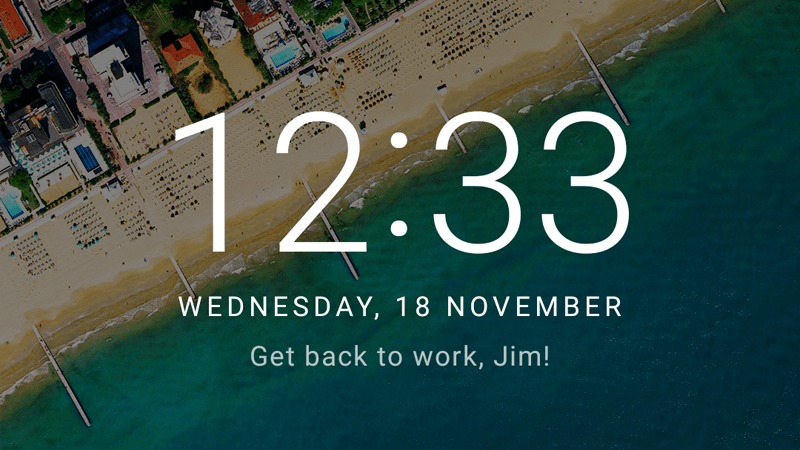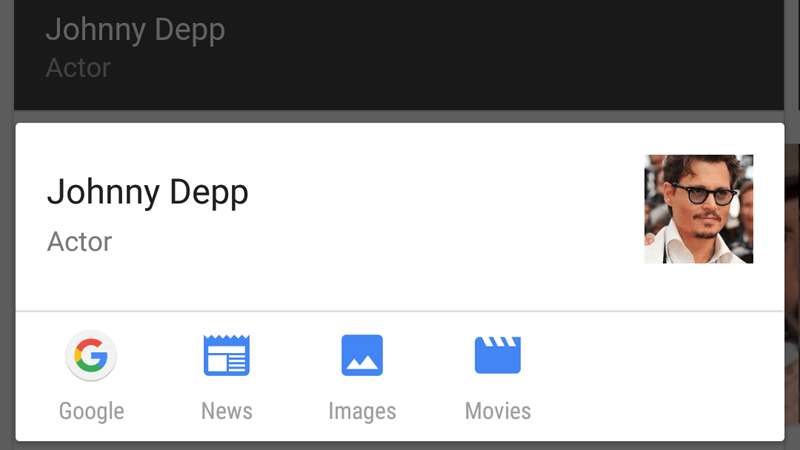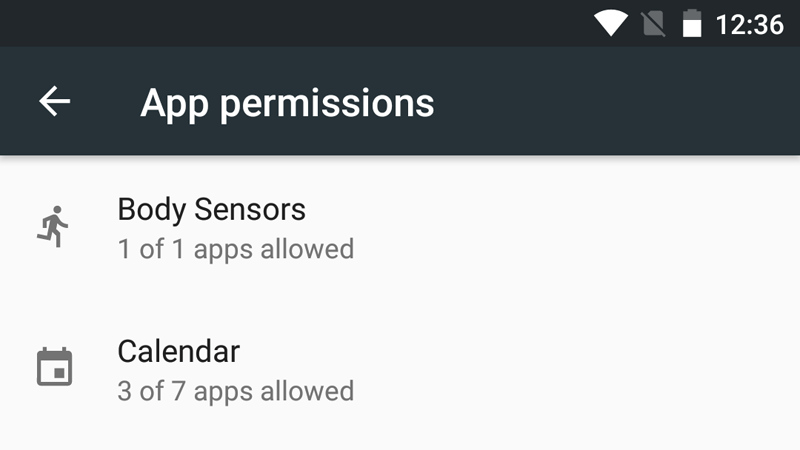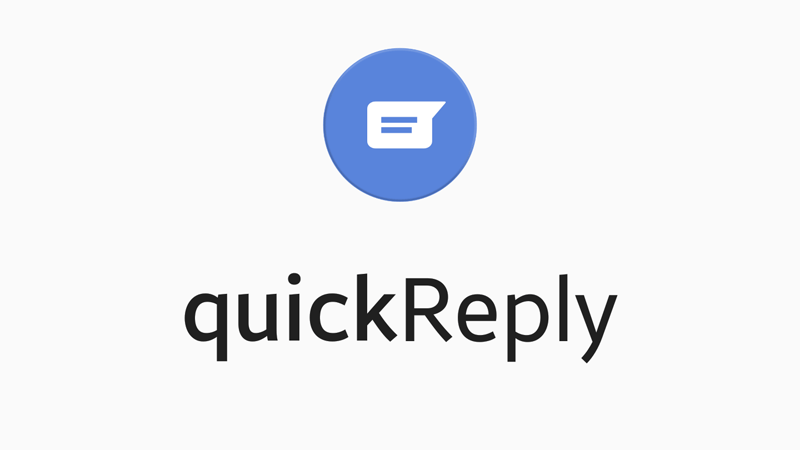How to add a lock screen message in Android Marshmallow
Lock screen messages are new to Android Marshmallow. Here’s how to customise your Android phone or Android tablet with a personal lock screen message. Also see: When will my phone get Android […]