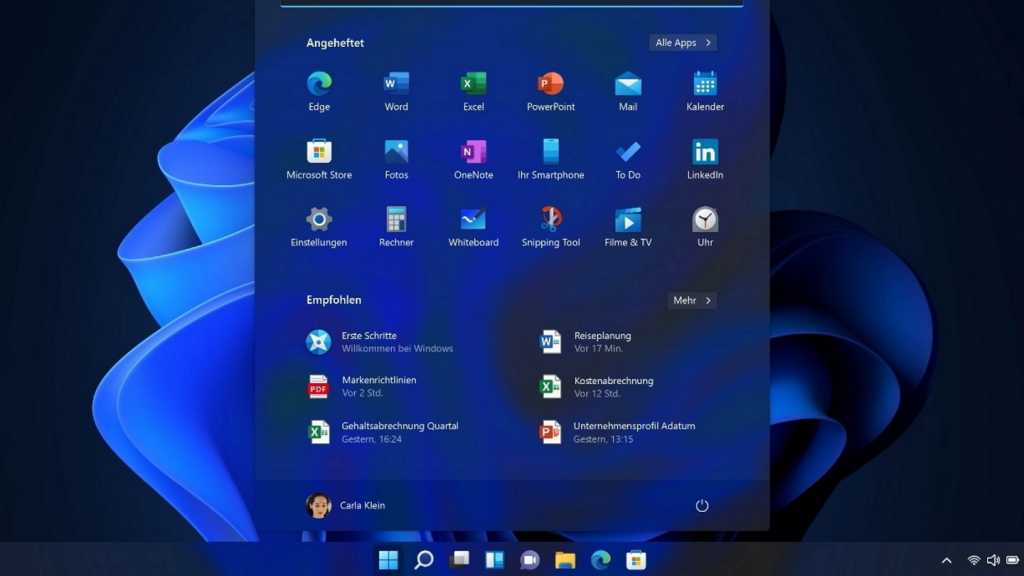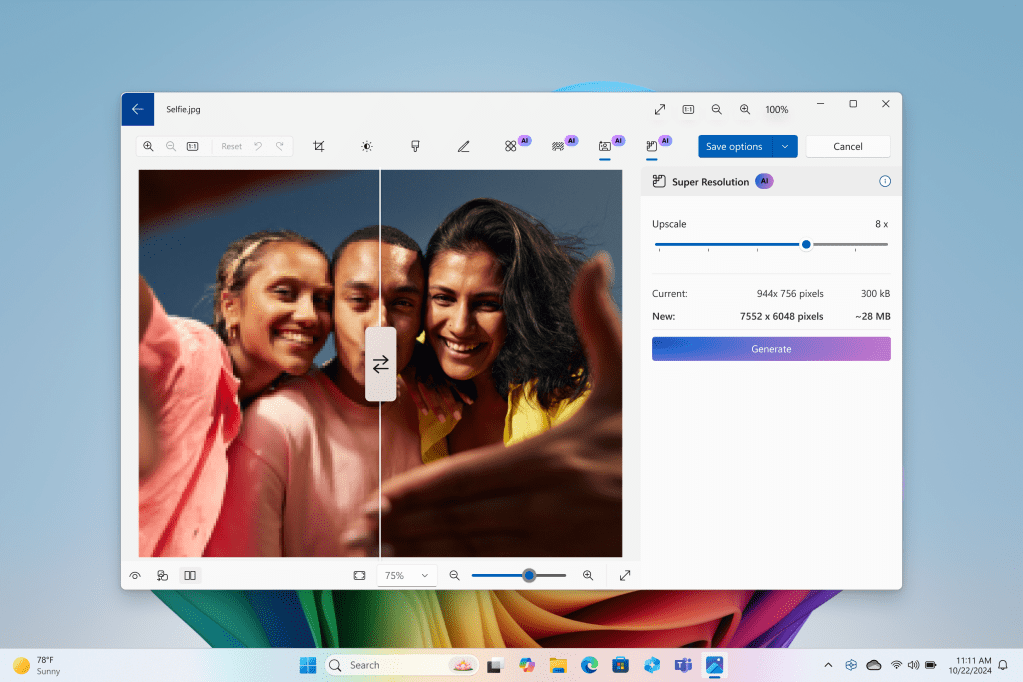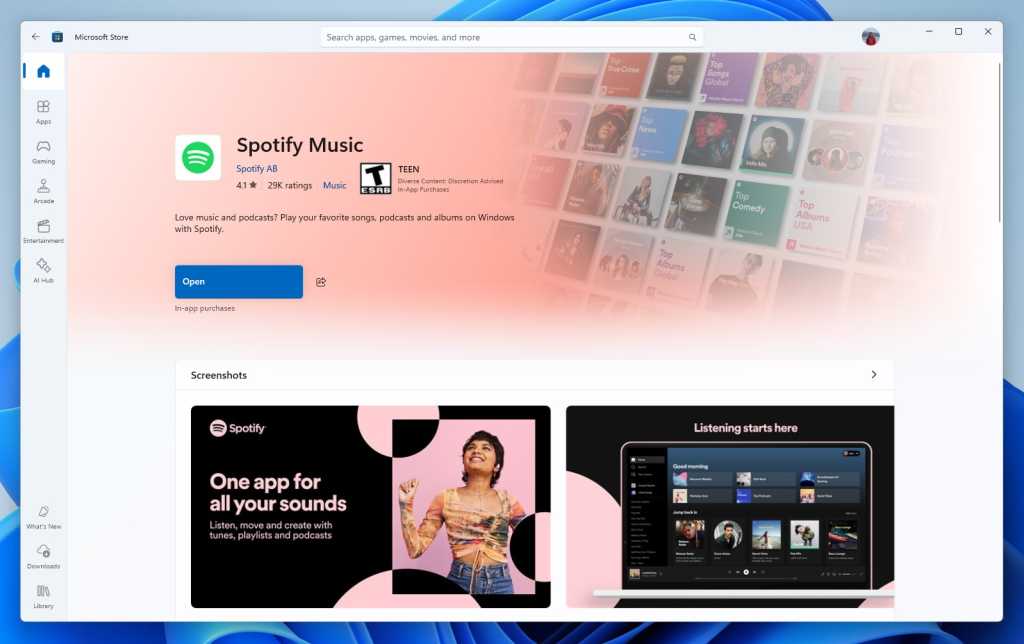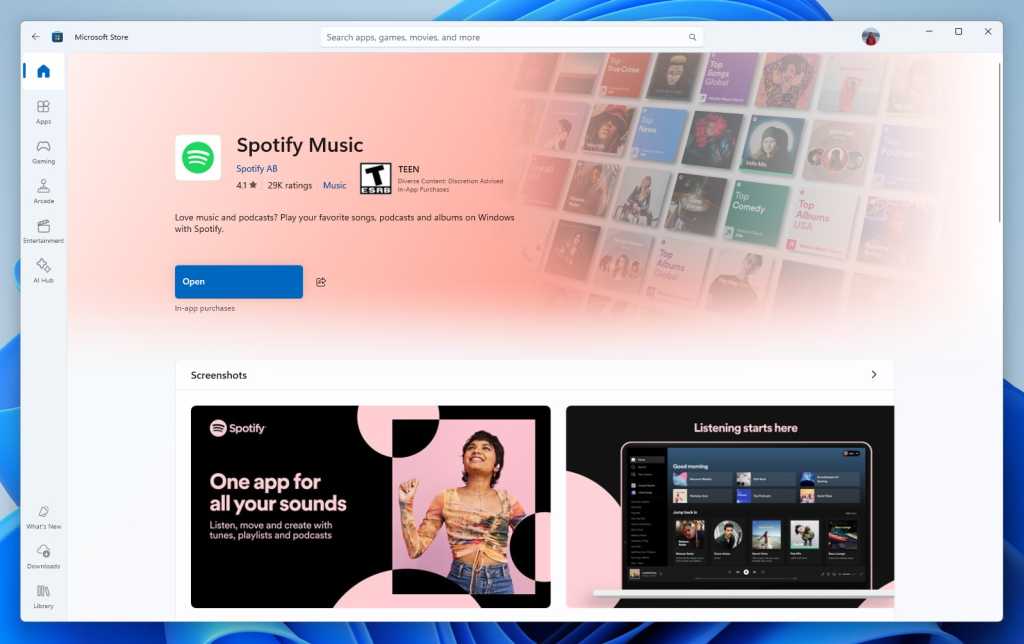14 Microsoft Windows tools and tricks that save serious time
Writing documents, surfing the internet, watching videos, or playing games: You want to use your PC and spend as little time as possible on the technology behind it. The operating system only […]