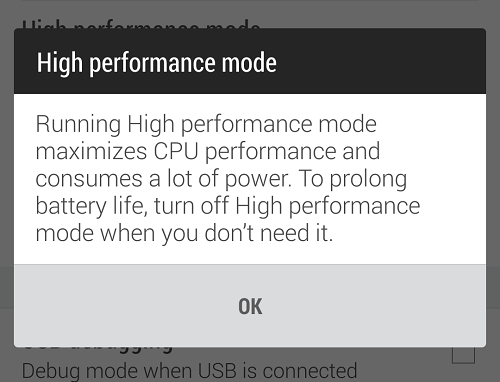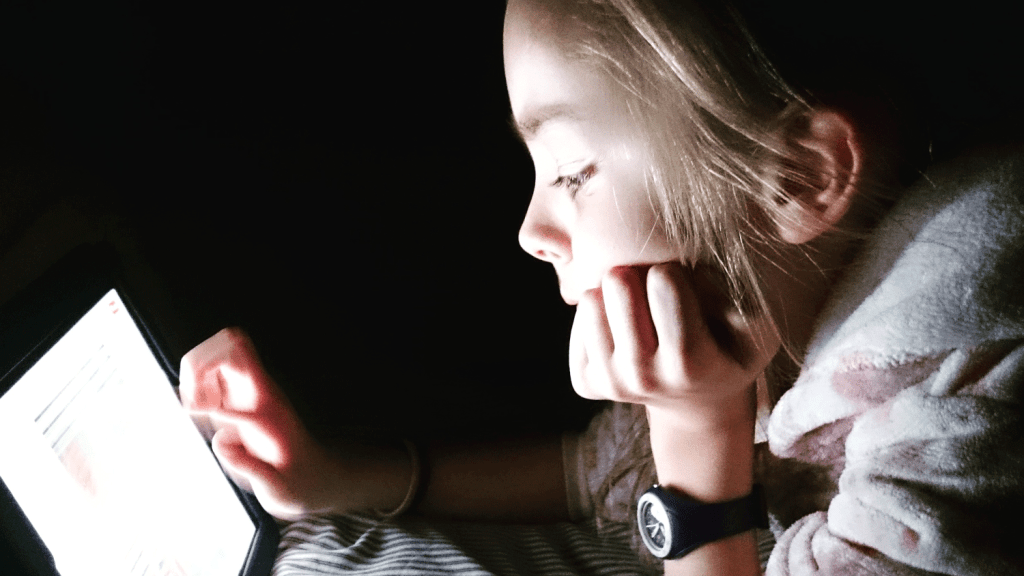Gmail wants you to turn on Enhanced Safe Browsing mode
If Gmail looks a little different to you right now, you’re not mistaken. A new banner message advertising Enhanced Safe Browsing mode began appearing in Gmail recently. Displayed just above your message […]