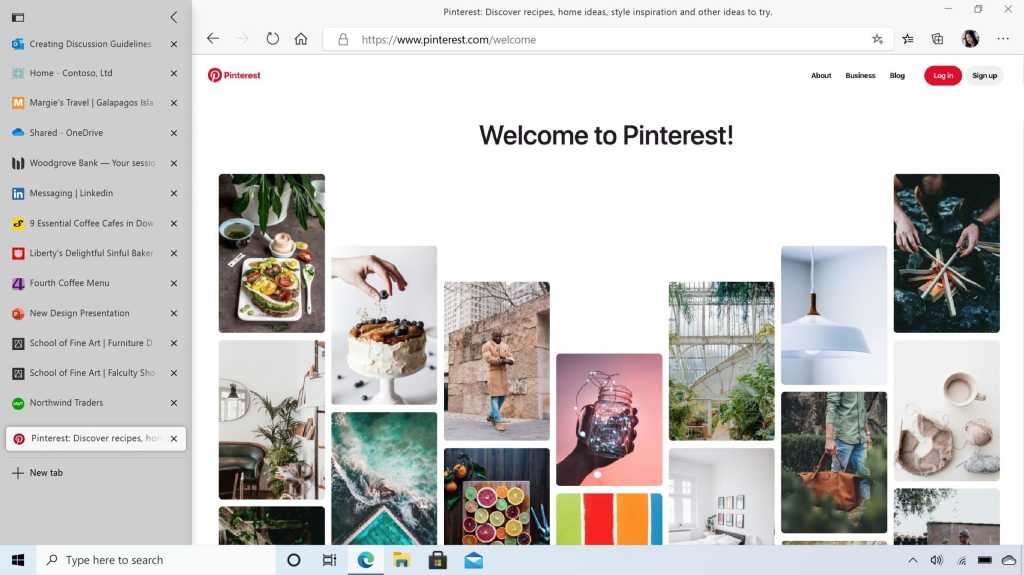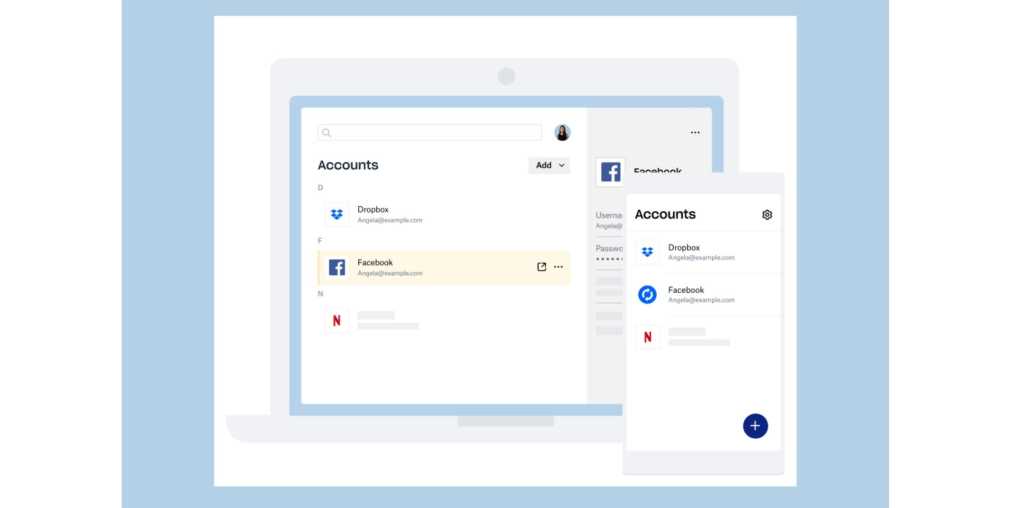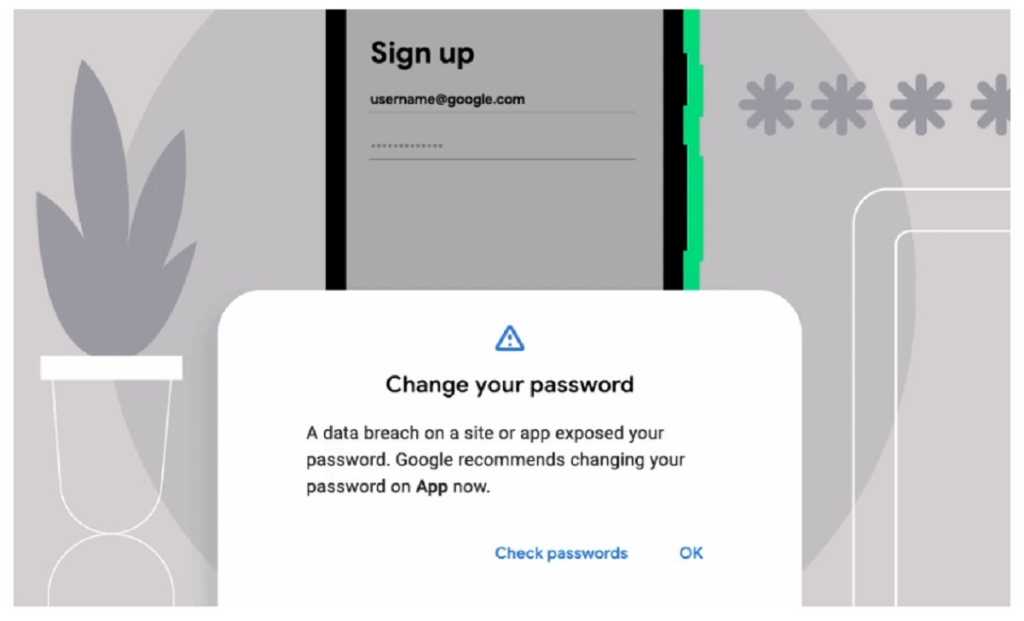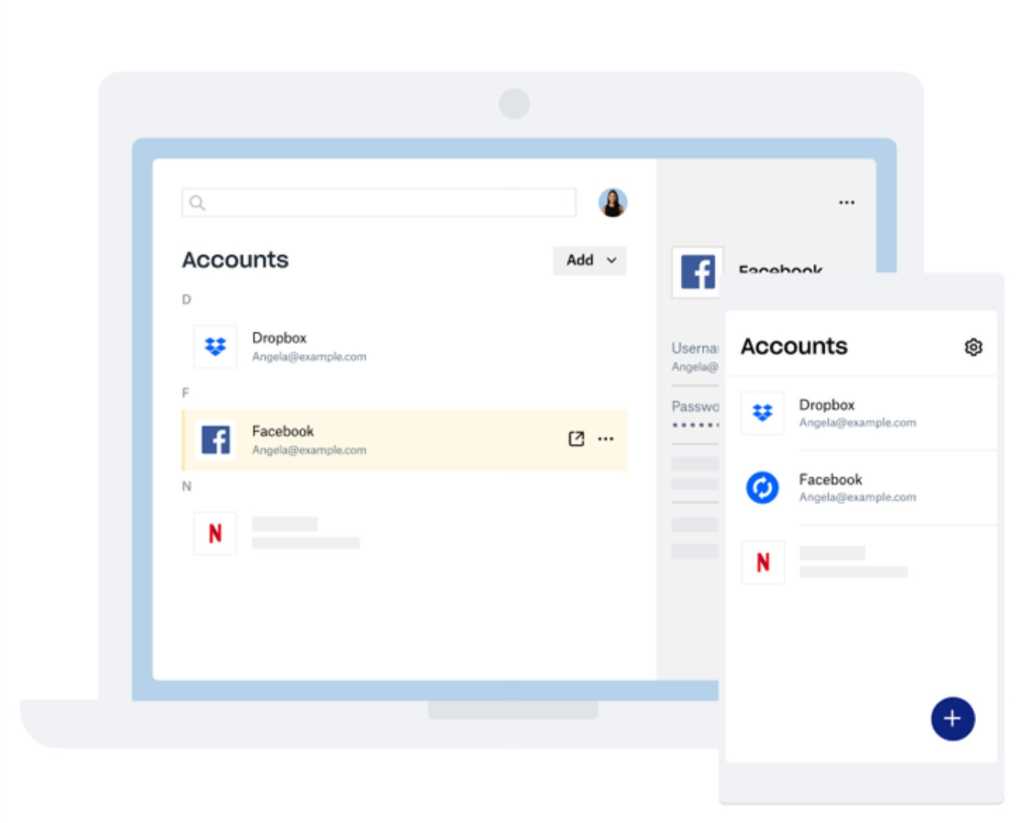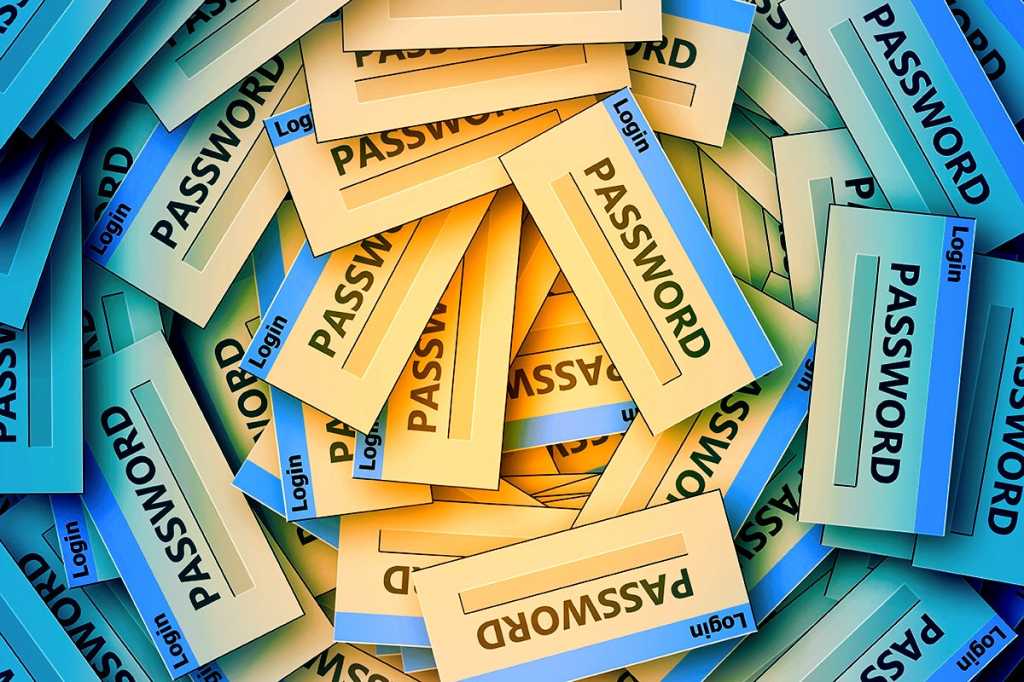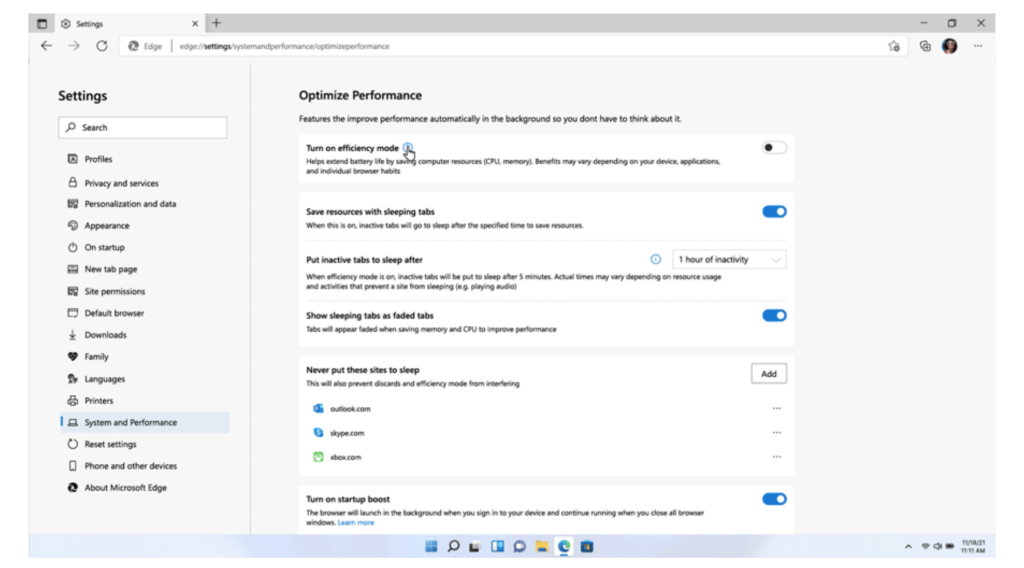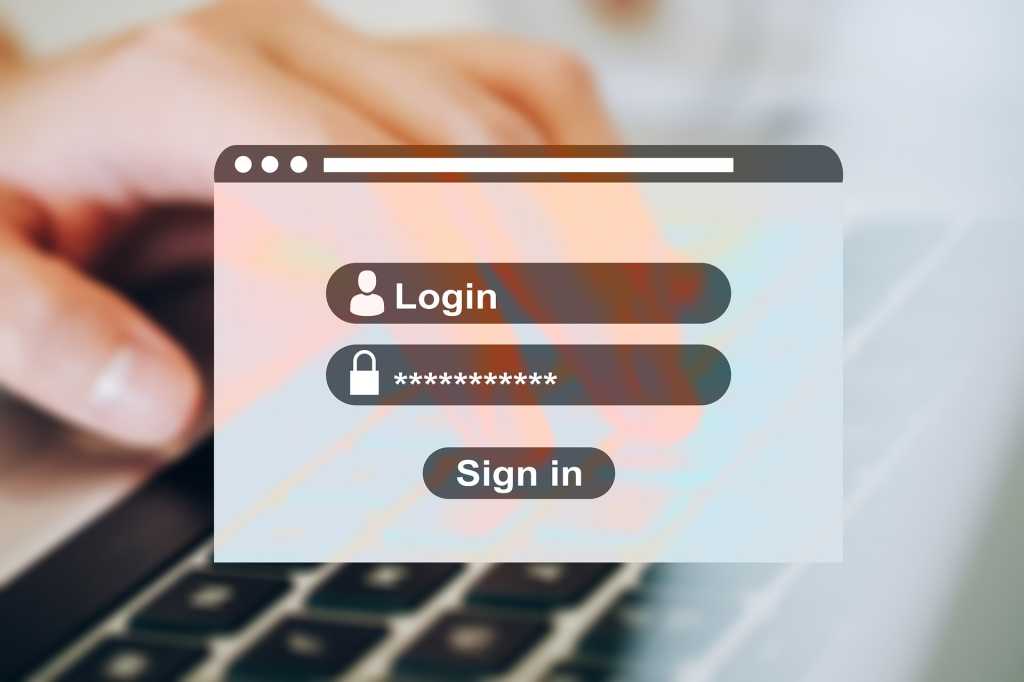Microsoft Edge plans to add password monitoring, vertical tabs
Microsoft said Monday that it’s adding new security and usability features to Microsoft Edge, complementing the company’s rebranding of its Office 365 suite for consumers into Microsoft 365. Microsoft plans to add […]