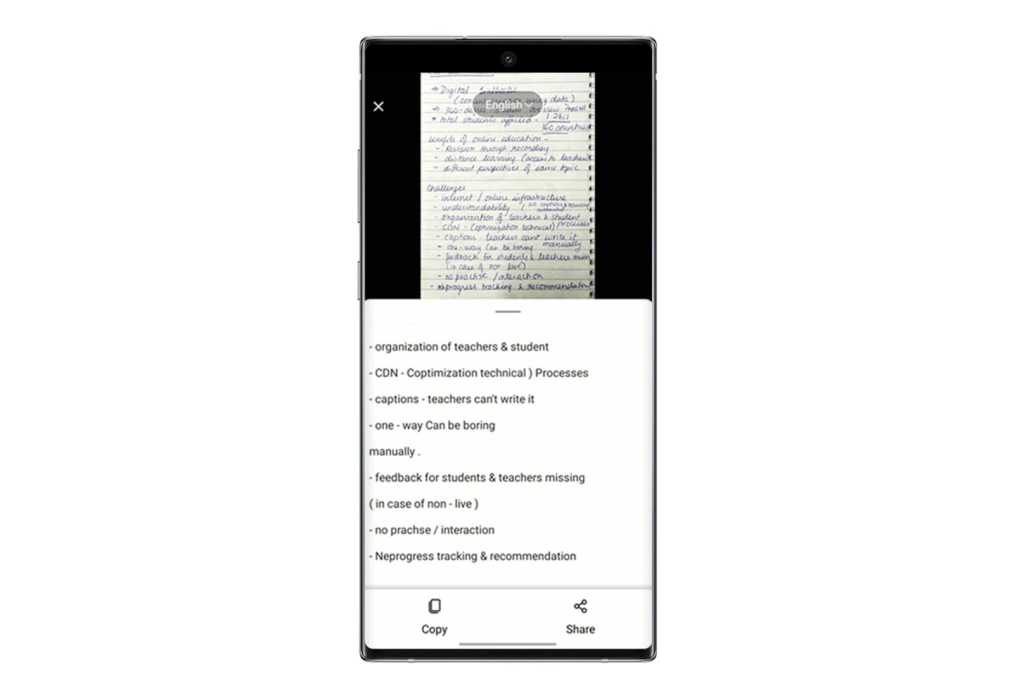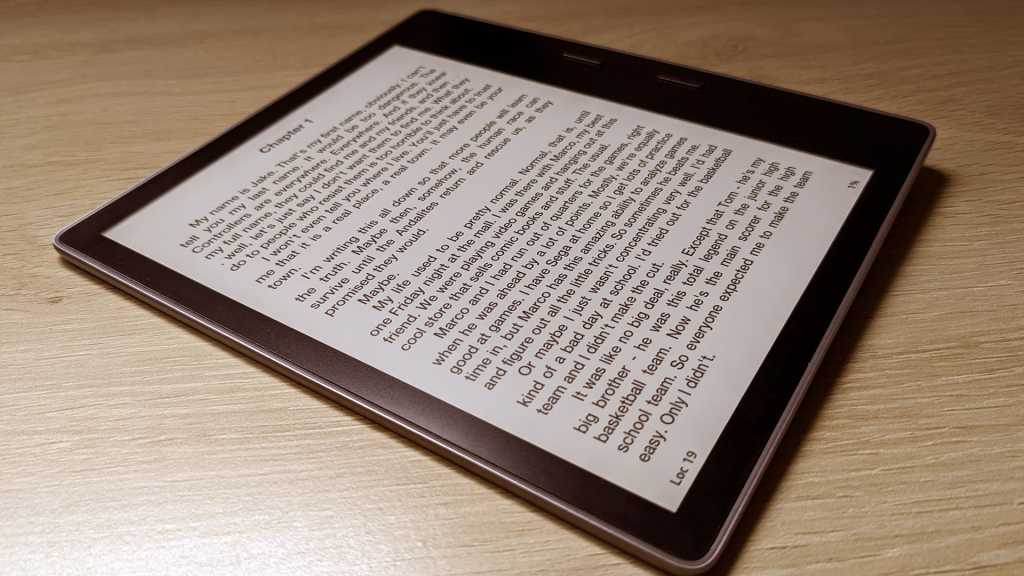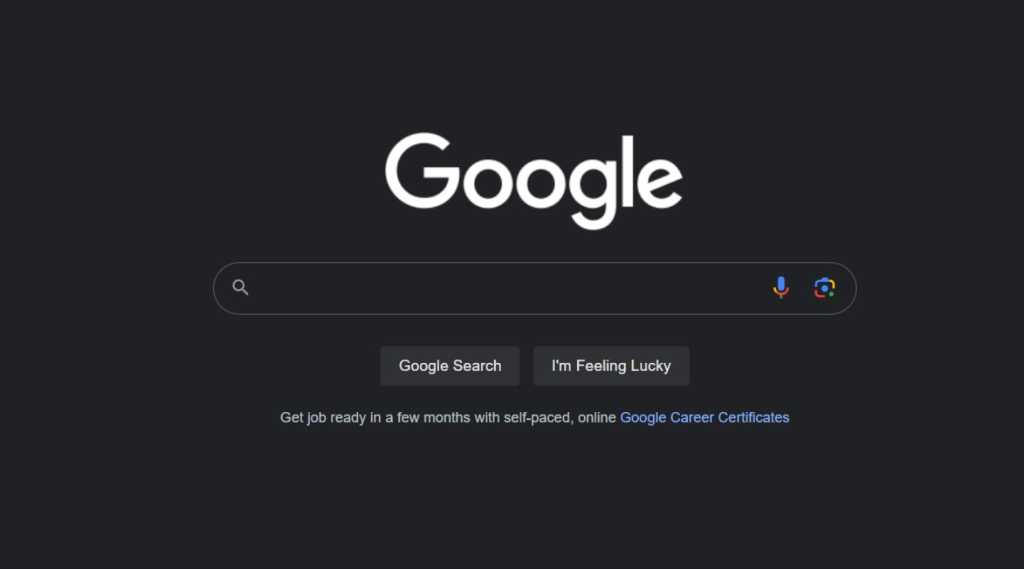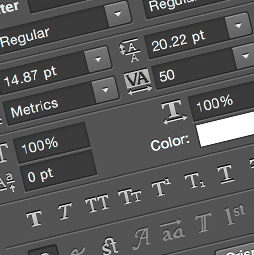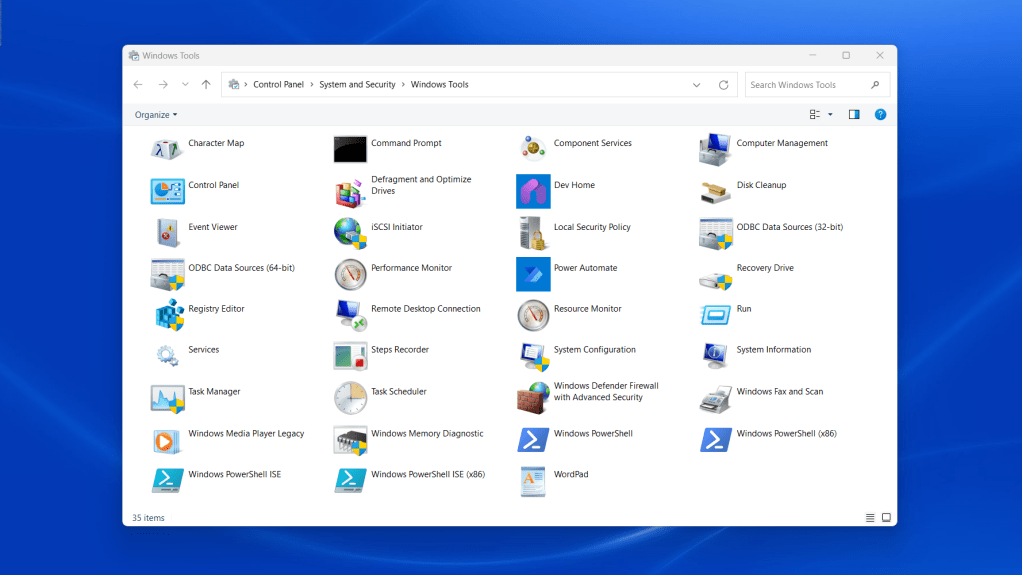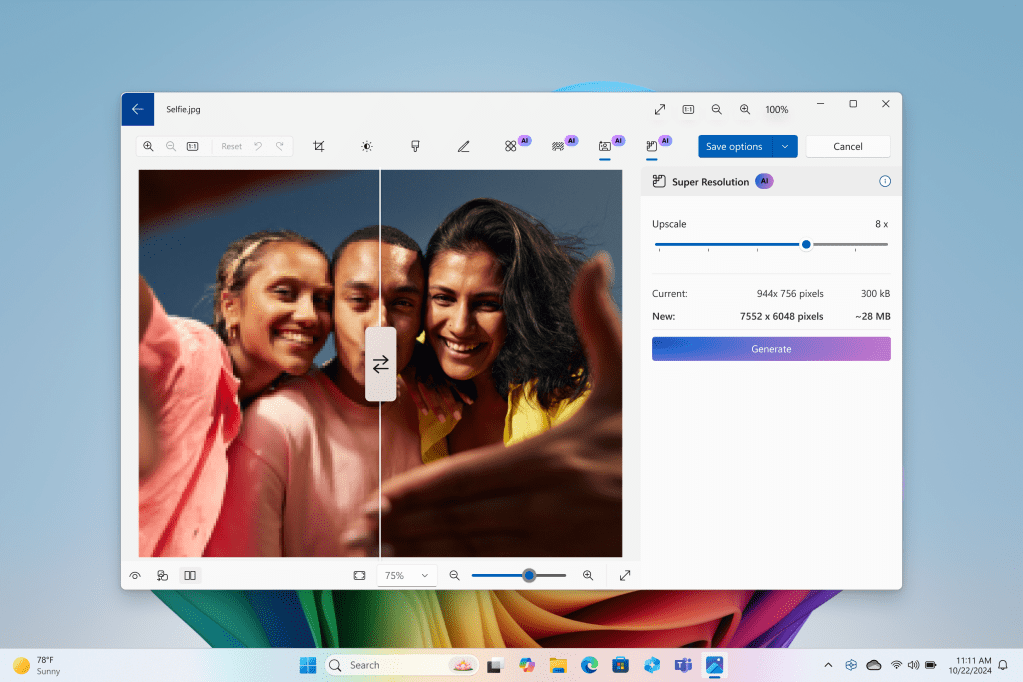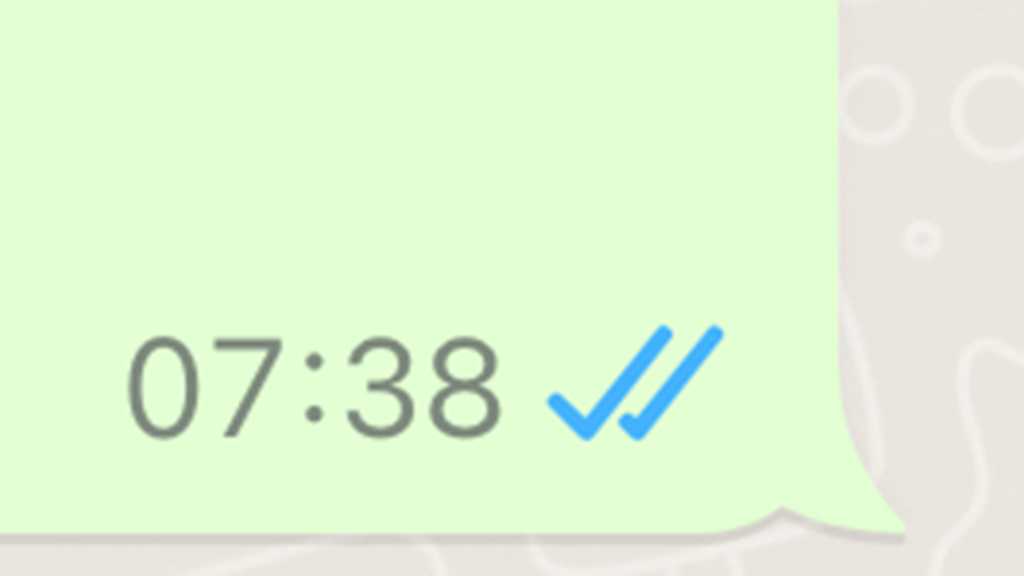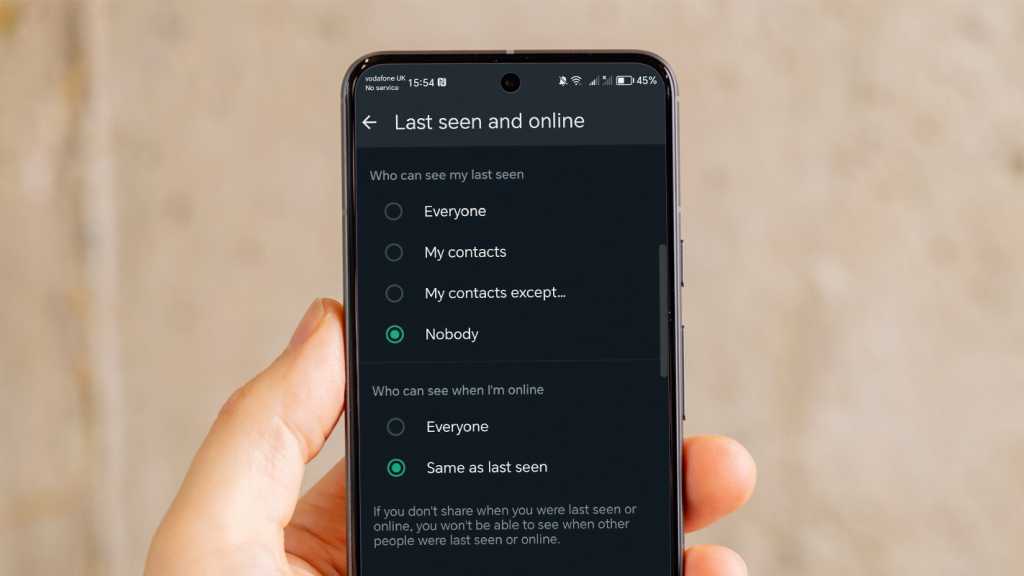The mobile Microsoft Lens app can now read your handwriting
Microsoft’s Office app for Android and iOS is already one of the best mobile apps you don’t know about, able to reproduce the functionality of a scanner with superior OCR text recognition. […]