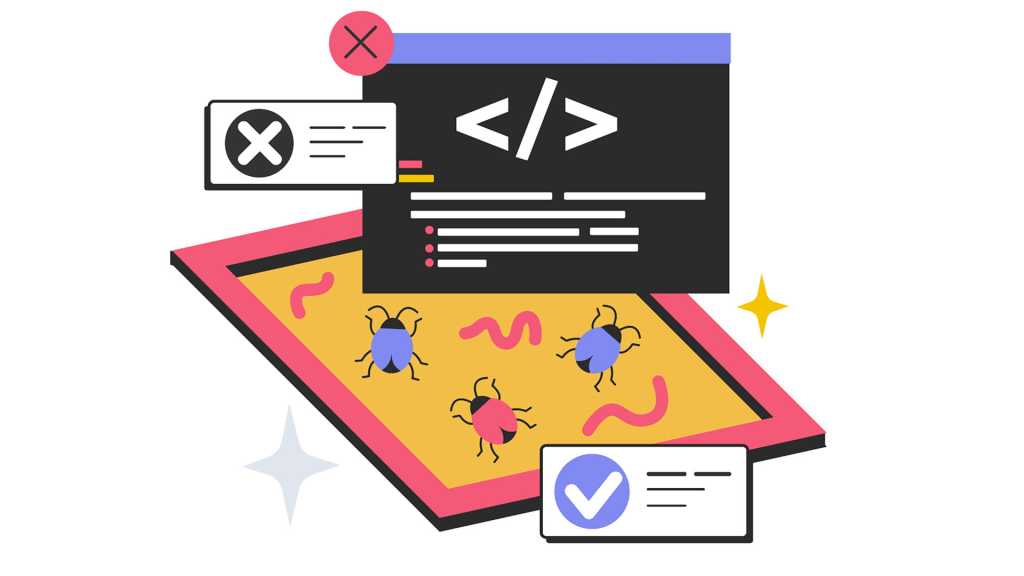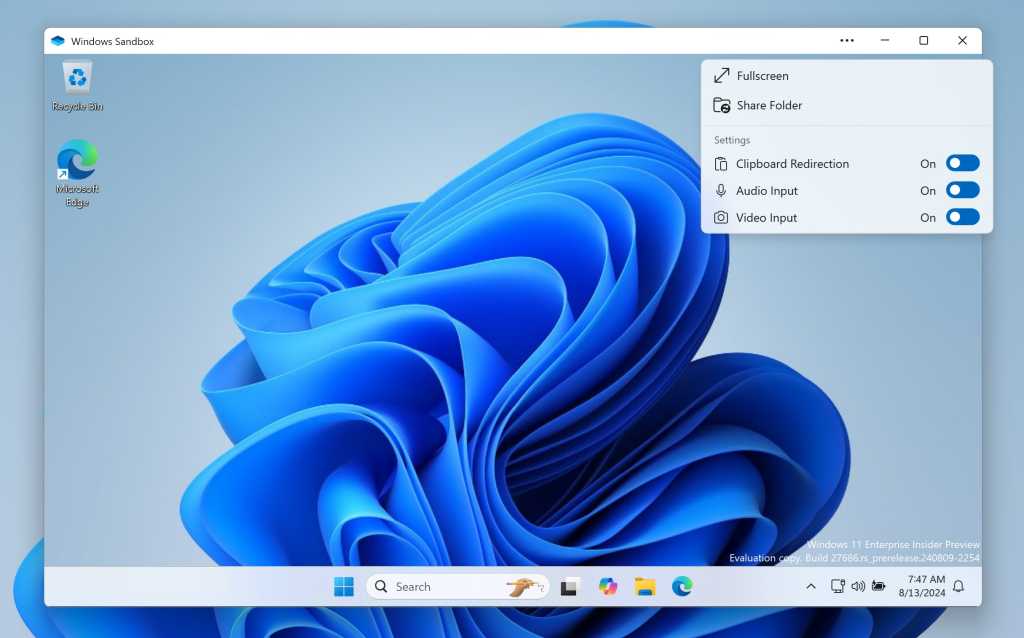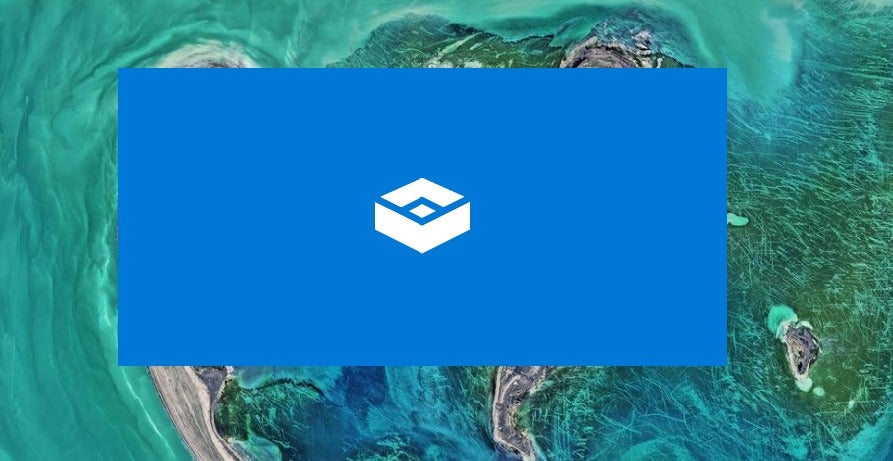Google’s troubled Privacy Sandbox is jumping from desktop to Android
With an increased focus on security and privacy, Google has been trying to reinvent the way the internet tracks users via tiny embedded files called cookies. It’s a tall order: Cookie-based advertising […]