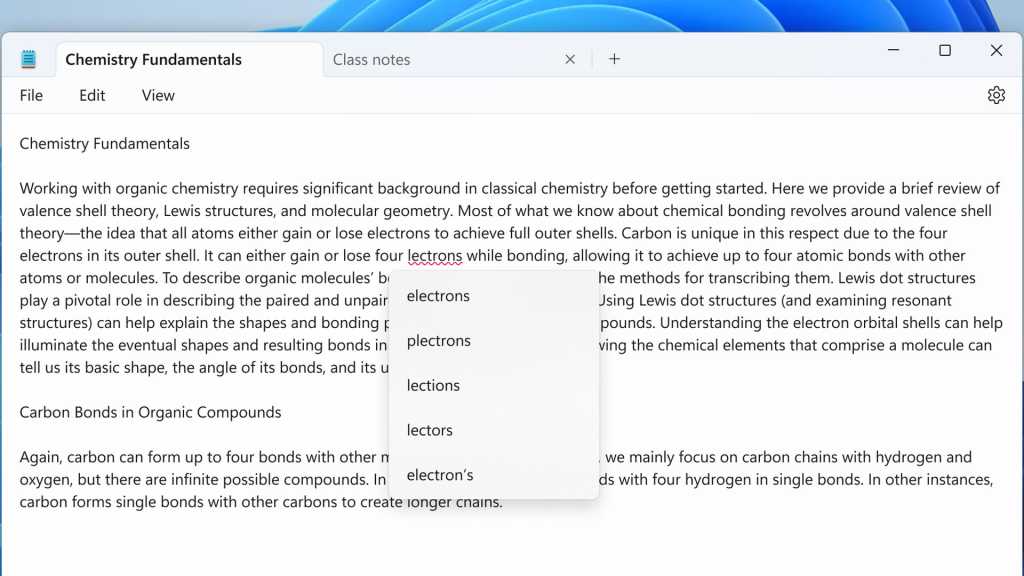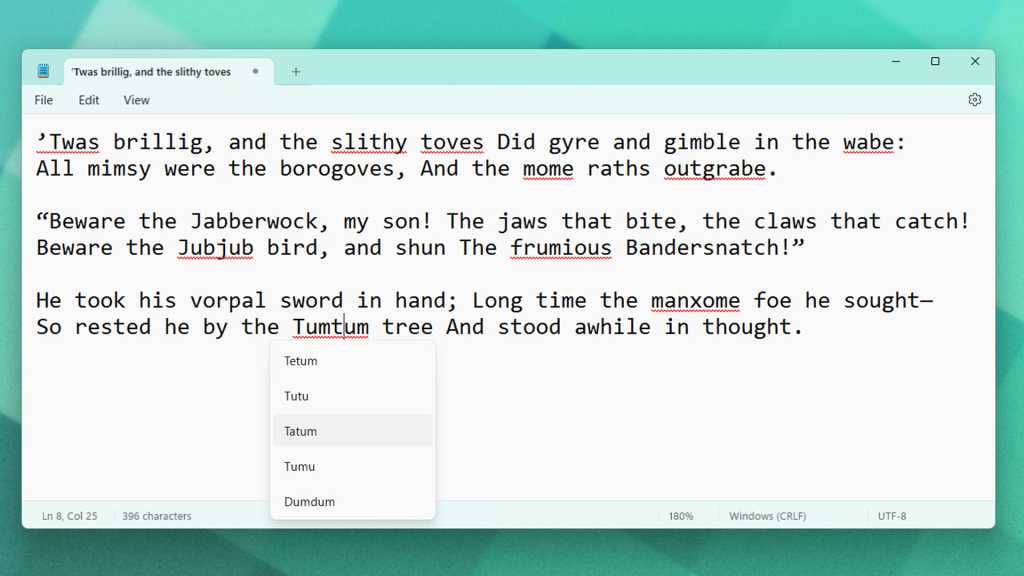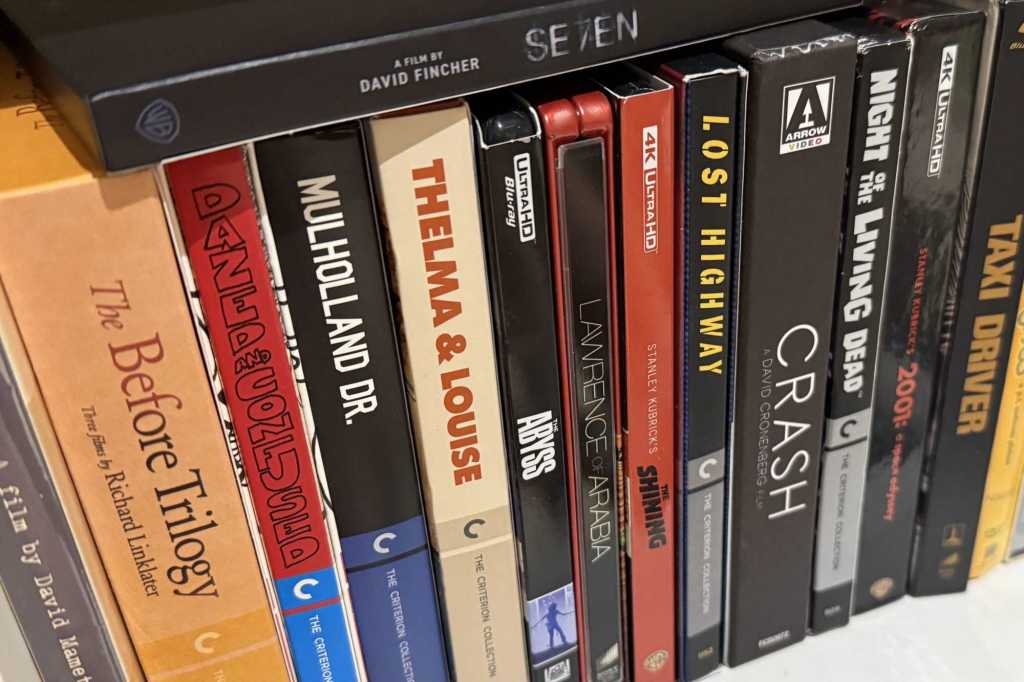Windows Notepad finally gets spell check, 41 years later
Though it’s intentionally simple and there are some excellent alternatives, Microsoft’s humble Notepad text editor has gained a massive following through sheer ubiquity. Today it finally gets a feature that even the […]