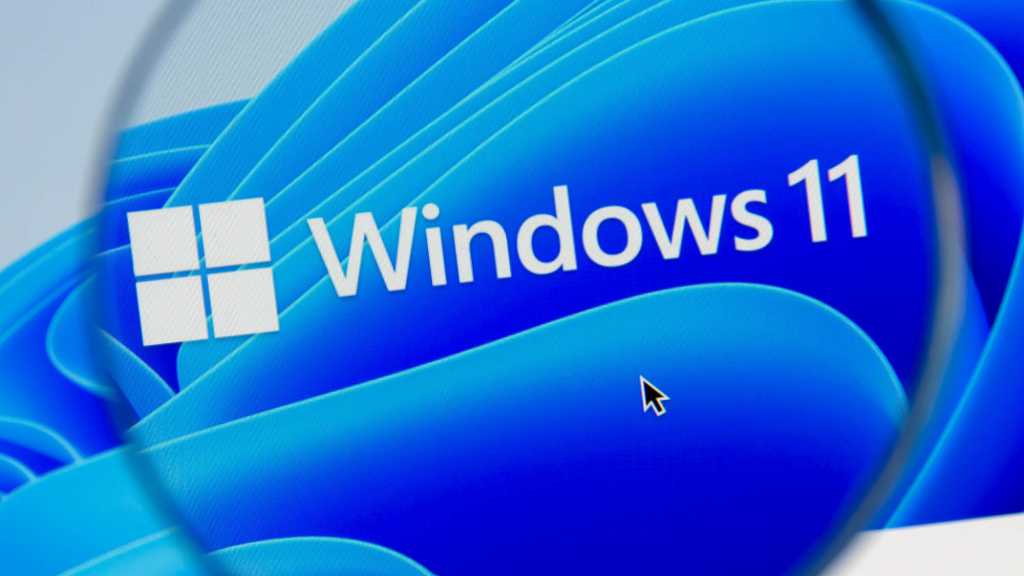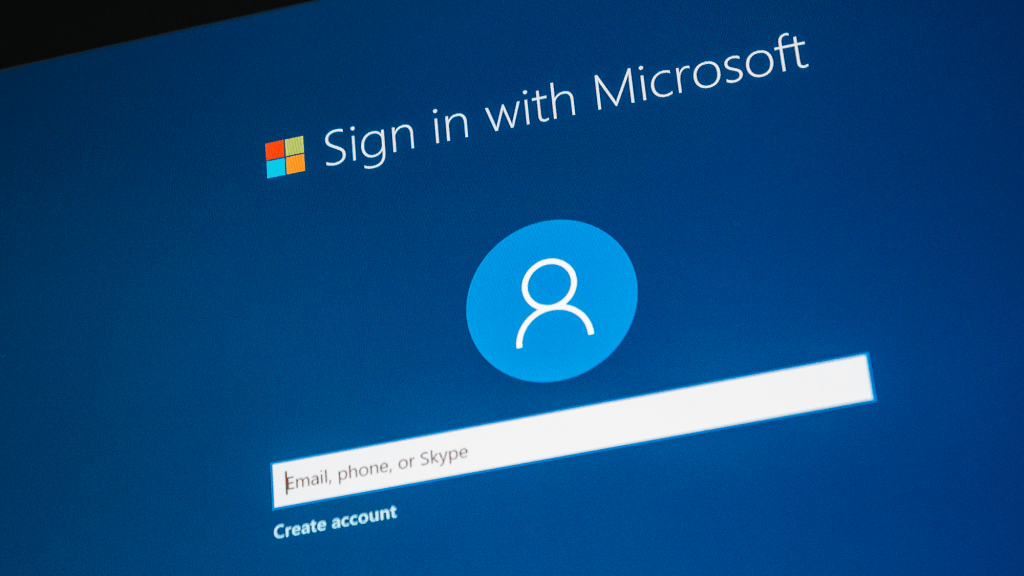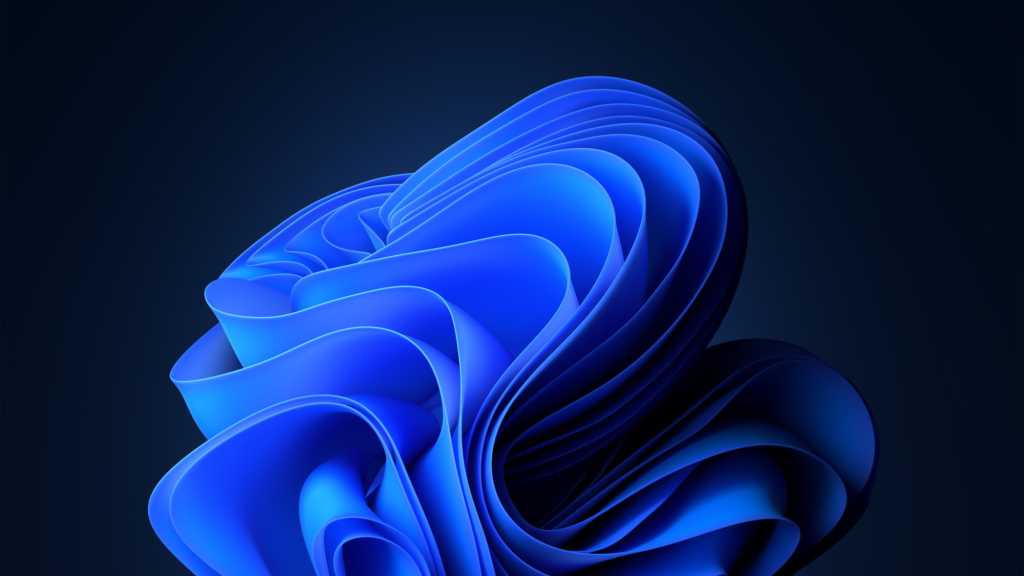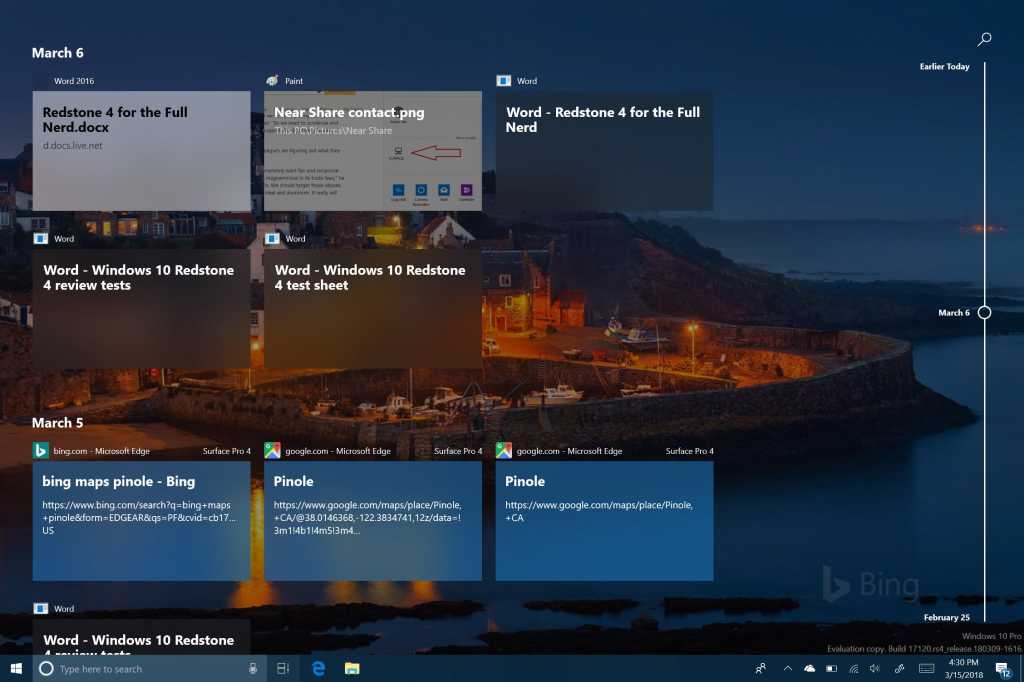Eradicate Windows 11’s annoying Microsoft ads with this free tool
Microsoft keeps pumping more and more ads into Windows 11. In addition to self-advertising in the Start menu, app recommendations, and pop-ups for Game Pass games, there are now also pop-ups for […]