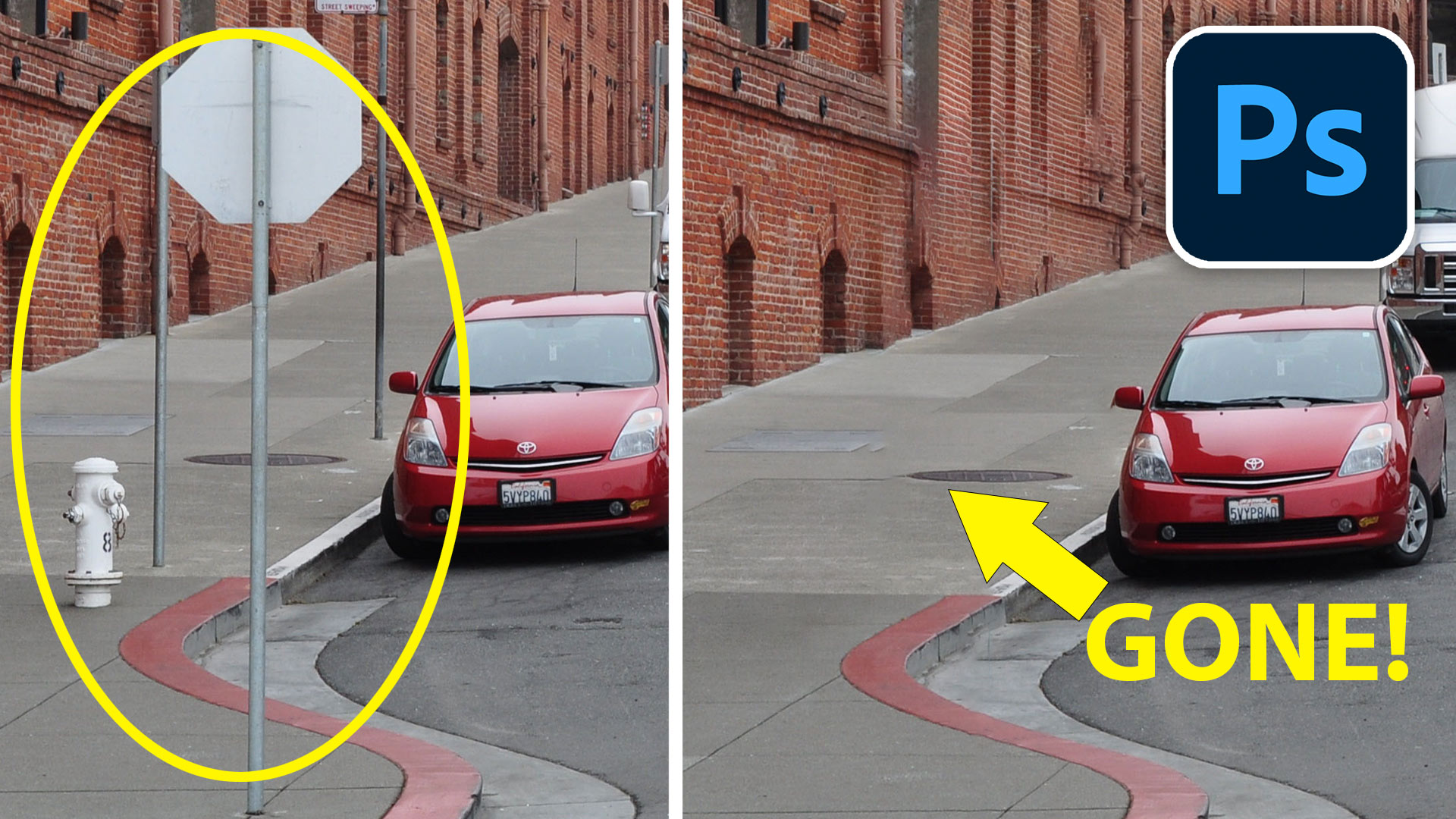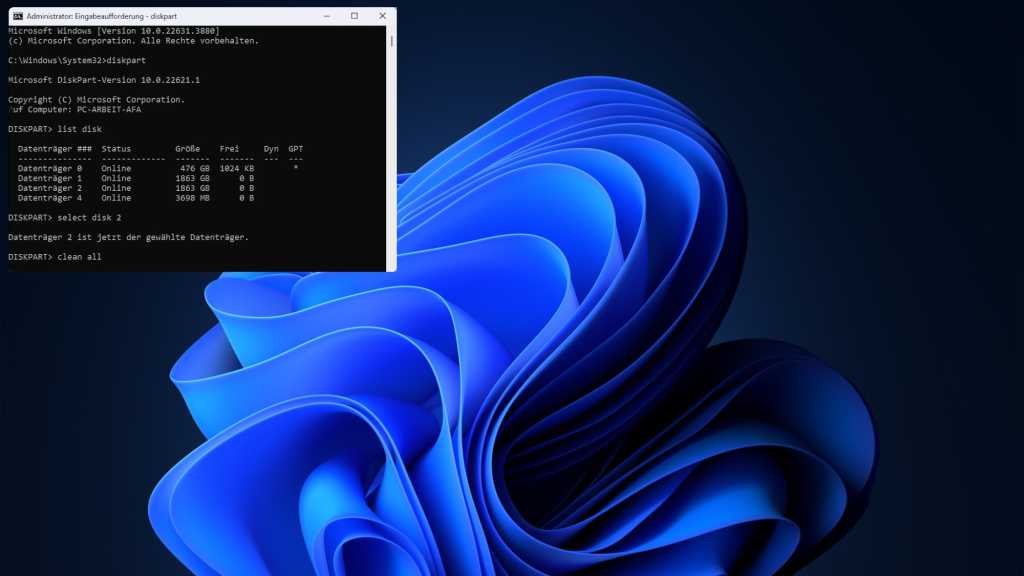New AI Remove tool in Photoshop, How to remove anything from a picture really easy
There are many ways to remove objects from pictures in Photoshop. We all know the Content Aware Fill, healing and spot brushes and the trusty clone stamp tool. All of these work […]